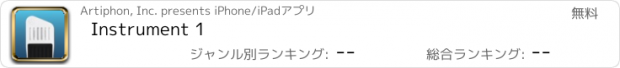Instrument 1 |
| 価格 | 無料 | ダウンロード |
||
|---|---|---|---|---|
| ジャンル | ミュージック | |||
サイズ | 174.0MB (ダウンロードにWIFIが必要) | |||
| 開発者 | Artiphon, Inc. | |||
| 順位 |
| |||
| リリース日 | 2016-06-23 04:42:44 | 評価 | 評価が取得できませんでした。 | |
| 互換性 | iOS 12.1以降が必要です。 iPhone、iPad および iPod touch 対応。 | |||
This is the iOS companion app for the Artiphon INSTRUMENT 1. Connect the INSTRUMENT 1 device to your iPhone, iPad, or iPod using the provided USB-to-Lightning cable, download the Artiphon app, and immediately start exploring and combining an intuitive palette of musical sounds, techniques, and features.
• Use the Artiphon app to play a custom-built collection of sounds that includes: guitar, violin, piano, drums, ukulele, bass, vibes, wind, bells, organ, electric piano, square wave, sine wave, and triangle wave.
• Design your own instruments by combining techniques, sounds, and tunings, and then save those custom presets to your personal library.
• Use this app to choose the modes and methods for playing your INSTRUMENT 1. Modes include Fretted, Fretless, Grid, and Pad. Methods include Strum, Bow, Slide, Tap, and iBow.
• Use the app to configure and store custom presets that you can then access when connecting your INSTRUMENT 1 to your favorite music software like Ableton Live, GarageBand, Logic, MainStage, Cubase, and more.
• Use the Artiphon app’s built-in arpeggiator to automatically cycle through notes and chords in Fretted, Fretless, Grid, and Pad modes.
• Use the app’s iBow feature to play the INSTRUMENT 1 using your iPhone or iPod as a virtual bow.
• The INSTRUMENT 1 can also be played with any iOS, OS X, or PC program that accepts MIDI. Try the INSTRUMENT 1 with other iOS apps including GarageBand, Animoog, ThumbJam, and dozens more.
• To customize your INSTRUMENT 1 when connecting it to a Mac or PC, download the desktop Preset Editor app from Artiphon.com.
We invite you to report any issues you observe while using the app to: support@artiphon.com. Thanks!
更新履歴
We’ve fixed some formatting issues that caused the screen to get cut off in certain views. Now you can see what you’re doing.
• Use the Artiphon app to play a custom-built collection of sounds that includes: guitar, violin, piano, drums, ukulele, bass, vibes, wind, bells, organ, electric piano, square wave, sine wave, and triangle wave.
• Design your own instruments by combining techniques, sounds, and tunings, and then save those custom presets to your personal library.
• Use this app to choose the modes and methods for playing your INSTRUMENT 1. Modes include Fretted, Fretless, Grid, and Pad. Methods include Strum, Bow, Slide, Tap, and iBow.
• Use the app to configure and store custom presets that you can then access when connecting your INSTRUMENT 1 to your favorite music software like Ableton Live, GarageBand, Logic, MainStage, Cubase, and more.
• Use the Artiphon app’s built-in arpeggiator to automatically cycle through notes and chords in Fretted, Fretless, Grid, and Pad modes.
• Use the app’s iBow feature to play the INSTRUMENT 1 using your iPhone or iPod as a virtual bow.
• The INSTRUMENT 1 can also be played with any iOS, OS X, or PC program that accepts MIDI. Try the INSTRUMENT 1 with other iOS apps including GarageBand, Animoog, ThumbJam, and dozens more.
• To customize your INSTRUMENT 1 when connecting it to a Mac or PC, download the desktop Preset Editor app from Artiphon.com.
We invite you to report any issues you observe while using the app to: support@artiphon.com. Thanks!
更新履歴
We’ve fixed some formatting issues that caused the screen to get cut off in certain views. Now you can see what you’re doing.
ブログパーツ第二弾を公開しました!ホームページでアプリの順位・価格・周辺ランキングをご紹介頂けます。
ブログパーツ第2弾!
アプリの周辺ランキングを表示するブログパーツです。価格・順位共に自動で最新情報に更新されるのでアプリの状態チェックにも最適です。
ランキング圏外の場合でも周辺ランキングの代わりに説明文を表示にするので安心です。
サンプルが気に入りましたら、下に表示されたHTMLタグをそのままページに貼り付けることでご利用頂けます。ただし、一般公開されているページでご使用頂かないと表示されませんのでご注意ください。
幅200px版
幅320px版
Now Loading...

「iPhone & iPad アプリランキング」は、最新かつ詳細なアプリ情報をご紹介しているサイトです。
お探しのアプリに出会えるように様々な切り口でページをご用意しております。
「メニュー」よりぜひアプリ探しにお役立て下さい。
Presents by $$308413110 スマホからのアクセスにはQRコードをご活用ください。 →
Now loading...