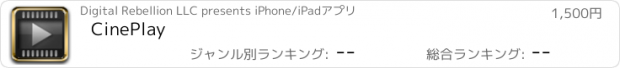CinePlay |
| 価格 | 1500円 | ダウンロード |
||
|---|---|---|---|---|
| ジャンル | 写真/ビデオ | |||
サイズ | 6.4MB | |||
| 開発者 | Digital Rebellion LLC | |||
| 順位 |
| |||
| リリース日 | 2013-01-30 02:31:16 | 評価 |
|
|
| 互換性 | iOS 11.0以降が必要です。 iPhone、iPad および iPod touch 対応。 | |||
CinePlay is a professional media player with timecode overlays, markers, masking and safe areas. It is ideal for dailies, portfolios, client feedback, mobile note taking and much more.
TIMECODE
All timings are specified in timecode notation and CinePlay can read timecode stored in a movie file. You can even add a draggable timecode overlay to the movie.
MARKERS
Add markers during playback and export them to a range of common marker formats.
SAFE AREAS
View 4:3 and 16:9 title and action safe areas over your movie.
MASKING
Mask to a range of common aspect ratios.
WIDE RANGE OF SOURCES
CinePlay can import from Camera Roll, Videos app, iTunes file sharing, Kollaborate and direct web URL links.
KOLLABORATE
Access your cloud projects on the move, watch videos and sync notes with your colleagues.
SYNCED SESSIONS
Take part in collaborative viewing sessions with a colleague controlling the playhead via Kollaborate.
MAINTAIN COLOR ACCURACY
Upload a Color Decision List (CDL) to Kollaborate, link it as a CDL to a movie in the Relationship Editor and CinePlay will automatically color correct the movie according to the CDL.
HOW TO IMPORT VIDEOS
* Record videos with the Camera app
* Drag videos into iTunes and sync them to your device
* Connect your device to iTunes, click on the device in the left-hand bar and go to Apps. Under File Sharing, select CinePlay and click the Add button to add a movie.
* In CinePlay, click the + button, select Web URL and enter the URL (e.g. http://www.example.com/movie.mp4).
* Connect to your Kollaborate cloud account
Note: all movies must be H.264.
Supported audio formats are WAV, MP3 and AIFF.
更新履歴
* iOS 16 compatibility
* Stability improvements
* General bug fixes, tweaks and optimizations
TIMECODE
All timings are specified in timecode notation and CinePlay can read timecode stored in a movie file. You can even add a draggable timecode overlay to the movie.
MARKERS
Add markers during playback and export them to a range of common marker formats.
SAFE AREAS
View 4:3 and 16:9 title and action safe areas over your movie.
MASKING
Mask to a range of common aspect ratios.
WIDE RANGE OF SOURCES
CinePlay can import from Camera Roll, Videos app, iTunes file sharing, Kollaborate and direct web URL links.
KOLLABORATE
Access your cloud projects on the move, watch videos and sync notes with your colleagues.
SYNCED SESSIONS
Take part in collaborative viewing sessions with a colleague controlling the playhead via Kollaborate.
MAINTAIN COLOR ACCURACY
Upload a Color Decision List (CDL) to Kollaborate, link it as a CDL to a movie in the Relationship Editor and CinePlay will automatically color correct the movie according to the CDL.
HOW TO IMPORT VIDEOS
* Record videos with the Camera app
* Drag videos into iTunes and sync them to your device
* Connect your device to iTunes, click on the device in the left-hand bar and go to Apps. Under File Sharing, select CinePlay and click the Add button to add a movie.
* In CinePlay, click the + button, select Web URL and enter the URL (e.g. http://www.example.com/movie.mp4).
* Connect to your Kollaborate cloud account
Note: all movies must be H.264.
Supported audio formats are WAV, MP3 and AIFF.
更新履歴
* iOS 16 compatibility
* Stability improvements
* General bug fixes, tweaks and optimizations
ブログパーツ第二弾を公開しました!ホームページでアプリの順位・価格・周辺ランキングをご紹介頂けます。
ブログパーツ第2弾!
アプリの周辺ランキングを表示するブログパーツです。価格・順位共に自動で最新情報に更新されるのでアプリの状態チェックにも最適です。
ランキング圏外の場合でも周辺ランキングの代わりに説明文を表示にするので安心です。
サンプルが気に入りましたら、下に表示されたHTMLタグをそのままページに貼り付けることでご利用頂けます。ただし、一般公開されているページでご使用頂かないと表示されませんのでご注意ください。
幅200px版
幅320px版
Now Loading...

「iPhone & iPad アプリランキング」は、最新かつ詳細なアプリ情報をご紹介しているサイトです。
お探しのアプリに出会えるように様々な切り口でページをご用意しております。
「メニュー」よりぜひアプリ探しにお役立て下さい。
Presents by $$308413110 スマホからのアクセスにはQRコードをご活用ください。 →
Now loading...



 (2人)
(2人)