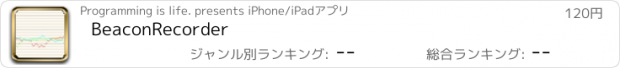BeaconRecorder |
| この情報はストアのものより古い可能性がございます。 | ||||
| 価格 | 120円 | ダウンロード |
||
|---|---|---|---|---|
| ジャンル | ユーティリティ | |||
サイズ | 12.1MB | |||
| 開発者 | Programming is life. | |||
| 順位 |
| |||
| リリース日 | 2014-07-15 10:45:43 | 評価 | 評価が取得できませんでした。 | |
| 互換性 | iOS 8.1以降が必要です。 iPhone、iPad および iPod touch 対応。 | |||
BeaconRecorder records monitoring values from a beacon with specified Beacon Proximity UUID. Time series data with proximityUUID, major, minor, accuracy, proximity, and RSSI are stored into the local database. The data history is shown in the chart with time series of absolute value of RSSI. Chart and time series data in form of TSV (Tab Separated Value) file are able to sent with email.
[Settings]
The Settings button shows the editting panel. Set your Beacon Proximity UUID including hyphens, such as D24A8968-1B70-44A8-A9FA-D0E7FF9D002C.
[Found Beacons Table]
BeaconRecorder searchs and monitors beacons which has a specified proximityUUID set in the settings panel. Found beacons are listed on the table view. Each table cell showes the value of major, minor, proximity, accuracy, and RSSI.
[Rec/Stop]
The 'Rec/Stop' button starts/stops recoding each value into the internal database.
[View History]
The 'View History' button shows the list of recording history. The time series data is shown in form of line chart in the detail view.
Swiping an item in the list, from right to left, the 'Delete' button appears on the item to delete time series data from the internal database.
[Mail]
The 'Mail' button generates a mail form with attachments; a line chart image and TSV (Tab Separated Value) text in which the time series records are written.
[Battery Use Disclaimer]
Continued use of GPS running in the background can dramatically decrease battery life.
更新履歴
Rebuild for iOS 8.1
[Settings]
The Settings button shows the editting panel. Set your Beacon Proximity UUID including hyphens, such as D24A8968-1B70-44A8-A9FA-D0E7FF9D002C.
[Found Beacons Table]
BeaconRecorder searchs and monitors beacons which has a specified proximityUUID set in the settings panel. Found beacons are listed on the table view. Each table cell showes the value of major, minor, proximity, accuracy, and RSSI.
[Rec/Stop]
The 'Rec/Stop' button starts/stops recoding each value into the internal database.
[View History]
The 'View History' button shows the list of recording history. The time series data is shown in form of line chart in the detail view.
Swiping an item in the list, from right to left, the 'Delete' button appears on the item to delete time series data from the internal database.
[Mail]
The 'Mail' button generates a mail form with attachments; a line chart image and TSV (Tab Separated Value) text in which the time series records are written.
[Battery Use Disclaimer]
Continued use of GPS running in the background can dramatically decrease battery life.
更新履歴
Rebuild for iOS 8.1
ブログパーツ第二弾を公開しました!ホームページでアプリの順位・価格・周辺ランキングをご紹介頂けます。
ブログパーツ第2弾!
アプリの周辺ランキングを表示するブログパーツです。価格・順位共に自動で最新情報に更新されるのでアプリの状態チェックにも最適です。
ランキング圏外の場合でも周辺ランキングの代わりに説明文を表示にするので安心です。
サンプルが気に入りましたら、下に表示されたHTMLタグをそのままページに貼り付けることでご利用頂けます。ただし、一般公開されているページでご使用頂かないと表示されませんのでご注意ください。
幅200px版
幅320px版
Now Loading...

「iPhone & iPad アプリランキング」は、最新かつ詳細なアプリ情報をご紹介しているサイトです。
お探しのアプリに出会えるように様々な切り口でページをご用意しております。
「メニュー」よりぜひアプリ探しにお役立て下さい。
Presents by $$308413110 スマホからのアクセスにはQRコードをご活用ください。 →
Now loading...