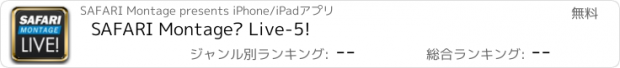SAFARI Montage® Live-5! |
| この情報はストアのものより古い可能性がございます。 | ||||
| 価格 | 無料 | ダウンロード |
||
|---|---|---|---|---|
| ジャンル | 教育 | |||
サイズ | 60.4MB | |||
| 開発者 | SAFARI Montage | |||
| 順位 |
| |||
| リリース日 | 2013-07-29 03:05:38 | |||
| 評価 | 評価が取得できませんでした。 | |||
| 互換性 | iOS 5.1.1以降が必要です。 iPhone、iPad および iPod touch 対応。 | |||
SAFARI Montage® Live-5! is now mobile!
SAFARI Montage Live-5! is the ideal solution for providing reliable school-to-school or school-to-home education for a wide array of applications, including AP classes, distance education for homebound students, professional development for teachers at school or at home, and virtual field trips to remote locations.
The SAFARI Montage Live-5! iOS app works in conjunction with the school district’s SAFARI Montage Live! server to bring interactive videoconferencing directly to iPads® and iPhones®, allowing districts to enable educators to connect and collaborate with colleagues and students like never before — easily and affordably.
SAFARI Montage Live-5! for iOS offers many of the features available in the desktop version, optimized and streamlined for a mobile experience. Mobile SAFARI Montage Live-5! attendees enjoy high-quality, multi-point videoconferencing and, depending on session privileges, support for: mobile video broadcasting with full duplex audio; viewing of shared media and screens; access to chat, shared notes, whiteboards, polls and session recordings; inviting others to a conference; changing session layout; and managing the privileges of other attendees.
HOW TO JOIN A MEETING
Once you've downloaded the free app, there are several easy ways to connect to a session:
• Tap the session link on your SAFARI Montage dashboard
• Tap the session link in an email invitation
• Open the app, click "Join Session,” and enter the URL of the session. Then connect as a guest or as a registered user.
AUDIO
If broadcasting, we highly recommend the use of a headset, such as the standard headset provided with your device, to ensure a pleasant experience.
REQUIREMENTS:
• SAFARI Montage Live-5! v5.4.2.1+ Server
• iOS Software:
o iOS 5.0 or later
• Devices:
• iPhone 4 up to iOS 6. iOS 7 is not supported on this device.
• iPhone 4S
• iPhone 5
• iPad 2
• iPad 3
• iPad 4
• iPad mini
• Connection:
o Wi-Fi or 4G required for videoconferencing
o 3G recommended for use with audio-only conferencing
SUPPORT:
Please visit SAFARI Montage Support @ http://www.safarimontage.com/support/.
更新履歴
This app has been updated by Apple to display the Apple Watch app icon.
SAFARI Montage Live v5.4.2.9 server support, including mobile presenter access to the Media Library
SAFARI Montage Live-5! is the ideal solution for providing reliable school-to-school or school-to-home education for a wide array of applications, including AP classes, distance education for homebound students, professional development for teachers at school or at home, and virtual field trips to remote locations.
The SAFARI Montage Live-5! iOS app works in conjunction with the school district’s SAFARI Montage Live! server to bring interactive videoconferencing directly to iPads® and iPhones®, allowing districts to enable educators to connect and collaborate with colleagues and students like never before — easily and affordably.
SAFARI Montage Live-5! for iOS offers many of the features available in the desktop version, optimized and streamlined for a mobile experience. Mobile SAFARI Montage Live-5! attendees enjoy high-quality, multi-point videoconferencing and, depending on session privileges, support for: mobile video broadcasting with full duplex audio; viewing of shared media and screens; access to chat, shared notes, whiteboards, polls and session recordings; inviting others to a conference; changing session layout; and managing the privileges of other attendees.
HOW TO JOIN A MEETING
Once you've downloaded the free app, there are several easy ways to connect to a session:
• Tap the session link on your SAFARI Montage dashboard
• Tap the session link in an email invitation
• Open the app, click "Join Session,” and enter the URL of the session. Then connect as a guest or as a registered user.
AUDIO
If broadcasting, we highly recommend the use of a headset, such as the standard headset provided with your device, to ensure a pleasant experience.
REQUIREMENTS:
• SAFARI Montage Live-5! v5.4.2.1+ Server
• iOS Software:
o iOS 5.0 or later
• Devices:
• iPhone 4 up to iOS 6. iOS 7 is not supported on this device.
• iPhone 4S
• iPhone 5
• iPad 2
• iPad 3
• iPad 4
• iPad mini
• Connection:
o Wi-Fi or 4G required for videoconferencing
o 3G recommended for use with audio-only conferencing
SUPPORT:
Please visit SAFARI Montage Support @ http://www.safarimontage.com/support/.
更新履歴
This app has been updated by Apple to display the Apple Watch app icon.
SAFARI Montage Live v5.4.2.9 server support, including mobile presenter access to the Media Library
Now Loading...

「iPhone & iPad アプリランキング」は、最新かつ詳細なアプリ情報をご紹介しているサイトです。
お探しのアプリに出会えるように様々な切り口でページをご用意しております。
「メニュー」よりぜひアプリ探しにお役立て下さい。
Presents by $$308413110 スマホからのアクセスにはQRコードをご活用ください。 →
Now loading...