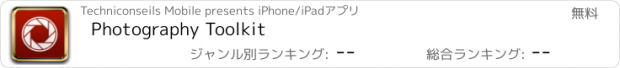Photography Toolkit |
| この情報はストアのものより古い可能性がございます。 | ||||
| 価格 | 無料 | ダウンロード |
||
|---|---|---|---|---|
| ジャンル | 写真/ビデオ | |||
サイズ | 1.9MB | |||
| 開発者 | Techniconseils Mobile | |||
| 順位 |
| |||
| リリース日 | 2013-09-19 09:33:09 | 評価 | 評価が取得できませんでした。 | |
| 互換性 | iOS 7.0以降が必要です。 iPhone、iPad および iPod touch 対応。 | |||
Photography Toolkit is an all-in-one app for DLSR photographers to help you when using dark ND filters, finding the hyperfocal distance and sunset & sunrise time.
The following 3 modes can help you get the best possible result, with minimal fuss:
* Hyperfocal distance: Helps you determine ideal focusing distance to get as much of the scene in focus.
* ND Filters: Helps you determine exposure time when using very dark Neutral Density filters.
* Sunset: Helps you determine when the sunset, dawn, dusk and sunrise will occur, wherever you are.
When shooting a scene, it's helpful to know the hyperfocal distance - the closest distance at which a lens can be focused while keeping distant objects reasonably sharp. After adding your camera and your lenses to the app, Photography Toolkit will quickly calculate this distance.
Using very dark neutral density filters inhibits the camera from automatically calculating the correct exposure time. Photography Toolkit solves this problem. Once you have taken a few seconds to configure your kit of filters, simply select the shutter speed, and toggle your filters ON or OFF. There's also a built-in timer to alert you when your photo is ready.
Ideal for pro, semi-pro photographers or enthusiasts.
Photography Toolkit was built from the ground up for the latest version of iOS. Suggestions, questions or problems? We're here to help and we'd love to hear from you! Please contact us at support@mobilepixels.ca for assistance. Remember that we cannot answer support questions in iTunes reviews.
FEATURES:
* Setup your equipment once and use the app quickly
* Use the Hyperfocal Distance module to determine ideal focusing distance
> With your lenses pre-configured, you can toggle between them quickly
* Use the Neutral Density module when using very dark ND Filters or when stacking filters with a polarizing filter:
> Toggle your filters on or off to quickly determine the correct exposure time
> Start a timer and you can even quit the app. We'll remind you when your photo is done.
* Wherever you are, the app will give you the exact time of the sunset & sunrise, as well as dawn and dusk
* Completely customizable display
* Prefer bigger font size? Photo Toolkit will respect the system-wide font size preference
* Very fast to use. Concentrate on your photography.
COMING SOON:
* Use your iPhone's GPS to geotag your photos with our upcoming 'Trip' module. Photography Toolkit will track your movements and save them to a GPX file.
更新履歴
* (NEW) You can now swipe from the edges of the screen to switch module
* (NEW) You can now select a default module in settings
* (NEW) Completely redesigned 'Sunset' module
* (NEW) Added moon phase in the 'Sunset' module
* (NEW) Added GPS location in 'Sunset' module
* (NEW) You can now add more filters, including the special-case ND400 and a ND2 filter
* (NEW) Added several new cameras from Sony, Pentax, Nikon and Canon
* (NEW) 64-bit build for newer devices
* (FIX) Fixed crash when adding lenses
* (FIX) Fix crash bug in iOS 7.1 when adding filters
* (FIX) Now includes a detailed description of why the application needs GPS
We're working on a new version of Photo Toolkit with new features, including a brand new module. If you have questions, suggestions or comments, contact us at support@mobilepixels.ca. Remember, we can't reply here in the rating section.
The following 3 modes can help you get the best possible result, with minimal fuss:
* Hyperfocal distance: Helps you determine ideal focusing distance to get as much of the scene in focus.
* ND Filters: Helps you determine exposure time when using very dark Neutral Density filters.
* Sunset: Helps you determine when the sunset, dawn, dusk and sunrise will occur, wherever you are.
When shooting a scene, it's helpful to know the hyperfocal distance - the closest distance at which a lens can be focused while keeping distant objects reasonably sharp. After adding your camera and your lenses to the app, Photography Toolkit will quickly calculate this distance.
Using very dark neutral density filters inhibits the camera from automatically calculating the correct exposure time. Photography Toolkit solves this problem. Once you have taken a few seconds to configure your kit of filters, simply select the shutter speed, and toggle your filters ON or OFF. There's also a built-in timer to alert you when your photo is ready.
Ideal for pro, semi-pro photographers or enthusiasts.
Photography Toolkit was built from the ground up for the latest version of iOS. Suggestions, questions or problems? We're here to help and we'd love to hear from you! Please contact us at support@mobilepixels.ca for assistance. Remember that we cannot answer support questions in iTunes reviews.
FEATURES:
* Setup your equipment once and use the app quickly
* Use the Hyperfocal Distance module to determine ideal focusing distance
> With your lenses pre-configured, you can toggle between them quickly
* Use the Neutral Density module when using very dark ND Filters or when stacking filters with a polarizing filter:
> Toggle your filters on or off to quickly determine the correct exposure time
> Start a timer and you can even quit the app. We'll remind you when your photo is done.
* Wherever you are, the app will give you the exact time of the sunset & sunrise, as well as dawn and dusk
* Completely customizable display
* Prefer bigger font size? Photo Toolkit will respect the system-wide font size preference
* Very fast to use. Concentrate on your photography.
COMING SOON:
* Use your iPhone's GPS to geotag your photos with our upcoming 'Trip' module. Photography Toolkit will track your movements and save them to a GPX file.
更新履歴
* (NEW) You can now swipe from the edges of the screen to switch module
* (NEW) You can now select a default module in settings
* (NEW) Completely redesigned 'Sunset' module
* (NEW) Added moon phase in the 'Sunset' module
* (NEW) Added GPS location in 'Sunset' module
* (NEW) You can now add more filters, including the special-case ND400 and a ND2 filter
* (NEW) Added several new cameras from Sony, Pentax, Nikon and Canon
* (NEW) 64-bit build for newer devices
* (FIX) Fixed crash when adding lenses
* (FIX) Fix crash bug in iOS 7.1 when adding filters
* (FIX) Now includes a detailed description of why the application needs GPS
We're working on a new version of Photo Toolkit with new features, including a brand new module. If you have questions, suggestions or comments, contact us at support@mobilepixels.ca. Remember, we can't reply here in the rating section.
ブログパーツ第二弾を公開しました!ホームページでアプリの順位・価格・周辺ランキングをご紹介頂けます。
ブログパーツ第2弾!
アプリの周辺ランキングを表示するブログパーツです。価格・順位共に自動で最新情報に更新されるのでアプリの状態チェックにも最適です。
ランキング圏外の場合でも周辺ランキングの代わりに説明文を表示にするので安心です。
サンプルが気に入りましたら、下に表示されたHTMLタグをそのままページに貼り付けることでご利用頂けます。ただし、一般公開されているページでご使用頂かないと表示されませんのでご注意ください。
幅200px版
幅320px版
Now Loading...

「iPhone & iPad アプリランキング」は、最新かつ詳細なアプリ情報をご紹介しているサイトです。
お探しのアプリに出会えるように様々な切り口でページをご用意しております。
「メニュー」よりぜひアプリ探しにお役立て下さい。
Presents by $$308413110 スマホからのアクセスにはQRコードをご活用ください。 →
Now loading...