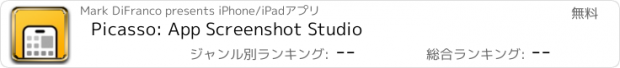Picasso App Screenshot Studio |
| この情報はストアのものより古い可能性がございます。 | ||||
| 価格 | 無料 | ダウンロード |
||
|---|---|---|---|---|
| ジャンル | 開発ツール | |||
サイズ | 141.2MB (ダウンロードにWIFIが必要) | |||
| 開発者 | ASO Ventures LLC | |||
| 順位 |
| |||
| リリース日 | 2023-12-24 17:00:00 | 評価 | 評価が取得できませんでした。 | |
| 互換性 | iOS 17.0以降が必要です。 iPhone、iPad および iPod touch 対応。 | |||
Take the headache out of generating app screenshots!
60% of users decide whether to download your app based on the screenshots. With Picasso, you can showcase your app to its fullest and increase your conversion rate. Available for iPhone, iPad, and Mac, Picasso offers everything you need to make your app stand out!
** Simple Interface **
Picasso has been optimized for Apple's platforms, taking advantage of everything your device has to offer. And with iCloud, you can edit a document on one device, and seamlessly pick it up on another.
** Device Framing **
Support for over framing 40 devices, including iPhones, iPads, Macs, and Apple Watches. Screenshots are automatically wrapped in the appropriate device frame down to the last pixel. You won't find a better app to frame your screenshots.
** Drag-and-Drop Editor **
Full drag and drop support helps streamline the editing process.
** Templates **
Choose from several templates to hit the ground running! No design skills needed.
** Easy Export **
Picasso makes exporting easy by giving you a preview of your screenshots, as well as automatic naming and ordering, making it a cinch to upload to the App Store.
** Accurate Previews **
See exactly how your screenshots will appear in the App Store, cutting out unnecessary iteration and toil.
** Power Features **
Keyboard shortcuts make navigating the app fast.
-- Picasso Pro Features (In-App Purchase required) --
** Upload Directly to App Store Connect **
Once an app is linked with an App Store Connect API Key, you can upload your screenshots directly to App Store Connect.
** Localization Support **
Simply drag an .xcstrings file into Picasso to localize your screenshots for any language!
** Add Images to Screenshots **
The ability to add any image to a screenshot.
** Gradients and Blurs **
Use captivating gradients and blurs to style your screenshots.
** Span Items across Screenshots **
Span items across multiple screenshots, and Picasso will make sure the spacing is correct.
Terms of Service: https://www.picassoapp.ca/terms
Privacy Policy: https://www.picassoapp.ca/privacy
更新履歴
Changed official website to https://getpicasso.com.
60% of users decide whether to download your app based on the screenshots. With Picasso, you can showcase your app to its fullest and increase your conversion rate. Available for iPhone, iPad, and Mac, Picasso offers everything you need to make your app stand out!
** Simple Interface **
Picasso has been optimized for Apple's platforms, taking advantage of everything your device has to offer. And with iCloud, you can edit a document on one device, and seamlessly pick it up on another.
** Device Framing **
Support for over framing 40 devices, including iPhones, iPads, Macs, and Apple Watches. Screenshots are automatically wrapped in the appropriate device frame down to the last pixel. You won't find a better app to frame your screenshots.
** Drag-and-Drop Editor **
Full drag and drop support helps streamline the editing process.
** Templates **
Choose from several templates to hit the ground running! No design skills needed.
** Easy Export **
Picasso makes exporting easy by giving you a preview of your screenshots, as well as automatic naming and ordering, making it a cinch to upload to the App Store.
** Accurate Previews **
See exactly how your screenshots will appear in the App Store, cutting out unnecessary iteration and toil.
** Power Features **
Keyboard shortcuts make navigating the app fast.
-- Picasso Pro Features (In-App Purchase required) --
** Upload Directly to App Store Connect **
Once an app is linked with an App Store Connect API Key, you can upload your screenshots directly to App Store Connect.
** Localization Support **
Simply drag an .xcstrings file into Picasso to localize your screenshots for any language!
** Add Images to Screenshots **
The ability to add any image to a screenshot.
** Gradients and Blurs **
Use captivating gradients and blurs to style your screenshots.
** Span Items across Screenshots **
Span items across multiple screenshots, and Picasso will make sure the spacing is correct.
Terms of Service: https://www.picassoapp.ca/terms
Privacy Policy: https://www.picassoapp.ca/privacy
更新履歴
Changed official website to https://getpicasso.com.
ブログパーツ第二弾を公開しました!ホームページでアプリの順位・価格・周辺ランキングをご紹介頂けます。
ブログパーツ第2弾!
アプリの周辺ランキングを表示するブログパーツです。価格・順位共に自動で最新情報に更新されるのでアプリの状態チェックにも最適です。
ランキング圏外の場合でも周辺ランキングの代わりに説明文を表示にするので安心です。
サンプルが気に入りましたら、下に表示されたHTMLタグをそのままページに貼り付けることでご利用頂けます。ただし、一般公開されているページでご使用頂かないと表示されませんのでご注意ください。
幅200px版
幅320px版
Now Loading...

「iPhone & iPad アプリランキング」は、最新かつ詳細なアプリ情報をご紹介しているサイトです。
お探しのアプリに出会えるように様々な切り口でページをご用意しております。
「メニュー」よりぜひアプリ探しにお役立て下さい。
Presents by $$308413110 スマホからのアクセスにはQRコードをご活用ください。 →
Now loading...