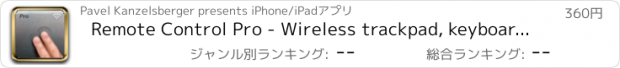Remote Control Pro - Wireless trackpad, keyboard & numpad |
| この情報はストアのものより古い可能性がございます。 | ||||
| 価格 | 360円 | ダウンロード |
||
|---|---|---|---|---|
| ジャンル | 仕事効率化 | |||
サイズ | 19.7MB | |||
| 開発者 | Pavel Kanzelsberger | |||
| 順位 |
| |||
| リリース日 | 2013-05-16 08:54:34 | 評価 |
|
|
| 互換性 | iOS 4.3以降が必要です。 iPhone、iPad および iPod touch 対応。 | |||
Remote Control Pro transforms your iPhone, iPod Touch or even your iPad into a wireless trackpad with real keyboard and numeric keypad for your Mac OS X computer. Very handy for remote controlling your MacMini multimedia center or any other Mac. Or did your bluetooth mouse or keyboard run out of power and you can't control your computer until the batteries are charged? You're covered.
In case you're not on your own network and you're using Internet Tethering through your iOS device, you will be able to connect also using Bluetooth, WiFi or USB cable.
* Use trackpad in both portrait and landscape orientations (keyboard is better in landscape)
* Use gestures as you would on a laptop trackpad including mouse movement, left/right button clicking, double-click, scrolling with two fingers and mouse dragging
* Includes real hardware keyboard with full layout and all key modifiers (Fn, Ctrl, Option and Command)
* For even faster navigation on your desktop, Remote Pro now features an application switcher, simply switch between applications without using trackpad...
* For conveniencie special numeric keypad is included as well
* Keys will repeat when hold as on physical keyboards
* Audio or vibration feedback for key press
* Connects using your WiFi connection (no cables required)
* Automatically discovering computers in your local WiFi network with no setup required
* Comes with connection manager in case you have more than 1 computer. You can even connect to computers outside your local network.
* Universal application, pay once and use on your iPhone, iPod Touch or iPad
* You don't need to turn on ScreenSharing as with other apps and risk somebody in your network will see your desktop
* All connections are safe and authenticated by you, so nobody else takeovers your computer
To connect to a Mac you need a free Connector (atleast version 2.2) app available at http://mediaware.sk/connector
Connector is a small application sitting in your menubar without any distractions. Connector supports OS X 10.6 Snow Leopard, 10.7 Lion, 10.8 Mountain Lion, 10.9 Mavericks and 10.10 Yosemite.
更新履歴
* Added support for iPhone 6+
In case you're not on your own network and you're using Internet Tethering through your iOS device, you will be able to connect also using Bluetooth, WiFi or USB cable.
* Use trackpad in both portrait and landscape orientations (keyboard is better in landscape)
* Use gestures as you would on a laptop trackpad including mouse movement, left/right button clicking, double-click, scrolling with two fingers and mouse dragging
* Includes real hardware keyboard with full layout and all key modifiers (Fn, Ctrl, Option and Command)
* For even faster navigation on your desktop, Remote Pro now features an application switcher, simply switch between applications without using trackpad...
* For conveniencie special numeric keypad is included as well
* Keys will repeat when hold as on physical keyboards
* Audio or vibration feedback for key press
* Connects using your WiFi connection (no cables required)
* Automatically discovering computers in your local WiFi network with no setup required
* Comes with connection manager in case you have more than 1 computer. You can even connect to computers outside your local network.
* Universal application, pay once and use on your iPhone, iPod Touch or iPad
* You don't need to turn on ScreenSharing as with other apps and risk somebody in your network will see your desktop
* All connections are safe and authenticated by you, so nobody else takeovers your computer
To connect to a Mac you need a free Connector (atleast version 2.2) app available at http://mediaware.sk/connector
Connector is a small application sitting in your menubar without any distractions. Connector supports OS X 10.6 Snow Leopard, 10.7 Lion, 10.8 Mountain Lion, 10.9 Mavericks and 10.10 Yosemite.
更新履歴
* Added support for iPhone 6+
ブログパーツ第二弾を公開しました!ホームページでアプリの順位・価格・周辺ランキングをご紹介頂けます。
ブログパーツ第2弾!
アプリの周辺ランキングを表示するブログパーツです。価格・順位共に自動で最新情報に更新されるのでアプリの状態チェックにも最適です。
ランキング圏外の場合でも周辺ランキングの代わりに説明文を表示にするので安心です。
サンプルが気に入りましたら、下に表示されたHTMLタグをそのままページに貼り付けることでご利用頂けます。ただし、一般公開されているページでご使用頂かないと表示されませんのでご注意ください。
幅200px版
幅320px版
Now Loading...

「iPhone & iPad アプリランキング」は、最新かつ詳細なアプリ情報をご紹介しているサイトです。
お探しのアプリに出会えるように様々な切り口でページをご用意しております。
「メニュー」よりぜひアプリ探しにお役立て下さい。
Presents by $$308413110 スマホからのアクセスにはQRコードをご活用ください。 →
Now loading...






 (2人)
(2人) (5人)
(5人)