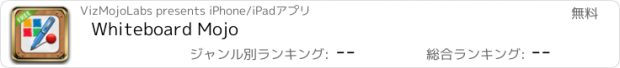Whiteboard Mojo |
| この情報はストアのものより古い可能性がございます。 | ||||
| 価格 | 無料 | ダウンロード |
||
|---|---|---|---|---|
| ジャンル | 仕事効率化 | |||
サイズ | 25.1MB | |||
| 開発者 | VizMojoLabs | |||
| 順位 |
| |||
| リリース日 | 2012-07-27 07:46:07 | 評価 |
|
|
| 互換性 | iOS 以降が必要です。 iPad 対応。 | |||
★★★ Number 1 in the productivity charts in 5 countries! ★★★
★★★ Top 10 in the productivity charts in 27 countries! ★★★
★★★ You can now enjoy 3 free practice boards in which you can test out the app's many drawing features! ★★★
Whiteboard Mojo is the most complete whiteboard application on the App Store. Sketch stunning presentations, notes and drawings, and share them with your students, colleagues, friends and family. Whiteboard Mojo contains an unrivaled range of sketching tools, including custom shapes, highlighters, mapping diagrams and text features.
Whiteboard Mojo is an extremely versatile application which has been designed for the education, business, and productivity categories.
WHAT OUR USERS ARE SAYING
“True to its word, Whiteboard Mojo is by far the most complete whiteboard sketching tool on the market. Outstanding.”
“Apps like this are revolutionizing boardrooms and classrooms around the world, with Whiteboard Mojo surely being at the forefront of this revolution.”
START USING THE APP IN SECONDS
★ Lightweight application which can be downloaded in seconds.
★ Extensive help slides which explain every feature in the application.
★ 36 help videos which show you how to draw a wide range of charts and diagrams.
★ Import photos and files from a wide range of sources, including Dropbox, camera, and camera roll!
★ Enjoy 3 free practice boards in which you can test out the app's many drawing features.
ENJOY THE WIDEST RANGE OF SKETCHING TOOLS AVAILABLE ON IPAD
★ Freehand drawing with perfect continuity. Sketch exactly what you are thinking.
★ Line drawing and arrow tools allow you to connect ideas with precision.
★ Using the highlighter tool, you can draw attention to what matters (available in 4 colors).
★ Custom shapes made easy (including circles, triangles, arrows, squares and rectangles).
★ You can perfect your work by erasing any sketch or feature, using the eraser tool.
★ Select and delete individual or multiple items, and move them around the page with ease.
★ Annotate your work, customizing your font, text size, and text color.
★ Add color to your project from a range of 16 million colors.
★ Choose from a vast number of mapping diagrams, including flow charts and more.
SHARE YOUR DIAGRAM, PRESENTATION, OR NOTES WITH ANYONE YOU WANT
★ Email your work to specific contacts in your address book.
★ Share via social networks such as Facebook and Twitter.
★ Upload your files to Dropbox.
★ Wirelessly print your presentations, notes and sketches.
GET IN TOUCH
We’d love to hear from you! If you have any questions or feedback, then please drop us a message!
更新履歴
iOS 7 performance issues fixed
★★★ Top 10 in the productivity charts in 27 countries! ★★★
★★★ You can now enjoy 3 free practice boards in which you can test out the app's many drawing features! ★★★
Whiteboard Mojo is the most complete whiteboard application on the App Store. Sketch stunning presentations, notes and drawings, and share them with your students, colleagues, friends and family. Whiteboard Mojo contains an unrivaled range of sketching tools, including custom shapes, highlighters, mapping diagrams and text features.
Whiteboard Mojo is an extremely versatile application which has been designed for the education, business, and productivity categories.
WHAT OUR USERS ARE SAYING
“True to its word, Whiteboard Mojo is by far the most complete whiteboard sketching tool on the market. Outstanding.”
“Apps like this are revolutionizing boardrooms and classrooms around the world, with Whiteboard Mojo surely being at the forefront of this revolution.”
START USING THE APP IN SECONDS
★ Lightweight application which can be downloaded in seconds.
★ Extensive help slides which explain every feature in the application.
★ 36 help videos which show you how to draw a wide range of charts and diagrams.
★ Import photos and files from a wide range of sources, including Dropbox, camera, and camera roll!
★ Enjoy 3 free practice boards in which you can test out the app's many drawing features.
ENJOY THE WIDEST RANGE OF SKETCHING TOOLS AVAILABLE ON IPAD
★ Freehand drawing with perfect continuity. Sketch exactly what you are thinking.
★ Line drawing and arrow tools allow you to connect ideas with precision.
★ Using the highlighter tool, you can draw attention to what matters (available in 4 colors).
★ Custom shapes made easy (including circles, triangles, arrows, squares and rectangles).
★ You can perfect your work by erasing any sketch or feature, using the eraser tool.
★ Select and delete individual or multiple items, and move them around the page with ease.
★ Annotate your work, customizing your font, text size, and text color.
★ Add color to your project from a range of 16 million colors.
★ Choose from a vast number of mapping diagrams, including flow charts and more.
SHARE YOUR DIAGRAM, PRESENTATION, OR NOTES WITH ANYONE YOU WANT
★ Email your work to specific contacts in your address book.
★ Share via social networks such as Facebook and Twitter.
★ Upload your files to Dropbox.
★ Wirelessly print your presentations, notes and sketches.
GET IN TOUCH
We’d love to hear from you! If you have any questions or feedback, then please drop us a message!
更新履歴
iOS 7 performance issues fixed
ブログパーツ第二弾を公開しました!ホームページでアプリの順位・価格・周辺ランキングをご紹介頂けます。
ブログパーツ第2弾!
アプリの周辺ランキングを表示するブログパーツです。価格・順位共に自動で最新情報に更新されるのでアプリの状態チェックにも最適です。
ランキング圏外の場合でも周辺ランキングの代わりに説明文を表示にするので安心です。
サンプルが気に入りましたら、下に表示されたHTMLタグをそのままページに貼り付けることでご利用頂けます。ただし、一般公開されているページでご使用頂かないと表示されませんのでご注意ください。
幅200px版
幅320px版
Now Loading...

「iPhone & iPad アプリランキング」は、最新かつ詳細なアプリ情報をご紹介しているサイトです。
お探しのアプリに出会えるように様々な切り口でページをご用意しております。
「メニュー」よりぜひアプリ探しにお役立て下さい。
Presents by $$308413110 スマホからのアクセスにはQRコードをご活用ください。 →
Now loading...






 (1人)
(1人) (8人)
(8人)