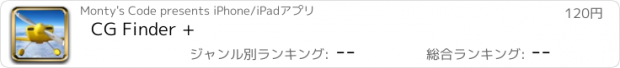CG Finder + |
| この情報はストアのものより古い可能性がございます。 | ||||
| 価格 | 120円 | ダウンロード |
||
|---|---|---|---|---|
| ジャンル | 旅行 | |||
サイズ | 7.1MB | |||
| 開発者 | Monty's Code | |||
| 順位 |
| |||
| リリース日 | 2012-08-01 01:34:38 | 評価 | 評価が取得できませんでした。 | |
| 互換性 | iOS 8.0以降が必要です。 iPhone、iPad および iPod touch 対応。 | |||
Visit the montyscode.com to see CG Finder Lite in action.
WHAT IS CG FINDER?:
A simple way to see if you are within the center of gravity limits for your aircraft (or any object). NOTE-This app does not use the traditional graph/chart to display your center of gravity. Look at the supplied screenshots or web site videos to see how I've chosen to show it. (Also check the web site to get instructions on how to use this app to find the center of gravity for non-aircraft objects).
WHAT IT DOES:
As you use the slider to change the weight of each station, the app allows you to see in real-time how the change affects your aircraft's current center of gravity. First, enter a ARM and weight values for the aircraft, pilot and fuel (additional stations are available for passenger, back seat and baggage etc). Before continuing, you must also enter the maximum allowed weight for the aircraft as well as the Forward & Aft CG limits.
With all data entered, the app runs the initial CG calculation and presents a new screen with a few different ways to increase/decrease the weight of each position individually. You can enter values directly into a typical text box, use a slider or +/- nudge buttons. The iPhone/iPad/iPod Touch runs the calculation every time you adjust a weight and displays the current "Takeoff CG" and "0 Fuel CG" based on the new numbers. You will receive a warning if the CG is too far Forward/Aft or if you have gone overweight.
WHAT MAKES IT DIFFERENT:
The CG Finder app gives you a fast, easy, and interesting way to see how the weight of each position affects your overall center of gravity. Traditionally, a graph is used to show the pilot where his center of gravity will be during flight. In this app, I have chosen to display it in a more easy to read fashion. Your current CG is displayed with two rings that each slide on their own bar. One ring displays your "Takeoff CG" and the other shows your CG with no fuel ("0 Fuel"). While a ring is green you are within the CG limits you entered earlier. If a ring turns red your CG is beyond those limits and you need to adjust weight somewhere.
You are able to stay on this screen while changing weights and viewing results. There should be no need to reload or change screens once you reach the main screen. However, changing screens will be necessary if you need to enter new or additional ARM values.
The app allows for 5 custom US Measurement aircraft and 5 Metric aircraft. Each aircraft can have a custom name along with custom names for each station.
I have enjoyed creating this app and look forward to hearing from those who find it useful.
Website contact form:
http://www.montyscode.com
Also stay in touch with:
Twitter - twitter.com/CG_Finder
Facebook - facebook.com/MontysCode
***DISCLAIMER***
This software and associated data are provided 'as is' without any further warranties or support and are to be used at your own risk. No responsibility is taken by the creator of this software for its use or misuse, the data supplied with it, or for the correctness of any information it provides. It is not a substitute for the current Pilot's Operating Handbook (POH) for your aircraft. Always refer to the current official POH for its instructions and requirements. You must first agree to verify the information given here with your own W&B calculations before you will be allowed to continue.
更新履歴
Updated for iOS 8.0 and above
All features of previous "CG Finder Plus" are now available here. (All apps merged into one)
App name is now CG Finder + (Not "Lite" or "Plus" as before).
This gives added features of storing settings for 10 planes (5 US & 5 Metric) and custom Station Names
Wider layout for iPhone 5 (and newer) devices
FIxed bug where empty station names created a Segmented Control (in Slider View) that had too few segments
WHAT IS CG FINDER?:
A simple way to see if you are within the center of gravity limits for your aircraft (or any object). NOTE-This app does not use the traditional graph/chart to display your center of gravity. Look at the supplied screenshots or web site videos to see how I've chosen to show it. (Also check the web site to get instructions on how to use this app to find the center of gravity for non-aircraft objects).
WHAT IT DOES:
As you use the slider to change the weight of each station, the app allows you to see in real-time how the change affects your aircraft's current center of gravity. First, enter a ARM and weight values for the aircraft, pilot and fuel (additional stations are available for passenger, back seat and baggage etc). Before continuing, you must also enter the maximum allowed weight for the aircraft as well as the Forward & Aft CG limits.
With all data entered, the app runs the initial CG calculation and presents a new screen with a few different ways to increase/decrease the weight of each position individually. You can enter values directly into a typical text box, use a slider or +/- nudge buttons. The iPhone/iPad/iPod Touch runs the calculation every time you adjust a weight and displays the current "Takeoff CG" and "0 Fuel CG" based on the new numbers. You will receive a warning if the CG is too far Forward/Aft or if you have gone overweight.
WHAT MAKES IT DIFFERENT:
The CG Finder app gives you a fast, easy, and interesting way to see how the weight of each position affects your overall center of gravity. Traditionally, a graph is used to show the pilot where his center of gravity will be during flight. In this app, I have chosen to display it in a more easy to read fashion. Your current CG is displayed with two rings that each slide on their own bar. One ring displays your "Takeoff CG" and the other shows your CG with no fuel ("0 Fuel"). While a ring is green you are within the CG limits you entered earlier. If a ring turns red your CG is beyond those limits and you need to adjust weight somewhere.
You are able to stay on this screen while changing weights and viewing results. There should be no need to reload or change screens once you reach the main screen. However, changing screens will be necessary if you need to enter new or additional ARM values.
The app allows for 5 custom US Measurement aircraft and 5 Metric aircraft. Each aircraft can have a custom name along with custom names for each station.
I have enjoyed creating this app and look forward to hearing from those who find it useful.
Website contact form:
http://www.montyscode.com
Also stay in touch with:
Twitter - twitter.com/CG_Finder
Facebook - facebook.com/MontysCode
***DISCLAIMER***
This software and associated data are provided 'as is' without any further warranties or support and are to be used at your own risk. No responsibility is taken by the creator of this software for its use or misuse, the data supplied with it, or for the correctness of any information it provides. It is not a substitute for the current Pilot's Operating Handbook (POH) for your aircraft. Always refer to the current official POH for its instructions and requirements. You must first agree to verify the information given here with your own W&B calculations before you will be allowed to continue.
更新履歴
Updated for iOS 8.0 and above
All features of previous "CG Finder Plus" are now available here. (All apps merged into one)
App name is now CG Finder + (Not "Lite" or "Plus" as before).
This gives added features of storing settings for 10 planes (5 US & 5 Metric) and custom Station Names
Wider layout for iPhone 5 (and newer) devices
FIxed bug where empty station names created a Segmented Control (in Slider View) that had too few segments
ブログパーツ第二弾を公開しました!ホームページでアプリの順位・価格・周辺ランキングをご紹介頂けます。
ブログパーツ第2弾!
アプリの周辺ランキングを表示するブログパーツです。価格・順位共に自動で最新情報に更新されるのでアプリの状態チェックにも最適です。
ランキング圏外の場合でも周辺ランキングの代わりに説明文を表示にするので安心です。
サンプルが気に入りましたら、下に表示されたHTMLタグをそのままページに貼り付けることでご利用頂けます。ただし、一般公開されているページでご使用頂かないと表示されませんのでご注意ください。
幅200px版
幅320px版
Now Loading...

「iPhone & iPad アプリランキング」は、最新かつ詳細なアプリ情報をご紹介しているサイトです。
お探しのアプリに出会えるように様々な切り口でページをご用意しております。
「メニュー」よりぜひアプリ探しにお役立て下さい。
Presents by $$308413110 スマホからのアクセスにはQRコードをご活用ください。 →
Now loading...