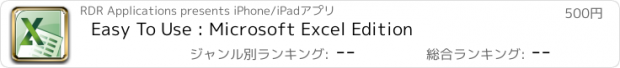Easy To Use : Microsoft Excel Edition |
| この情報はストアのものより古い可能性がございます。 | ||||
| 価格 | 500円 | ダウンロード |
||
|---|---|---|---|---|
| ジャンル | 仕事効率化 | |||
サイズ | 6.6MB | |||
| 開発者 | RDR Applications | |||
| 順位 |
| |||
| リリース日 | 2012-01-17 11:21:58 | 評価 | 評価が取得できませんでした。 | |
| 互換性 | iOS 以降が必要です。 iPhone、iPad および iPod touch 対応。 | |||
Microsoft Excel is the industry standard spreadsheet application. It is brilliant and has many features and tools - but it can take a bit of getting used to!
This app has some 700 easy to follow video tutorials that cover everything you should ever want to know!
The app has many features that will keep you totally in control of your learning experience:
*Edit the name of the lesson
*Edit the lesson description
*Add your own notes
*Give each lesson your rating
*Make a series of favourite lessons
*Move lessons between groups
*Change running order of any group
*Advanced search helps you locate any topic
Lessons include:
Excel 2010 Course Lesson 1-1 Start Excel and check your program version
Excel 2010 Course Lesson 1-2 Maximize minimize re-size move and close the Excel window
Excel 2010 Course Lesson 1-3 Understand the Application and Workbook windows
Excel 2010 Course Lesson 1-4 Open and navigate a workbook
Excel 2010 Course Lesson 1-5 Save a workbook
Excel 2010 Course Lesson 1-6 Understand common file formats
Excel 2010 Course Lesson 1-7 Pin a workbook and understand file organization
Excel 2010 Course Lesson 1-8 View move add rename delete and navigate worksheet tabs
Excel 2010 Course Lesson 1-9 Use the Versions feature to recover an unsaved Draft file
Excel 2010 Course Lesson 1-10 Use the Versions feature to recover an earlier version of a workbook
Excel 2010 Course Lesson 1-11 Use the Ribbon
Excel 2010 Course Lesson 1-12 Understand Ribbon components
Excel 2010 Course Lesson 1-13 Customize the Quick Access Toolbar and preview the printout
Excel 2010 Course Lesson 1-14 Use the Mini Toolbar Key Tips and keyboard shortcuts
Excel 2010 Course Lesson 1-15 Understand Views
Excel 2010 Course Lesson 1-16 Use full screen view
Excel 2010 Course Lesson 1-17 Use the help system
Excel 2010 Course Lesson 2-1 Enter text and numbers into a worksheet
Excel 2010 Course Lesson 2-2 Create a new workbook and view two workbooks at the same time
Excel 2010 Course Lesson 2-3 Use AutoSum to quickly calculate totals
Excel 2010 Course Lesson 2-4 Select a range of cells and understand Smart Tags
Excel 2010 Course Lesson 2-5 Enter data into a range and copy data across a range
Excel 2010 Course Lesson 2-6 Select adjacent and non-adjacent rows and columns
Excel 2010 Course Lesson 2-7 Select non-contiguous cell ranges and view summary information
Excel 2010 Course Lesson 2-8 AutoSelect a range of cells
Excel 2010 Course Lesson 2-9 Re-size rows and columns
Excel 2010 Course Lesson 2-10 Use AutoSum to sum a non-contiguous range
Excel 2010 Course Lesson 2-11 Use AutoSum to quickly calculate averages
Excel 2010 Course Lesson 2-12 Create your own formulas
Excel 2010 Course Lesson 2-13 Create functions using Formula AutoComplete
Excel 2010 Course Lesson 2-14 Use AutoFill for text and numeric series
Excel 2010 Course Lesson 2-15 Use AutoFill to adjust formulas
Excel 2010 Course Lesson 2-16 Use AutoFill Options
Excel 2010 Course Lesson 2-17 Speed up your Auto Fills and create a custom fill series
Excel 2010 Course Lesson 2-18 Use the zoom control
Excel 2010 Course Lesson 2-19 Print out a worksheet
Excel 2010 Course Lesson 3 12 Understand absolute and relative cell references
Excel 2010 Course Lesson 4-18 Create a formula driven conditional format
Excel 2010 Course Lesson 4-19 Insert a Sparkline into a range of cells
Excel 2010 Course Lesson 5 18 Create a combination chart containing different chart types
Excel 2010 Course Lesson 6 7 Understand worksheet groups
Excel 2010 Course Lesson 7 8 Add custom headers and footers
Excel 2010 Course Expert Lesson 1-8 Convert a range into a table with a total row
Excel 2010 Course Expert Lesson 1-13 Sort a range or table by custom list
Excel 2010 Course Expert Lesson 2-7 Validate numerical data
Excel 2010 Course Expert Lesson 3-5 Use the IF logic function
Excel 2010 Course Expert Lesson 3-21 Extract text using the FIND and LEN functions
and hundreds more!
更新履歴
minor bug fix
This app has some 700 easy to follow video tutorials that cover everything you should ever want to know!
The app has many features that will keep you totally in control of your learning experience:
*Edit the name of the lesson
*Edit the lesson description
*Add your own notes
*Give each lesson your rating
*Make a series of favourite lessons
*Move lessons between groups
*Change running order of any group
*Advanced search helps you locate any topic
Lessons include:
Excel 2010 Course Lesson 1-1 Start Excel and check your program version
Excel 2010 Course Lesson 1-2 Maximize minimize re-size move and close the Excel window
Excel 2010 Course Lesson 1-3 Understand the Application and Workbook windows
Excel 2010 Course Lesson 1-4 Open and navigate a workbook
Excel 2010 Course Lesson 1-5 Save a workbook
Excel 2010 Course Lesson 1-6 Understand common file formats
Excel 2010 Course Lesson 1-7 Pin a workbook and understand file organization
Excel 2010 Course Lesson 1-8 View move add rename delete and navigate worksheet tabs
Excel 2010 Course Lesson 1-9 Use the Versions feature to recover an unsaved Draft file
Excel 2010 Course Lesson 1-10 Use the Versions feature to recover an earlier version of a workbook
Excel 2010 Course Lesson 1-11 Use the Ribbon
Excel 2010 Course Lesson 1-12 Understand Ribbon components
Excel 2010 Course Lesson 1-13 Customize the Quick Access Toolbar and preview the printout
Excel 2010 Course Lesson 1-14 Use the Mini Toolbar Key Tips and keyboard shortcuts
Excel 2010 Course Lesson 1-15 Understand Views
Excel 2010 Course Lesson 1-16 Use full screen view
Excel 2010 Course Lesson 1-17 Use the help system
Excel 2010 Course Lesson 2-1 Enter text and numbers into a worksheet
Excel 2010 Course Lesson 2-2 Create a new workbook and view two workbooks at the same time
Excel 2010 Course Lesson 2-3 Use AutoSum to quickly calculate totals
Excel 2010 Course Lesson 2-4 Select a range of cells and understand Smart Tags
Excel 2010 Course Lesson 2-5 Enter data into a range and copy data across a range
Excel 2010 Course Lesson 2-6 Select adjacent and non-adjacent rows and columns
Excel 2010 Course Lesson 2-7 Select non-contiguous cell ranges and view summary information
Excel 2010 Course Lesson 2-8 AutoSelect a range of cells
Excel 2010 Course Lesson 2-9 Re-size rows and columns
Excel 2010 Course Lesson 2-10 Use AutoSum to sum a non-contiguous range
Excel 2010 Course Lesson 2-11 Use AutoSum to quickly calculate averages
Excel 2010 Course Lesson 2-12 Create your own formulas
Excel 2010 Course Lesson 2-13 Create functions using Formula AutoComplete
Excel 2010 Course Lesson 2-14 Use AutoFill for text and numeric series
Excel 2010 Course Lesson 2-15 Use AutoFill to adjust formulas
Excel 2010 Course Lesson 2-16 Use AutoFill Options
Excel 2010 Course Lesson 2-17 Speed up your Auto Fills and create a custom fill series
Excel 2010 Course Lesson 2-18 Use the zoom control
Excel 2010 Course Lesson 2-19 Print out a worksheet
Excel 2010 Course Lesson 3 12 Understand absolute and relative cell references
Excel 2010 Course Lesson 4-18 Create a formula driven conditional format
Excel 2010 Course Lesson 4-19 Insert a Sparkline into a range of cells
Excel 2010 Course Lesson 5 18 Create a combination chart containing different chart types
Excel 2010 Course Lesson 6 7 Understand worksheet groups
Excel 2010 Course Lesson 7 8 Add custom headers and footers
Excel 2010 Course Expert Lesson 1-8 Convert a range into a table with a total row
Excel 2010 Course Expert Lesson 1-13 Sort a range or table by custom list
Excel 2010 Course Expert Lesson 2-7 Validate numerical data
Excel 2010 Course Expert Lesson 3-5 Use the IF logic function
Excel 2010 Course Expert Lesson 3-21 Extract text using the FIND and LEN functions
and hundreds more!
更新履歴
minor bug fix
ブログパーツ第二弾を公開しました!ホームページでアプリの順位・価格・周辺ランキングをご紹介頂けます。
ブログパーツ第2弾!
アプリの周辺ランキングを表示するブログパーツです。価格・順位共に自動で最新情報に更新されるのでアプリの状態チェックにも最適です。
ランキング圏外の場合でも周辺ランキングの代わりに説明文を表示にするので安心です。
サンプルが気に入りましたら、下に表示されたHTMLタグをそのままページに貼り付けることでご利用頂けます。ただし、一般公開されているページでご使用頂かないと表示されませんのでご注意ください。
幅200px版
幅320px版
Now Loading...

「iPhone & iPad アプリランキング」は、最新かつ詳細なアプリ情報をご紹介しているサイトです。
お探しのアプリに出会えるように様々な切り口でページをご用意しております。
「メニュー」よりぜひアプリ探しにお役立て下さい。
Presents by $$308413110 スマホからのアクセスにはQRコードをご活用ください。 →
Now loading...