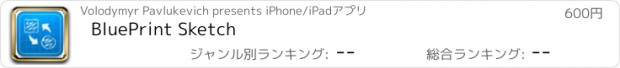BluePrint Sketch |
| この情報はストアのものより古い可能性がございます。 | ||||
| 価格 | 600円 | ダウンロード |
||
|---|---|---|---|---|
| ジャンル | ビジネス | |||
サイズ | 3.2MB | |||
| 開発者 | Volodymyr Pavlukevich | |||
| 順位 |
| |||
| リリース日 | 2010-12-20 03:59:59 | 評価 | 評価が取得できませんでした。 | |
| 互換性 | iOS 4.1以降が必要です。 iPad 対応。 | |||
BluePrint is an original scheme editor for iPad. You will be able to create a scheme, a blueprint, or a small draught quickly and professionally. The software represents a set of prefabricated components that will help you express your idea and share it with your friends and colleagues.
With BluePrint, you will no longer need pencils or drafting accessories. A user-friendly GUI, a high processing speed and an attractive look and feel, – the software provides everything you need to present your idea as precisely and attractively as possible.
By using BluePrint, you can create a simple scheme, a drawing, or even a draught, and then send the PDF file containing it to your friends and colleagues with just one touch. You can, just as well, save your work to a picture gallery or in the BluePrint format, and then revert to working on the document later.
BluePrint’s main advantage is its user-friendliness. You won’t have to read any lengthy instructions or memorize a multitude of different buttons. All you need to do is have the application running in front of you.
The software puts at your disposal multiple, diverse geometrical primitives and symbols, a variety of border and coloring options, as well as several types of arrows, fonts and signatures that will help emphasize the more important components and draw your audience’s attention to the key points.
BluePrint is a small tool, capable of solving major tasks!
更新履歴
- Fixed bug with Zoom feature.
- Fixed bugs with memory.
- Added new arrows.
- Added new objects.
With BluePrint, you will no longer need pencils or drafting accessories. A user-friendly GUI, a high processing speed and an attractive look and feel, – the software provides everything you need to present your idea as precisely and attractively as possible.
By using BluePrint, you can create a simple scheme, a drawing, or even a draught, and then send the PDF file containing it to your friends and colleagues with just one touch. You can, just as well, save your work to a picture gallery or in the BluePrint format, and then revert to working on the document later.
BluePrint’s main advantage is its user-friendliness. You won’t have to read any lengthy instructions or memorize a multitude of different buttons. All you need to do is have the application running in front of you.
The software puts at your disposal multiple, diverse geometrical primitives and symbols, a variety of border and coloring options, as well as several types of arrows, fonts and signatures that will help emphasize the more important components and draw your audience’s attention to the key points.
BluePrint is a small tool, capable of solving major tasks!
更新履歴
- Fixed bug with Zoom feature.
- Fixed bugs with memory.
- Added new arrows.
- Added new objects.
ブログパーツ第二弾を公開しました!ホームページでアプリの順位・価格・周辺ランキングをご紹介頂けます。
ブログパーツ第2弾!
アプリの周辺ランキングを表示するブログパーツです。価格・順位共に自動で最新情報に更新されるのでアプリの状態チェックにも最適です。
ランキング圏外の場合でも周辺ランキングの代わりに説明文を表示にするので安心です。
サンプルが気に入りましたら、下に表示されたHTMLタグをそのままページに貼り付けることでご利用頂けます。ただし、一般公開されているページでご使用頂かないと表示されませんのでご注意ください。
幅200px版
幅320px版
Now Loading...

「iPhone & iPad アプリランキング」は、最新かつ詳細なアプリ情報をご紹介しているサイトです。
お探しのアプリに出会えるように様々な切り口でページをご用意しております。
「メニュー」よりぜひアプリ探しにお役立て下さい。
Presents by $$308413110 スマホからのアクセスにはQRコードをご活用ください。 →
Now loading...