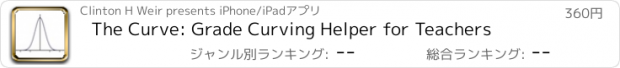The Curve: Grade Curving Helper for Teachers |
| この情報はストアのものより古い可能性がございます。 | ||||
| 価格 | 360円 | ダウンロード |
||
|---|---|---|---|---|
| ジャンル | ユーティリティ | |||
サイズ | 120.7KB | |||
| 開発者 | Clinton H Weir | |||
| 順位 |
| |||
| リリース日 | 2010-06-08 08:20:23 | 評価 | 評価が取得できませんでした。 | |
| 互換性 | iOS 3.1.3以降が必要です。 iPhone、iPad および iPod touch 対応。 | |||
Every teacher has been there. You gave an exam and the grades are simply… inadequate. Most of the grades are simply awful, and if you do a traditional curve your one or two brilliant students will get As while everyone else gets an F. What is a teacher to do?
Enter my curving method. With this method, you can adjust your grade distribution to conform to not just ONE metric (the average) but TWO. For example, you can adjust the grades in a uniform way such that the average and standard deviation are set (for example, 75 and 15 respectively). Or the maximum and minimum grade. There are six different curving methods available, in all.
My app is the one tool for all your grade curving needs. Your test need not even start with a certain number of points possible! Suppose you have a T/F test with 20 questions worth one point each, and you want to curve it so the maximum grade is 100 and the average is 75. Done. Suppose you want to make sure no one fails (set the minimum to 60) and you don't want the grades to all clump together (set the st.dev to 15). Done! And so on. It's like a Swiss army knife for curving grades!
更新履歴
Some customers were displeased that, in the iPhone version, the "curved" grade replaced the "raw" grade on the screen, such that if you had not kept track of which scores were placed into which blanks, you would not know whose score should be curved to what. In this update, after inputting scores and pressing "done", a new window is displayed with both the raw and adjusted scores.
We have also added a link to our Log[iCL] Games page on Facebook.
Enter my curving method. With this method, you can adjust your grade distribution to conform to not just ONE metric (the average) but TWO. For example, you can adjust the grades in a uniform way such that the average and standard deviation are set (for example, 75 and 15 respectively). Or the maximum and minimum grade. There are six different curving methods available, in all.
My app is the one tool for all your grade curving needs. Your test need not even start with a certain number of points possible! Suppose you have a T/F test with 20 questions worth one point each, and you want to curve it so the maximum grade is 100 and the average is 75. Done. Suppose you want to make sure no one fails (set the minimum to 60) and you don't want the grades to all clump together (set the st.dev to 15). Done! And so on. It's like a Swiss army knife for curving grades!
更新履歴
Some customers were displeased that, in the iPhone version, the "curved" grade replaced the "raw" grade on the screen, such that if you had not kept track of which scores were placed into which blanks, you would not know whose score should be curved to what. In this update, after inputting scores and pressing "done", a new window is displayed with both the raw and adjusted scores.
We have also added a link to our Log[iCL] Games page on Facebook.
ブログパーツ第二弾を公開しました!ホームページでアプリの順位・価格・周辺ランキングをご紹介頂けます。
ブログパーツ第2弾!
アプリの周辺ランキングを表示するブログパーツです。価格・順位共に自動で最新情報に更新されるのでアプリの状態チェックにも最適です。
ランキング圏外の場合でも周辺ランキングの代わりに説明文を表示にするので安心です。
サンプルが気に入りましたら、下に表示されたHTMLタグをそのままページに貼り付けることでご利用頂けます。ただし、一般公開されているページでご使用頂かないと表示されませんのでご注意ください。
幅200px版
幅320px版
Now Loading...

「iPhone & iPad アプリランキング」は、最新かつ詳細なアプリ情報をご紹介しているサイトです。
お探しのアプリに出会えるように様々な切り口でページをご用意しております。
「メニュー」よりぜひアプリ探しにお役立て下さい。
Presents by $$308413110 スマホからのアクセスにはQRコードをご活用ください。 →
Now loading...