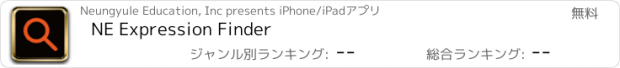NE Expression Finder |
| この情報はストアのものより古い可能性がございます。 | ||||
| 価格 | 無料 | ダウンロード |
||
|---|---|---|---|---|
| ジャンル | 教育 | |||
サイズ | 3.4MB | |||
| 開発者 | Neungyule Education, Inc | |||
| 順位 |
| |||
| リリース日 | 2010-05-10 10:08:28 | 評価 | 評価が取得できませんでした。 | |
| 互換性 | iOS 以降が必要です。 iPhone、iPad および iPod touch 対応。 | |||
■ "How would you say that in English?" If that's a question you often ask yourself, you need the NE Expression Finder!
■ This is a must-have tool for corporate staffers who often have to deal with overseas clients, businessmen, college students (especially those studying abroad), travelers who need real-life English expressions and need them now.
The NE Expression Finder lets you find the expression you're looking for by searching through examples that contain the English or Korean words you enter. The application lets you
See the expression.
Send the expression to yourself or someone else.
Save the expression for later review.
- Neungyule is a leader in English education in Korea and possesses a huge, outstanding corpus of English expressions and their equivalents in Korean. The expressions you look for are taken from this corpus.
- You can search for a Korean expression to get the equivalent English or for an English expression to find the equivalent Korean.
- You can conveniently send the expression by email or a tweet for easy retrieval and use later.
- Here are some examples of the sorts of expressions you can search for in the NE Expression Finder:
“반했어요”, “분위기”, “배짱”, “천생연분”, “눈치채다”, “제안서”, “사귀다”, “exactly,” “at ease,” “pay off”, etc.
-> Search by word or phrase, in Korean or English, and all the examples that contain your search item will be retrieved.
-> The examples containing the expressions you searched for are displayed in pairs of equivalent Korean and English sentences.
1) When and why would I use this?
- When conversing in English, writing something in English, or any time you need to know an English expression--doing your homework, studying conversation, conducting business, writing emails, writing to a pen pal, teaching students--the list could go on and on.
- When you want to see more examples of how the words you've already studied are used.
- When you want study idiomatic English more effectively: even when you don't know the exact expression, you can usually find what you want by searching for just a word or two that you can remember.
- When you just happen to be curious about how you'd say something in English.
2) How do I use the program? What does it include?
- Enter a Korean or English word and all the examples that include it will be displayed.
- The examples are retrieved from Neungyule Education's vast database of English-Korean equivalents.
- Look through the search results and save those that you wish to review again later.
- Email or tweet the saved results.
- Use the random expression function to look over recommended expressions to save for study.
更新履歴
tested with iOS5
■ This is a must-have tool for corporate staffers who often have to deal with overseas clients, businessmen, college students (especially those studying abroad), travelers who need real-life English expressions and need them now.
The NE Expression Finder lets you find the expression you're looking for by searching through examples that contain the English or Korean words you enter. The application lets you
See the expression.
Send the expression to yourself or someone else.
Save the expression for later review.
- Neungyule is a leader in English education in Korea and possesses a huge, outstanding corpus of English expressions and their equivalents in Korean. The expressions you look for are taken from this corpus.
- You can search for a Korean expression to get the equivalent English or for an English expression to find the equivalent Korean.
- You can conveniently send the expression by email or a tweet for easy retrieval and use later.
- Here are some examples of the sorts of expressions you can search for in the NE Expression Finder:
“반했어요”, “분위기”, “배짱”, “천생연분”, “눈치채다”, “제안서”, “사귀다”, “exactly,” “at ease,” “pay off”, etc.
-> Search by word or phrase, in Korean or English, and all the examples that contain your search item will be retrieved.
-> The examples containing the expressions you searched for are displayed in pairs of equivalent Korean and English sentences.
1) When and why would I use this?
- When conversing in English, writing something in English, or any time you need to know an English expression--doing your homework, studying conversation, conducting business, writing emails, writing to a pen pal, teaching students--the list could go on and on.
- When you want to see more examples of how the words you've already studied are used.
- When you want study idiomatic English more effectively: even when you don't know the exact expression, you can usually find what you want by searching for just a word or two that you can remember.
- When you just happen to be curious about how you'd say something in English.
2) How do I use the program? What does it include?
- Enter a Korean or English word and all the examples that include it will be displayed.
- The examples are retrieved from Neungyule Education's vast database of English-Korean equivalents.
- Look through the search results and save those that you wish to review again later.
- Email or tweet the saved results.
- Use the random expression function to look over recommended expressions to save for study.
更新履歴
tested with iOS5
ブログパーツ第二弾を公開しました!ホームページでアプリの順位・価格・周辺ランキングをご紹介頂けます。
ブログパーツ第2弾!
アプリの周辺ランキングを表示するブログパーツです。価格・順位共に自動で最新情報に更新されるのでアプリの状態チェックにも最適です。
ランキング圏外の場合でも周辺ランキングの代わりに説明文を表示にするので安心です。
サンプルが気に入りましたら、下に表示されたHTMLタグをそのままページに貼り付けることでご利用頂けます。ただし、一般公開されているページでご使用頂かないと表示されませんのでご注意ください。
幅200px版
幅320px版
Now Loading...

「iPhone & iPad アプリランキング」は、最新かつ詳細なアプリ情報をご紹介しているサイトです。
お探しのアプリに出会えるように様々な切り口でページをご用意しております。
「メニュー」よりぜひアプリ探しにお役立て下さい。
Presents by $$308413110 スマホからのアクセスにはQRコードをご活用ください。 →
Now loading...