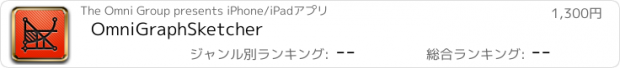OmniGraphSketcher |
| この情報はストアのものより古い可能性がございます。 | ||||
| 価格 | 1300円 | ダウンロード |
||
|---|---|---|---|---|
| ジャンル | 教育 | |||
サイズ | 13.7MB | |||
| 開発者 | The Omni Group | |||
| 順位 |
| |||
| リリース日 | 2010-04-01 17:41:37 | 評価 |
|
|
| 互換性 | iOS 以降が必要です。 iPad 対応。 | |||
Use OmniGraphSketcher for iPad to make elegant and precise graphs in seconds, whether you have specific data to report or a concept to explain.
Create lines and data points, draw curves, and shade in important areas as easily as though you were using a basic drawing program. Want to add labels, add colors, change a point from a circle to a square? Just touch your graph to add new data or change existing information. Using simple multitouch gestures, you get the numeric precision of a charting application—with no complicated equations necessary.
Import existing data from anywhere—Numbers, for example—via copy and paste, and instantly get a precise graph you can use as is, or mark up as much as you like. Changes are saved as you work, and documents will automatically sync to your other Mac and iPad devices when using OmniPresence, our sync technology. Email your creations via PDF export, or save them as PNGs to your Camera Roll.
Perfect for quickly visualizing ideas and presenting them, the iPad edition of OmniGraphSketcher is fully compatible with the Mac edition. Whenever you need to produce a sharp-looking graph on the fly, OmniGraphSketcher for iPad combines the quantitative power of data plotting with the ease of touchscreen drawing.
FEATURES
- Freehand draw to create lines and data points, draw curves, and shade in important areas
- Sketch recognition turns whatever you draw into a smooth curve
- No data plotting necessary to create elegant, precise graphs
- Import data from other applications via copy and paste
- Just touch your graph to add text labels, colors, shapes, dashes, arrows, and tick marks
- Share native OmniGraphSketcher files via email, or email as a PDF
- Save graphs in your Photos library, or "Copy as Image" and paste into iWork
For more information, please visit our web site!
SUPPORT
If you have any feedback or questions, we'd love to hear from you! The Omni Group offers free tech support: you can reach us by email at omnigraphsketcher@omnigroup.com, by phone at 1-800-315-6664 or +1 206-523-4152, or on twitter at @OmniGS.
Thank you!
更新履歴
OmniGraphSketcher for iPad v1.7 is a major update that adds automatic document syncing through OmniPresence. (This release requires iOS 6.)
——
OmniPresence is designed to work well with any Mac app which supports OS X’s Auto Save and Versions. Using the same underlying document coordination as Versions, OmniPresence lets your app know when a document has been changed on another device, and double-checks to make sure it always syncs a current and complete copy of any documents currently being edited. OmniPresence can’t prevent conflicting edits from multiple devices—but when that happens it automatically saves both versions of conflicting edits so that no edits are lost.
OmniPresence is also designed to support document syncing within teams. By creating a shared sync account for your team, you can make sure that everyone on your team always has the latest copy of every document available on all their devices.
We believe in building solutions that will stand the test of time, and we believe that your data should be yours to control—whether you’re syncing your personal files or your company’s confidential information. So rather than use a proprietary syncing service which might not be available in five or ten years, OmniPresence is built on top of open web server technologies. This means you can sync documents using your own web server, such as the Apache server built into Mountain Lion Server. (We’ve posted instructions for setting up WebDAV file sharing on Mountain Lion Server on our support pages.)
We know that some customers would rather not have to set up their own service, so we’re currently scaling up our Omni Sync Server to support OmniPresence. We’re not quite sure how much additional traffic to expect from customers using OmniPresence, so we’re not opening the floodgates to all our customers just yet—but we are trying to make OmniPresence available to all accounts as quickly as possible. (Anyone who has checked the “I am brave” box at sync.omnigroup.com should already have access, and anyone else who checks that box will be given priority access.)
——
We love hearing from you! You can reach us by tapping Contact Omni in the gear menu (found in the document browser), sending email to omnigraphsketcher@omnigroup.com, tweeting to @OmniGS, or calling 1-800-315-OMNI or +1 206-523-4152.
New Features
• Support for syncing your documents between devices is now available through OmniPresence. View the help documentation for more information on how to use it.
• When renaming files through the toolbar, the whole width of the toolbar is made available for the file name.
Bug Fixes
• Editing existing labels now puts the cursor at the end of the text rather than selecting the entire label text.
• New line tick marks now use the correct color when added to a line after its color changes.
Create lines and data points, draw curves, and shade in important areas as easily as though you were using a basic drawing program. Want to add labels, add colors, change a point from a circle to a square? Just touch your graph to add new data or change existing information. Using simple multitouch gestures, you get the numeric precision of a charting application—with no complicated equations necessary.
Import existing data from anywhere—Numbers, for example—via copy and paste, and instantly get a precise graph you can use as is, or mark up as much as you like. Changes are saved as you work, and documents will automatically sync to your other Mac and iPad devices when using OmniPresence, our sync technology. Email your creations via PDF export, or save them as PNGs to your Camera Roll.
Perfect for quickly visualizing ideas and presenting them, the iPad edition of OmniGraphSketcher is fully compatible with the Mac edition. Whenever you need to produce a sharp-looking graph on the fly, OmniGraphSketcher for iPad combines the quantitative power of data plotting with the ease of touchscreen drawing.
FEATURES
- Freehand draw to create lines and data points, draw curves, and shade in important areas
- Sketch recognition turns whatever you draw into a smooth curve
- No data plotting necessary to create elegant, precise graphs
- Import data from other applications via copy and paste
- Just touch your graph to add text labels, colors, shapes, dashes, arrows, and tick marks
- Share native OmniGraphSketcher files via email, or email as a PDF
- Save graphs in your Photos library, or "Copy as Image" and paste into iWork
For more information, please visit our web site!
SUPPORT
If you have any feedback or questions, we'd love to hear from you! The Omni Group offers free tech support: you can reach us by email at omnigraphsketcher@omnigroup.com, by phone at 1-800-315-6664 or +1 206-523-4152, or on twitter at @OmniGS.
Thank you!
更新履歴
OmniGraphSketcher for iPad v1.7 is a major update that adds automatic document syncing through OmniPresence. (This release requires iOS 6.)
——
OmniPresence is designed to work well with any Mac app which supports OS X’s Auto Save and Versions. Using the same underlying document coordination as Versions, OmniPresence lets your app know when a document has been changed on another device, and double-checks to make sure it always syncs a current and complete copy of any documents currently being edited. OmniPresence can’t prevent conflicting edits from multiple devices—but when that happens it automatically saves both versions of conflicting edits so that no edits are lost.
OmniPresence is also designed to support document syncing within teams. By creating a shared sync account for your team, you can make sure that everyone on your team always has the latest copy of every document available on all their devices.
We believe in building solutions that will stand the test of time, and we believe that your data should be yours to control—whether you’re syncing your personal files or your company’s confidential information. So rather than use a proprietary syncing service which might not be available in five or ten years, OmniPresence is built on top of open web server technologies. This means you can sync documents using your own web server, such as the Apache server built into Mountain Lion Server. (We’ve posted instructions for setting up WebDAV file sharing on Mountain Lion Server on our support pages.)
We know that some customers would rather not have to set up their own service, so we’re currently scaling up our Omni Sync Server to support OmniPresence. We’re not quite sure how much additional traffic to expect from customers using OmniPresence, so we’re not opening the floodgates to all our customers just yet—but we are trying to make OmniPresence available to all accounts as quickly as possible. (Anyone who has checked the “I am brave” box at sync.omnigroup.com should already have access, and anyone else who checks that box will be given priority access.)
——
We love hearing from you! You can reach us by tapping Contact Omni in the gear menu (found in the document browser), sending email to omnigraphsketcher@omnigroup.com, tweeting to @OmniGS, or calling 1-800-315-OMNI or +1 206-523-4152.
New Features
• Support for syncing your documents between devices is now available through OmniPresence. View the help documentation for more information on how to use it.
• When renaming files through the toolbar, the whole width of the toolbar is made available for the file name.
Bug Fixes
• Editing existing labels now puts the cursor at the end of the text rather than selecting the entire label text.
• New line tick marks now use the correct color when added to a line after its color changes.
ブログパーツ第二弾を公開しました!ホームページでアプリの順位・価格・周辺ランキングをご紹介頂けます。
ブログパーツ第2弾!
アプリの周辺ランキングを表示するブログパーツです。価格・順位共に自動で最新情報に更新されるのでアプリの状態チェックにも最適です。
ランキング圏外の場合でも周辺ランキングの代わりに説明文を表示にするので安心です。
サンプルが気に入りましたら、下に表示されたHTMLタグをそのままページに貼り付けることでご利用頂けます。ただし、一般公開されているページでご使用頂かないと表示されませんのでご注意ください。
幅200px版
幅320px版
Now Loading...

「iPhone & iPad アプリランキング」は、最新かつ詳細なアプリ情報をご紹介しているサイトです。
お探しのアプリに出会えるように様々な切り口でページをご用意しております。
「メニュー」よりぜひアプリ探しにお役立て下さい。
Presents by $$308413110 スマホからのアクセスにはQRコードをご活用ください。 →
Now loading...






 (15人)
(15人)