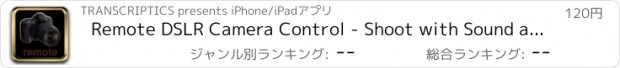Remote DSLR Camera Control - Shoot with Sound and Automatic Trigger |
| この情報はストアのものより古い可能性がございます。 | ||||
| 価格 | 120円 | ダウンロード |
||
|---|---|---|---|---|
| ジャンル | 写真/ビデオ | |||
サイズ | 389.7KB | |||
| 開発者 | TRANSCRIPTICS | |||
| 順位 |
| |||
| リリース日 | 2010-04-04 02:59:46 | 評価 | 評価が取得できませんでした。 | |
| 互換性 | iOS 3.1.2以降が必要です。 iPhone、iPad および iPod touch 対応。 | |||
Snap your fingers and control your CANON EOS or NIKON DSLR camera remotely from your iPhone or iPod Touch!
Connect your DSLR camera to the USB port of your MAC, make sure it is connected to the same Wi-Fi wireless network than your iPhone, and that’s all your need!
Features:
-Trigger your camera by pressing on the trigger button on your iPhone: Ideal for shooting pictures with complicated angles where you cannot see through the camera’s view finder or for self-portraits!
-Trigger your camera based on sound level: Set the sound trigger level to a convenient level, for example, that of your fingers snapping, and fire the shutter that way. Ideal for those pictures where you wouldn’t want to appear holding your iPhone. Set the camera to a loud level for shooting the camera automatically only when a baby laughs loud enough, or set it to a very low level to fire the camera, for example, if a cat walks into the room.
-Program your iPhone to fire your camera based on predefined time intervals: Ideal for creating animations or stop-motion films, simply tell your iPhone to fire the camera for example, each 5 or 10 seconds, and on you go!
-Review your shots, erase, e-mail, or download your pictures into your iPhone’s Camera Roll directly from your iPhone by simply tapping on the picture you want!
IMPORTANT:
-----------------------------------------------
1) This application requires additional software to be installed on a MAC running MAC OS X 10.6 - Snow Leopard only. You can download this software for free directly from: http://www.transcriptics.com/apps/remoteDSLR/
This software doesn’t work with Windows computers.
-----------------------------------------------
2) remoteDSLR works with almost all DSLR cameras, CANON, NIKON, SONY, OLYMPUS included! Before you download this application, make sure remoteDSLR is compatible with your camera by downloading and installing the aforementioned software (xRemoteDSLR), plugging in the camera, and testing whether or not you can shoot the camera from your MAC by pressing on the Take Picture button! If that works, your camera is compatible! If not, this app is not for you.
Attention: Set up your camera to PTP or PC Connection Mode while testing xRemoteDSLR!
-----------------------------------------------
This application is NOT for you if you are looking to remotely access more advanced settings of your camera, or to access your camera’s live view.
Enjoy!
Connect your DSLR camera to the USB port of your MAC, make sure it is connected to the same Wi-Fi wireless network than your iPhone, and that’s all your need!
Features:
-Trigger your camera by pressing on the trigger button on your iPhone: Ideal for shooting pictures with complicated angles where you cannot see through the camera’s view finder or for self-portraits!
-Trigger your camera based on sound level: Set the sound trigger level to a convenient level, for example, that of your fingers snapping, and fire the shutter that way. Ideal for those pictures where you wouldn’t want to appear holding your iPhone. Set the camera to a loud level for shooting the camera automatically only when a baby laughs loud enough, or set it to a very low level to fire the camera, for example, if a cat walks into the room.
-Program your iPhone to fire your camera based on predefined time intervals: Ideal for creating animations or stop-motion films, simply tell your iPhone to fire the camera for example, each 5 or 10 seconds, and on you go!
-Review your shots, erase, e-mail, or download your pictures into your iPhone’s Camera Roll directly from your iPhone by simply tapping on the picture you want!
IMPORTANT:
-----------------------------------------------
1) This application requires additional software to be installed on a MAC running MAC OS X 10.6 - Snow Leopard only. You can download this software for free directly from: http://www.transcriptics.com/apps/remoteDSLR/
This software doesn’t work with Windows computers.
-----------------------------------------------
2) remoteDSLR works with almost all DSLR cameras, CANON, NIKON, SONY, OLYMPUS included! Before you download this application, make sure remoteDSLR is compatible with your camera by downloading and installing the aforementioned software (xRemoteDSLR), plugging in the camera, and testing whether or not you can shoot the camera from your MAC by pressing on the Take Picture button! If that works, your camera is compatible! If not, this app is not for you.
Attention: Set up your camera to PTP or PC Connection Mode while testing xRemoteDSLR!
-----------------------------------------------
This application is NOT for you if you are looking to remotely access more advanced settings of your camera, or to access your camera’s live view.
Enjoy!
ブログパーツ第二弾を公開しました!ホームページでアプリの順位・価格・周辺ランキングをご紹介頂けます。
ブログパーツ第2弾!
アプリの周辺ランキングを表示するブログパーツです。価格・順位共に自動で最新情報に更新されるのでアプリの状態チェックにも最適です。
ランキング圏外の場合でも周辺ランキングの代わりに説明文を表示にするので安心です。
サンプルが気に入りましたら、下に表示されたHTMLタグをそのままページに貼り付けることでご利用頂けます。ただし、一般公開されているページでご使用頂かないと表示されませんのでご注意ください。
幅200px版
幅320px版
Now Loading...

「iPhone & iPad アプリランキング」は、最新かつ詳細なアプリ情報をご紹介しているサイトです。
お探しのアプリに出会えるように様々な切り口でページをご用意しております。
「メニュー」よりぜひアプリ探しにお役立て下さい。
Presents by $$308413110 スマホからのアクセスにはQRコードをご活用ください。 →
Now loading...