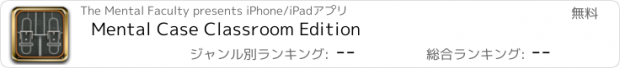Mental Case Classroom Edition |
| この情報はストアのものより古い可能性がございます。 | ||||
| 価格 | 無料 | ダウンロード |
||
|---|---|---|---|---|
| ジャンル | 教育 | |||
サイズ | 11.5MB | |||
| 開発者 | The Mental Faculty | |||
| 順位 |
| |||
| リリース日 | 2009-10-09 14:52:42 | 評価 |
|
|
| 互換性 | iOS 以降が必要です。 iPhone、iPad および iPod touch 対応。 | |||
Mental Case is the premium flashcard application for Mac, iPhone, and iPod touch. Use it to learn a language, memorize trivia, or study for an exam (e.g. GRE, SAT, GCE, GCSE).
This edition of Mental Case is designed specifically for use in a classroom setting. A separate, full-featured edition is available for iPhone and iPad.
With the classroom edition, an educator can prepare flash cards and distribute them to students via a web server or other online storage solution.
Those looking for an application to use for individual study should download the full edition of Mental Case, which has more features than the classroom edition.
FEATURES OF MENTAL CASE CLASSROOM EDITION
- Download and install flash cards prepared by a teacher
- Create your own flashcards, with text, audio, and/or images
- Flashcards can have up to two sides
- Use camera to take photos for use in cards
- Record audio with the built-in microphone
- Study flashcards in beautiful full-screen slideshows
- Zoom images by double tapping in a slideshow
- Landscape slideshow mode
- Automatically prepared lessons using spaced repetition
- Import study archives from Mail, a web server, or via iTunes
- Backup your library to iTunes
FEATURES OF MENTAL CASE PAID EDITION
- All features of Mental Case Classroom Edition
- Sync with a Mac running Mental Case for Mac OS X
- Download flash cards directly from Quizlet.com and FlashcardExchange.com
- Sharing of notes via bluetooth and email
- Display of slideshows on external screens
- Export of individual cases to iTunes
ALSO AVAILABLE
Mental Case for Mac OS X
Mental Case for iPhone and iPad
INSTRUCTIONS FOR TEACHER
The files that must be prepared are in a simple archive format known as 'Study Archive'. A file in study archive format is simply a zip file with a fixed directory structure, containing data in comma-separated values (CSV) or tab-separated values (TSV) format.
The easiest way to generate a study archive is to export from Mental Case for Mac OS X. You can learn more about this application at mentalcaseapp.com/mac
You can create a study archive even if you do not own Mental Case for Mac OS X, or even a Mac. You simply need to use a standard text editor, or spreadsheet application, to create the CSV/TSV files. You then ensure these are added to a standard directory hierarchy, and zip it all into a single file.
To learn the structure of a study archive, visit mentalcaseapp.com/studyarch
Once you have created a study archive, you need to email it to students, or make it available online somewhere that the students can access with their iPhones, iPads, or iPod touches. You could post the file to a school or college intranet, or make it available on a publicly accessible web site or online sharing service like Dropbox (http://www.dropbox.com).
Students just need to enter the address (URL) of the archive to download and import the cards.
To make the URLs easier to enter, you could use a URL shortening service such as Bit.ly (http://bit.ly).
Mental Case also recognizes study archives in emails. If you email a study archive to the students, they can tap the attachment to get Mental Case to import it.
Finally, there is support for a 'studyarch' URL protocol. In short, if you use 'studyarch' on a web site link in place of 'http', Mental Case will download and import the linked file when the link is clicked in Safari on the iPod touch, iPad or iPhone.
As an example, imagine that you have uploaded a study archive to http://myserver.com/FirstLesson.zip. If you add a link to a web site with the URL studyarch://myserver.com/FirstLesson.zip, students can tap the link to download and import the archive.
更新履歴
Bug fixes
This edition of Mental Case is designed specifically for use in a classroom setting. A separate, full-featured edition is available for iPhone and iPad.
With the classroom edition, an educator can prepare flash cards and distribute them to students via a web server or other online storage solution.
Those looking for an application to use for individual study should download the full edition of Mental Case, which has more features than the classroom edition.
FEATURES OF MENTAL CASE CLASSROOM EDITION
- Download and install flash cards prepared by a teacher
- Create your own flashcards, with text, audio, and/or images
- Flashcards can have up to two sides
- Use camera to take photos for use in cards
- Record audio with the built-in microphone
- Study flashcards in beautiful full-screen slideshows
- Zoom images by double tapping in a slideshow
- Landscape slideshow mode
- Automatically prepared lessons using spaced repetition
- Import study archives from Mail, a web server, or via iTunes
- Backup your library to iTunes
FEATURES OF MENTAL CASE PAID EDITION
- All features of Mental Case Classroom Edition
- Sync with a Mac running Mental Case for Mac OS X
- Download flash cards directly from Quizlet.com and FlashcardExchange.com
- Sharing of notes via bluetooth and email
- Display of slideshows on external screens
- Export of individual cases to iTunes
ALSO AVAILABLE
Mental Case for Mac OS X
Mental Case for iPhone and iPad
INSTRUCTIONS FOR TEACHER
The files that must be prepared are in a simple archive format known as 'Study Archive'. A file in study archive format is simply a zip file with a fixed directory structure, containing data in comma-separated values (CSV) or tab-separated values (TSV) format.
The easiest way to generate a study archive is to export from Mental Case for Mac OS X. You can learn more about this application at mentalcaseapp.com/mac
You can create a study archive even if you do not own Mental Case for Mac OS X, or even a Mac. You simply need to use a standard text editor, or spreadsheet application, to create the CSV/TSV files. You then ensure these are added to a standard directory hierarchy, and zip it all into a single file.
To learn the structure of a study archive, visit mentalcaseapp.com/studyarch
Once you have created a study archive, you need to email it to students, or make it available online somewhere that the students can access with their iPhones, iPads, or iPod touches. You could post the file to a school or college intranet, or make it available on a publicly accessible web site or online sharing service like Dropbox (http://www.dropbox.com).
Students just need to enter the address (URL) of the archive to download and import the cards.
To make the URLs easier to enter, you could use a URL shortening service such as Bit.ly (http://bit.ly).
Mental Case also recognizes study archives in emails. If you email a study archive to the students, they can tap the attachment to get Mental Case to import it.
Finally, there is support for a 'studyarch' URL protocol. In short, if you use 'studyarch' on a web site link in place of 'http', Mental Case will download and import the linked file when the link is clicked in Safari on the iPod touch, iPad or iPhone.
As an example, imagine that you have uploaded a study archive to http://myserver.com/FirstLesson.zip. If you add a link to a web site with the URL studyarch://myserver.com/FirstLesson.zip, students can tap the link to download and import the archive.
更新履歴
Bug fixes
ブログパーツ第二弾を公開しました!ホームページでアプリの順位・価格・周辺ランキングをご紹介頂けます。
ブログパーツ第2弾!
アプリの周辺ランキングを表示するブログパーツです。価格・順位共に自動で最新情報に更新されるのでアプリの状態チェックにも最適です。
ランキング圏外の場合でも周辺ランキングの代わりに説明文を表示にするので安心です。
サンプルが気に入りましたら、下に表示されたHTMLタグをそのままページに貼り付けることでご利用頂けます。ただし、一般公開されているページでご使用頂かないと表示されませんのでご注意ください。
幅200px版
幅320px版
Now Loading...

「iPhone & iPad アプリランキング」は、最新かつ詳細なアプリ情報をご紹介しているサイトです。
お探しのアプリに出会えるように様々な切り口でページをご用意しております。
「メニュー」よりぜひアプリ探しにお役立て下さい。
Presents by $$308413110 スマホからのアクセスにはQRコードをご活用ください。 →
Now loading...






 (4人)
(4人)