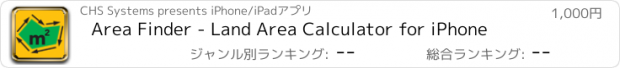Area Finder - Land Area Calculator for iPhone |
| この情報はストアのものより古い可能性がございます。 | ||||
| 価格 | 1000円 | ダウンロード |
||
|---|---|---|---|---|
| ジャンル | ユーティリティ | |||
サイズ | 624.5KB | |||
| 開発者 | CHS Systems | |||
| 順位 |
| |||
| リリース日 | 2008-09-15 20:26:51 | 評価 | 評価が取得できませんでした。 | |
| 互換性 | iOS 以降が必要です。 iPhone、iPad および iPod touch 対応。 | |||
*** Be sure to checkout our iPad version known as "Land Area Calculator" which does not need Location Services ***
*** Now attaches Google Earth KML file to email for using data in Google Earth on your desktop ***
Use "Area Finder" (aka AreaFinder) to compute (calculate or find) the area of a piece of land by collecting latitude and longitude locations at the vertices of a land area to be measured.
*** IMPORTANT *** Please read this entire write-up and visit my website (under utilities) BEFORE you purchase this software. It is important to understand what this software is not capable of doing.
For example, a square land area would just require 4 corners to be collected. And you do not have to go back to the point of origin, as the software will automatically close a measured area as you mark positions.
You can set the units displayed and the error threshold of location position that is tolerable. Small areas demand small measurement error rates for accuracy whereas if you have a large plot of land to measure, it may be that you will be satisfied with somewhat higher error rate.
This is a great application for: professional landmen (landman), property planners, firefighters, firemen, zoning planners, architects, real estate brokers, real estate agents, real estate speculators, real estate bankers, farmers and ranchers. It would also be great for surveyors conducting initial site surveys.
As points are marked they are placed on the screen with ever smaller marker points signifying advancement. Shake the unit to clear the readings to start over. Any existing readings are remembered after the program stops and fully restored when you run the application again. You can email the latitude/longitude location readings in text form. Also, you can take a screen snapshot and store it in the camera roll for later use or mailing if so desired.
Not a substitute for setting boundaries and determination of ownership as this requires official surveys with higher resolutions.
If you have any difficulties with the software, please send us an email to areafinder@chssystems.com before you post. Also, please see our website for more details on capabilities and functionality. Our website is open 24x7x365!
IMPORTANT:
This application may only be appropriate for owners of the iPhone 3G. Unless your 1st generation iPhone is capable of acquiring sufficiently accurate location data, consider an upgrade to the 3G for location services applications. PLEASE see my website below, before purchasing, so you understand the issues around location accuracy data. And remember, the smaller the area being measured, the more accurate you need your location data to be.
GETTING STARTED:
1) Be sure you have open sky/good radio reception so that location services can get a good reading.
2) Begin with a setting of maximum "accuracy expected" of 1 km until you are used to the behavior of the program.
3) Remember readings will not be taken unless the "LED" signifying readiness is GREEN. And that the light going green depends on having accurate enough data.
4) If you place the iPhone in sound off/vibrate mode on, a successful reading will be signified by vibration occurring.
5) Shake the iPhone to reset the current readings.
更新履歴
Ready for new iPhones
Bug fix
Newer graphics
*** Now attaches Google Earth KML file to email for using data in Google Earth on your desktop ***
Use "Area Finder" (aka AreaFinder) to compute (calculate or find) the area of a piece of land by collecting latitude and longitude locations at the vertices of a land area to be measured.
*** IMPORTANT *** Please read this entire write-up and visit my website (under utilities) BEFORE you purchase this software. It is important to understand what this software is not capable of doing.
For example, a square land area would just require 4 corners to be collected. And you do not have to go back to the point of origin, as the software will automatically close a measured area as you mark positions.
You can set the units displayed and the error threshold of location position that is tolerable. Small areas demand small measurement error rates for accuracy whereas if you have a large plot of land to measure, it may be that you will be satisfied with somewhat higher error rate.
This is a great application for: professional landmen (landman), property planners, firefighters, firemen, zoning planners, architects, real estate brokers, real estate agents, real estate speculators, real estate bankers, farmers and ranchers. It would also be great for surveyors conducting initial site surveys.
As points are marked they are placed on the screen with ever smaller marker points signifying advancement. Shake the unit to clear the readings to start over. Any existing readings are remembered after the program stops and fully restored when you run the application again. You can email the latitude/longitude location readings in text form. Also, you can take a screen snapshot and store it in the camera roll for later use or mailing if so desired.
Not a substitute for setting boundaries and determination of ownership as this requires official surveys with higher resolutions.
If you have any difficulties with the software, please send us an email to areafinder@chssystems.com before you post. Also, please see our website for more details on capabilities and functionality. Our website is open 24x7x365!
IMPORTANT:
This application may only be appropriate for owners of the iPhone 3G. Unless your 1st generation iPhone is capable of acquiring sufficiently accurate location data, consider an upgrade to the 3G for location services applications. PLEASE see my website below, before purchasing, so you understand the issues around location accuracy data. And remember, the smaller the area being measured, the more accurate you need your location data to be.
GETTING STARTED:
1) Be sure you have open sky/good radio reception so that location services can get a good reading.
2) Begin with a setting of maximum "accuracy expected" of 1 km until you are used to the behavior of the program.
3) Remember readings will not be taken unless the "LED" signifying readiness is GREEN. And that the light going green depends on having accurate enough data.
4) If you place the iPhone in sound off/vibrate mode on, a successful reading will be signified by vibration occurring.
5) Shake the iPhone to reset the current readings.
更新履歴
Ready for new iPhones
Bug fix
Newer graphics
ブログパーツ第二弾を公開しました!ホームページでアプリの順位・価格・周辺ランキングをご紹介頂けます。
ブログパーツ第2弾!
アプリの周辺ランキングを表示するブログパーツです。価格・順位共に自動で最新情報に更新されるのでアプリの状態チェックにも最適です。
ランキング圏外の場合でも周辺ランキングの代わりに説明文を表示にするので安心です。
サンプルが気に入りましたら、下に表示されたHTMLタグをそのままページに貼り付けることでご利用頂けます。ただし、一般公開されているページでご使用頂かないと表示されませんのでご注意ください。
幅200px版
幅320px版
Now Loading...

「iPhone & iPad アプリランキング」は、最新かつ詳細なアプリ情報をご紹介しているサイトです。
お探しのアプリに出会えるように様々な切り口でページをご用意しております。
「メニュー」よりぜひアプリ探しにお役立て下さい。
Presents by $$308413110 スマホからのアクセスにはQRコードをご活用ください。 →
Now loading...