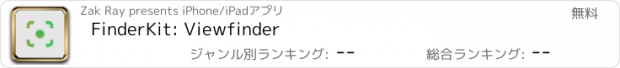FinderKit: Viewfinder |
| この情報はストアのものより古い可能性がございます。 | ||||
| 価格 | 無料 | ダウンロード |
||
|---|---|---|---|---|
| ジャンル | 写真/ビデオ | |||
サイズ | 22.5MB | |||
| 開発者 | Zak Ray | |||
| 順位 |
| |||
| リリース日 | 2023-11-27 17:00:00 | 評価 | 評価が取得できませんでした。 | |
| 互換性 | iOS 15.0以降が必要です。 iPhone、iPad および iPod touch 対応。 | |||
A fast, intuitive viewfinder app from the developer of CameraKit and LensKit. Whether you're scouting a location, testing a new angle on set, or making a quick photo-based storyboard, FinderKit will help you work faster and keep you and your crew in sync. FinderKit also has a dedicated mode for photographers, with common photo sensor sizes and a simplified lens interface.
Simply choose your camera and lens package, and you'll get an accurate preview of what your camera will see. Quickly scroll the lens list to change focal lengths—no need to manually tap through each lens to get to the one you want. Save photos and videos to the in-app gallery, where you can organize by project and scene, add notes, or share as individual files or as a PDF shotlist.
CAMERAS AND LENSES
Includes over 200 cameras from brands like Arri, Canon, Red, Sony, Blackmagic, Panasonic and more, as well as over 2000 lenses from Angenieux, Arri, Cooke, Canon, DZO, Hawk, Leica, Zeiss and others. You can even group together individual lenses to make a custom kit for each project.
ACCESSORIES AND OVERLAYS
Speed boosters, extenders, aspect ratios, custom crops, thirds, grids, title safe, crosshair—FinderKit has it all.
PROJECTS
Projects let you organize your work. New photos and videos are saved to the project currently selected, along with your most recent camera and lens selections. When you return to that project later, your media and camera/lens settings are automatically loaded.
GALLERY
With an easy to use design, the gallery makes it simple to view, organize, and share media. When viewing media, just swipe up to see metadata and add titles/notes. Swipe back down to return to the gallery. Media is automatically grouped by project, and you can further organize by scene if you choose.
PDF EXPORT
Besides standard exporting, FinderKit can create PDF shotlists with customizable options including image size, metadata details, and page orientation.
AND MORE
• Fullscreen mode lets you cut out the distractions, hiding all the controls except the lens picker and shutter buttons.
• Looks let you dial in exposure, contrast, temperature, saturation and more.
• Multicam buttons store preset camera and lens combinations for easy access when you're working with multiple cameras.
• What3Words option saves each photo with a 3-word address that’s more precise than a typical street address.
• A coverage warning lets you know that the lens you selected may not cover the current camera sensor (with a shortcut to LensKit to see the full coverage chart).
• Even more features to come!
Terms of Use: https://www.apple.com/legal/internet-services/itunes/dev/stdeula/
更新履歴
-Save to iCloud: sync your library across iPhone, iPad and Mac.
-Gallery Mode: a gallery-only interface optimized for large screens. Available on iPad and Mac.
-Camera Control support on iPhone 16
-Added Arri Alexa 265
-Added Zeiss Supreme Zoom Radiance
-Added Arri Variable Primes
-Added Focus Optics Ruby Zoom
-Added Angenieux Ultra Compact (U35 versions)
-Added DZO X-Tract
-Added Cooke Speed Panchros (P+S Technik)
-Added Leica R (Cine Mod)
-Added Canon Rangefinder (TLS)
-Added Laowa Sword
-Added Laowa Nanomorph 60mm Macro
-Added Laowa Ranger FF 16-30mm
-Added Blazar Remus 33mm
-Added Optex Super Cine 5.5mm
-Added Sony G 28-70mm
-Added Thypoch Simera-C 21mm
-Added Tribe7 17mm and 23.7mm
Simply choose your camera and lens package, and you'll get an accurate preview of what your camera will see. Quickly scroll the lens list to change focal lengths—no need to manually tap through each lens to get to the one you want. Save photos and videos to the in-app gallery, where you can organize by project and scene, add notes, or share as individual files or as a PDF shotlist.
CAMERAS AND LENSES
Includes over 200 cameras from brands like Arri, Canon, Red, Sony, Blackmagic, Panasonic and more, as well as over 2000 lenses from Angenieux, Arri, Cooke, Canon, DZO, Hawk, Leica, Zeiss and others. You can even group together individual lenses to make a custom kit for each project.
ACCESSORIES AND OVERLAYS
Speed boosters, extenders, aspect ratios, custom crops, thirds, grids, title safe, crosshair—FinderKit has it all.
PROJECTS
Projects let you organize your work. New photos and videos are saved to the project currently selected, along with your most recent camera and lens selections. When you return to that project later, your media and camera/lens settings are automatically loaded.
GALLERY
With an easy to use design, the gallery makes it simple to view, organize, and share media. When viewing media, just swipe up to see metadata and add titles/notes. Swipe back down to return to the gallery. Media is automatically grouped by project, and you can further organize by scene if you choose.
PDF EXPORT
Besides standard exporting, FinderKit can create PDF shotlists with customizable options including image size, metadata details, and page orientation.
AND MORE
• Fullscreen mode lets you cut out the distractions, hiding all the controls except the lens picker and shutter buttons.
• Looks let you dial in exposure, contrast, temperature, saturation and more.
• Multicam buttons store preset camera and lens combinations for easy access when you're working with multiple cameras.
• What3Words option saves each photo with a 3-word address that’s more precise than a typical street address.
• A coverage warning lets you know that the lens you selected may not cover the current camera sensor (with a shortcut to LensKit to see the full coverage chart).
• Even more features to come!
Terms of Use: https://www.apple.com/legal/internet-services/itunes/dev/stdeula/
更新履歴
-Save to iCloud: sync your library across iPhone, iPad and Mac.
-Gallery Mode: a gallery-only interface optimized for large screens. Available on iPad and Mac.
-Camera Control support on iPhone 16
-Added Arri Alexa 265
-Added Zeiss Supreme Zoom Radiance
-Added Arri Variable Primes
-Added Focus Optics Ruby Zoom
-Added Angenieux Ultra Compact (U35 versions)
-Added DZO X-Tract
-Added Cooke Speed Panchros (P+S Technik)
-Added Leica R (Cine Mod)
-Added Canon Rangefinder (TLS)
-Added Laowa Sword
-Added Laowa Nanomorph 60mm Macro
-Added Laowa Ranger FF 16-30mm
-Added Blazar Remus 33mm
-Added Optex Super Cine 5.5mm
-Added Sony G 28-70mm
-Added Thypoch Simera-C 21mm
-Added Tribe7 17mm and 23.7mm
ブログパーツ第二弾を公開しました!ホームページでアプリの順位・価格・周辺ランキングをご紹介頂けます。
ブログパーツ第2弾!
アプリの周辺ランキングを表示するブログパーツです。価格・順位共に自動で最新情報に更新されるのでアプリの状態チェックにも最適です。
ランキング圏外の場合でも周辺ランキングの代わりに説明文を表示にするので安心です。
サンプルが気に入りましたら、下に表示されたHTMLタグをそのままページに貼り付けることでご利用頂けます。ただし、一般公開されているページでご使用頂かないと表示されませんのでご注意ください。
幅200px版
幅320px版
Now Loading...

「iPhone & iPad アプリランキング」は、最新かつ詳細なアプリ情報をご紹介しているサイトです。
お探しのアプリに出会えるように様々な切り口でページをご用意しております。
「メニュー」よりぜひアプリ探しにお役立て下さい。
Presents by $$308413110 スマホからのアクセスにはQRコードをご活用ください。 →
Now loading...