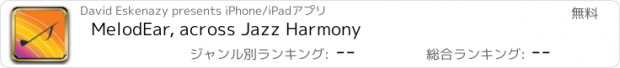MelodEar: across Jazz Harmony |
| 価格 | 無料 | ダウンロード |
||
|---|---|---|---|---|
| ジャンル | ミュージック | |||
サイズ | 195.2MB (ダウンロードにWIFIが必要) | |||
| 開発者 | David Eskenazy | |||
| 順位 |
| |||
| リリース日 | 2022-05-14 16:00:00 | 評価 | 評価が取得できませんでした。 | |
| 互換性 | iOS 13.0以降が必要です。 iPhone、iPad および iPod touch 対応。 | |||
Welcome to MelodEar – A music learning tool that is designed to help musicians and singers where they can understand and hear harmonic progressions and sing their favorite melodies. It is an advanced tool to help singers and instrumentalists by connecting their voice and music instruments to make them more expressive.
+ Experience different piano chords and scales
+ Watch music theory videos and practice daily with music reading exercises
+ Recognize music intervals and notes with ear training and understanding harmonic progression
Whether you want to understand and improve harmonic progressions and improvisation skills or want to create your own melodies then MelodEar has got you covered ! Here you learn how to sing along with instrumental music.
DAVID ESKENAZY VISION:
MelodEar is designed by David Eskenazy, a musician, singer, and a facilitator who spent 15 years in developing real-life teaching methods and music theory exercises focused on helping musicians and vocalists to understand and improve their harmonic progression and melodic skill.
Why and for Whom MelodEar is designed?
For Musicians: It is a tool that’s designed to help instrumentalists connect their fingers with inner ear. The only aim of the tool (specifically for musicians) is to help them sing with their music instruments to improve their ability of improvising and creating melodies.
For Singers: It allows singers to engage with jazz harmony and melodic modes in a more creative way. Improve pitch accuracy and melodic creativity. Improve your sight reading skills and engage in the vocal training to improve vocal agility and understand the flow within and between different harmonic structures.
+ Learn piano scales to improve understanding of scales and intervals + Enter the training mode to develop improvisation skills and increase + Learn piano chords and build strong connection between what you hear and what you play!
How does MelodEar work?
MelodEar provides an intuitive and easy-to-use interface to help musicians and singers understand and improve their musical skills. Following is step-by-step method of how it works:
+ Edit Window: Start creating and editing your song including selecting and modifying chords. Customize the structure of your music by choosing melodic modes that match the harmonic progression of the song.
+ The Library: Once the song is created, it gets stored in the library which also contains pre-filled smooth jazz standards. You can access, modify, or use them as templates for learning purposes.
+ Session Window: It is the core of MelodEar where you start the real practice. Here you view the harmonic progression of a song with a visual display of the melodic modes that are connected to each chord.
See how notes and intervals relate to each other
Play with chords (jazz chords, guitar chords), scales, and melodies in real-time using the chord player and vocal keyboard which plays the piano notes of the chosen mode.
“Pitch recognition” feature allows you to highlight the notes you’re singing to hit the right pitch. You can also adjust the pitch with a “fine tuner” and focus on specific sections of song with a “looper” for repeated practice.
+ See It, Hear It, Sing It: See the musical structure visually, hear the melodic intervals, and sing. Get real-time feedback to check your accuracy.
+ Learning and Skill Building: Learn music notes from tutorials and get a guidance through music reading exercises to improve your pitch, ear training, and improvisational skills. Develop deep understanding of harmony and melodic patterns to improve your musical creativity.
+ MelodEar Tutorial Pack: Get detailed guidance and comprehensive learning resources to improve your musical skills. Get step-by-step instructions, skill-development exercises, improvisation training, understanding music theory, and improving musical creativity.
Terms of Use: https://vocal-improv.com/terms-of-use
Privacy Policy: https://vocal-improv.com/privacy-policy
更新履歴
Minor bug fixes.
+ Experience different piano chords and scales
+ Watch music theory videos and practice daily with music reading exercises
+ Recognize music intervals and notes with ear training and understanding harmonic progression
Whether you want to understand and improve harmonic progressions and improvisation skills or want to create your own melodies then MelodEar has got you covered ! Here you learn how to sing along with instrumental music.
DAVID ESKENAZY VISION:
MelodEar is designed by David Eskenazy, a musician, singer, and a facilitator who spent 15 years in developing real-life teaching methods and music theory exercises focused on helping musicians and vocalists to understand and improve their harmonic progression and melodic skill.
Why and for Whom MelodEar is designed?
For Musicians: It is a tool that’s designed to help instrumentalists connect their fingers with inner ear. The only aim of the tool (specifically for musicians) is to help them sing with their music instruments to improve their ability of improvising and creating melodies.
For Singers: It allows singers to engage with jazz harmony and melodic modes in a more creative way. Improve pitch accuracy and melodic creativity. Improve your sight reading skills and engage in the vocal training to improve vocal agility and understand the flow within and between different harmonic structures.
+ Learn piano scales to improve understanding of scales and intervals + Enter the training mode to develop improvisation skills and increase + Learn piano chords and build strong connection between what you hear and what you play!
How does MelodEar work?
MelodEar provides an intuitive and easy-to-use interface to help musicians and singers understand and improve their musical skills. Following is step-by-step method of how it works:
+ Edit Window: Start creating and editing your song including selecting and modifying chords. Customize the structure of your music by choosing melodic modes that match the harmonic progression of the song.
+ The Library: Once the song is created, it gets stored in the library which also contains pre-filled smooth jazz standards. You can access, modify, or use them as templates for learning purposes.
+ Session Window: It is the core of MelodEar where you start the real practice. Here you view the harmonic progression of a song with a visual display of the melodic modes that are connected to each chord.
See how notes and intervals relate to each other
Play with chords (jazz chords, guitar chords), scales, and melodies in real-time using the chord player and vocal keyboard which plays the piano notes of the chosen mode.
“Pitch recognition” feature allows you to highlight the notes you’re singing to hit the right pitch. You can also adjust the pitch with a “fine tuner” and focus on specific sections of song with a “looper” for repeated practice.
+ See It, Hear It, Sing It: See the musical structure visually, hear the melodic intervals, and sing. Get real-time feedback to check your accuracy.
+ Learning and Skill Building: Learn music notes from tutorials and get a guidance through music reading exercises to improve your pitch, ear training, and improvisational skills. Develop deep understanding of harmony and melodic patterns to improve your musical creativity.
+ MelodEar Tutorial Pack: Get detailed guidance and comprehensive learning resources to improve your musical skills. Get step-by-step instructions, skill-development exercises, improvisation training, understanding music theory, and improving musical creativity.
Terms of Use: https://vocal-improv.com/terms-of-use
Privacy Policy: https://vocal-improv.com/privacy-policy
更新履歴
Minor bug fixes.
ブログパーツ第二弾を公開しました!ホームページでアプリの順位・価格・周辺ランキングをご紹介頂けます。
ブログパーツ第2弾!
アプリの周辺ランキングを表示するブログパーツです。価格・順位共に自動で最新情報に更新されるのでアプリの状態チェックにも最適です。
ランキング圏外の場合でも周辺ランキングの代わりに説明文を表示にするので安心です。
サンプルが気に入りましたら、下に表示されたHTMLタグをそのままページに貼り付けることでご利用頂けます。ただし、一般公開されているページでご使用頂かないと表示されませんのでご注意ください。
幅200px版
幅320px版
Now Loading...

「iPhone & iPad アプリランキング」は、最新かつ詳細なアプリ情報をご紹介しているサイトです。
お探しのアプリに出会えるように様々な切り口でページをご用意しております。
「メニュー」よりぜひアプリ探しにお役立て下さい。
Presents by $$308413110 スマホからのアクセスにはQRコードをご活用ください。 →
Now loading...