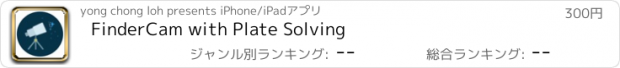FinderCam with Plate Solving |
| この情報はストアのものより古い可能性がございます。 | ||||
| 価格 | 300円 | ダウンロード |
||
|---|---|---|---|---|
| ジャンル | 写真/ビデオ | |||
サイズ | 3.0MB | |||
| 開発者 | yong chong loh | |||
| 順位 |
| |||
| リリース日 | 2020-11-20 17:00:00 | 評価 |
|
|
| 互換性 | iOS 14.0以降が必要です。 iPhone、iPad および iPod touch 対応。 | |||
M31 is located using FinderCam and shot by Daniel Mendell
This app is used for finding objects in the night sky with a telescope, binoculars and the naked eye. The latest demo video was recorded on March 19, 2023 at https://youtu.be/md9LDchUuzU. In this video, I use FinderCam to find some bright stars and M42 Orion Nebula instantly. It shows the plate solving alignments that lead the user accurately to the target.
How does it works?
1. Open the app and point your device camera at the night sky.
2. Tap Solve button in the app.
3. It will identify 3 stars in the camera image.
Working Conditions:
1. Works in city with blocked sky view.
2. Works with partial cloudy sky.
3. Works during full or new moon.
4. Works with city light pollution.
Advance use with telescope:
1. You will need a suitable holder to fix your phone to your telescope or binoculars for alignment.
2. The app contains a star map and large catalogs of celestial objects. The star map will automatically adjust to your location and time.
3. The view through the scope or bino can be aligned with the star map.
4. Tapping the Solve button displays 3 star names for plate-solving alignment giving their az-alt positions.
5. After alignment, other objects can be searched and their location is shown by a green guiding line for moving the scope.
Benefits:
- More stars than with the naked eye can be seen. It uses image processing to make more stars visible.
- It saves you many frustrating hours finding your deep sky objects.
- Attach your phone to your telescope or binocs and it can lead you to 110 Messier deep sky objects accurately, as well as to planets and bright stars,
- It works in heavily light polluted cities and partial cloudy night.
Requirements:
- For most telescopes, you need a basic phone holder or home-made holder with 45 degree mirror. If you are using a binocular, you will need a L mount.
- You may need a mount with slow motion control like a Dobsonian telescope or slow motion tripod. The app requires you to move a crosshair to the target.
- Requires iOS 14 and above.
Tips:
- Draw a user defined area for solving by tap hold the screen and drag to draw a rectangle. Tap hold and release to remove the user define rectangle.
更新履歴
- Fix some bugs.
This app is used for finding objects in the night sky with a telescope, binoculars and the naked eye. The latest demo video was recorded on March 19, 2023 at https://youtu.be/md9LDchUuzU. In this video, I use FinderCam to find some bright stars and M42 Orion Nebula instantly. It shows the plate solving alignments that lead the user accurately to the target.
How does it works?
1. Open the app and point your device camera at the night sky.
2. Tap Solve button in the app.
3. It will identify 3 stars in the camera image.
Working Conditions:
1. Works in city with blocked sky view.
2. Works with partial cloudy sky.
3. Works during full or new moon.
4. Works with city light pollution.
Advance use with telescope:
1. You will need a suitable holder to fix your phone to your telescope or binoculars for alignment.
2. The app contains a star map and large catalogs of celestial objects. The star map will automatically adjust to your location and time.
3. The view through the scope or bino can be aligned with the star map.
4. Tapping the Solve button displays 3 star names for plate-solving alignment giving their az-alt positions.
5. After alignment, other objects can be searched and their location is shown by a green guiding line for moving the scope.
Benefits:
- More stars than with the naked eye can be seen. It uses image processing to make more stars visible.
- It saves you many frustrating hours finding your deep sky objects.
- Attach your phone to your telescope or binocs and it can lead you to 110 Messier deep sky objects accurately, as well as to planets and bright stars,
- It works in heavily light polluted cities and partial cloudy night.
Requirements:
- For most telescopes, you need a basic phone holder or home-made holder with 45 degree mirror. If you are using a binocular, you will need a L mount.
- You may need a mount with slow motion control like a Dobsonian telescope or slow motion tripod. The app requires you to move a crosshair to the target.
- Requires iOS 14 and above.
Tips:
- Draw a user defined area for solving by tap hold the screen and drag to draw a rectangle. Tap hold and release to remove the user define rectangle.
更新履歴
- Fix some bugs.
ブログパーツ第二弾を公開しました!ホームページでアプリの順位・価格・周辺ランキングをご紹介頂けます。
ブログパーツ第2弾!
アプリの周辺ランキングを表示するブログパーツです。価格・順位共に自動で最新情報に更新されるのでアプリの状態チェックにも最適です。
ランキング圏外の場合でも周辺ランキングの代わりに説明文を表示にするので安心です。
サンプルが気に入りましたら、下に表示されたHTMLタグをそのままページに貼り付けることでご利用頂けます。ただし、一般公開されているページでご使用頂かないと表示されませんのでご注意ください。
幅200px版
幅320px版
Now Loading...

「iPhone & iPad アプリランキング」は、最新かつ詳細なアプリ情報をご紹介しているサイトです。
お探しのアプリに出会えるように様々な切り口でページをご用意しております。
「メニュー」よりぜひアプリ探しにお役立て下さい。
Presents by $$308413110 スマホからのアクセスにはQRコードをご活用ください。 →
Now loading...






 (1人)
(1人)