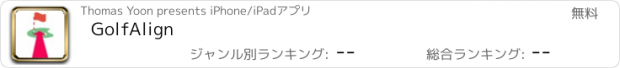GolfAlign |
| この情報はストアのものより古い可能性がございます。 | ||||
| 価格 | 無料 | ダウンロード |
||
|---|---|---|---|---|
| ジャンル | スポーツ | |||
サイズ | 1.3MB | |||
| 開発者 | Thomas Yoon | |||
| 順位 |
| |||
| リリース日 | 2020-11-03 17:00:00 | |||
| 評価 | 評価が取得できませんでした。 | |||
| 互換性 | iOS 13.2以降が必要です。 iPhone、iPad および iPod touch 対応。 | |||
A brilliantly simple app that helps with golf alignment and break.
To get aligned:
- Tap on Alignment from the main screen.
- Point the arrow at something along the target line and tap 'Set Target' button.
If you are using the watch app, anchor your fist in front of your body so the top of the watch is facing in the general direction of the target. Face the target so your chest is pointing directly at the target and tap 'Set Target' button.
- Keep the device where it is and take your set up.
- When the device/body becomes perpendicular, it will notify you.
- Tap the 'Stop' button to start over.
To check the break:
- Tap on Lie from the main screen.
- Anchor the device to your body
- Start walking towards the hole and observe the change in the lie.
- If you move the device, you can tap the Reset button the zero out the lie.
更新履歴
- Automatically zero out the lie according to the initial device orientation.
- Also, added a Reset button to zero out the lie manually when you move the device.
- Shows degrees.
To get aligned:
- Tap on Alignment from the main screen.
- Point the arrow at something along the target line and tap 'Set Target' button.
If you are using the watch app, anchor your fist in front of your body so the top of the watch is facing in the general direction of the target. Face the target so your chest is pointing directly at the target and tap 'Set Target' button.
- Keep the device where it is and take your set up.
- When the device/body becomes perpendicular, it will notify you.
- Tap the 'Stop' button to start over.
To check the break:
- Tap on Lie from the main screen.
- Anchor the device to your body
- Start walking towards the hole and observe the change in the lie.
- If you move the device, you can tap the Reset button the zero out the lie.
To get aligned:
- Tap on Alignment from the main screen.
- Point the arrow at something along the target line and tap 'Set Target' button.
If you are using the watch app, anchor your fist in front of your body so the top of the watch is facing in the general direction of the target. Face the target so your chest is pointing directly at the target and tap 'Set Target' button.
- Keep the device where it is and take your set up.
- When the device/body becomes perpendicular, it will notify you.
- Tap the 'Stop' button to start over.
To check the break:
- Tap on Lie from the main screen.
- Anchor the device to your body
- Start walking towards the hole and observe the change in the lie.
- If you move the device, you can tap the Reset button the zero out the lie.
更新履歴
- Automatically zero out the lie according to the initial device orientation.
- Also, added a Reset button to zero out the lie manually when you move the device.
- Shows degrees.
To get aligned:
- Tap on Alignment from the main screen.
- Point the arrow at something along the target line and tap 'Set Target' button.
If you are using the watch app, anchor your fist in front of your body so the top of the watch is facing in the general direction of the target. Face the target so your chest is pointing directly at the target and tap 'Set Target' button.
- Keep the device where it is and take your set up.
- When the device/body becomes perpendicular, it will notify you.
- Tap the 'Stop' button to start over.
To check the break:
- Tap on Lie from the main screen.
- Anchor the device to your body
- Start walking towards the hole and observe the change in the lie.
- If you move the device, you can tap the Reset button the zero out the lie.
Now Loading...

「iPhone & iPad アプリランキング」は、最新かつ詳細なアプリ情報をご紹介しているサイトです。
お探しのアプリに出会えるように様々な切り口でページをご用意しております。
「メニュー」よりぜひアプリ探しにお役立て下さい。
Presents by $$308413110 スマホからのアクセスにはQRコードをご活用ください。 →
Now loading...