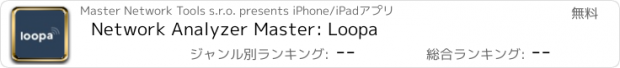Network Analyzer Master: Loopa |
| この情報はストアのものより古い可能性がございます。 | ||||
| 価格 | 無料 | ダウンロード |
||
|---|---|---|---|---|
| ジャンル | ユーティリティ | |||
サイズ | 16.8MB | |||
| 開発者 | Master Network Tools s.r.o. | |||
| 順位 |
| |||
| リリース日 | 2017-11-16 20:57:31 | 評価 |
|
|
| 互換性 | iOS 15.0以降が必要です。 iPhone、iPad および iPod touch 対応。 | |||
Network Analyzer will provide you with a detailed analysis of your home network along with network and cell information.
NETWORK INFORMATION
• Connection status
You get main network info as external IP address, gateway and DNS server
• Wi-Fi details
Network Analyzer will tell you all the information you need to know about your Wi-Fi Connection status. SSID, BSSID, IP address subnet mask and vendor.
• CELL Info
All your cell information in one place - your network status and type, carrier ID and country, IP address, MCC and MNC, and VoIP support.
• VPN details
The provided info is VPN connection status, provider name, IP address and subnet mask.
TOOLS
• PING
Let you test the reachability of a host on an Internet Protocol network. Gives you and idea about the latency to other IP.
• TRACEROUTE
Network diagnostic commands for displaying the route and measuring transit delays of packets across an Internet Protocol network. Shows you Internet path from you to other IP location.
• PORT SCAN
Port scanner allows you to quickly find open ports on network computers and retrieve versions of programs running on the detected ports.
• DNS lookup & record details
DNS Lookup tool fetches all DNS Records of a domain and shows as received. If you changed your hosting or DNS records, then this tool is for you to verify that your records are entered correctly to avoid any downtime. The records fetched by this tool are A, AAAA, CNAME, MX, NS, PTR, SRV, SOA, TXT, CAA. Select any record which you want to check or select ANY to get all DNS records of your domain.
• WHOIS
Data lookup WHOIS protocol enables users to access current registration data. The results displayed come directly from registry operators and/or registrars in real-time.
WI-FI LAN SCANNER
Discover a fast and reliable way to detect all network devices and gain insight into their IP address and vendor name.
SPEED TEST
Measure your internet speed with just one tap. Wifi Analyzer gives you accurate results about your real download and upload speed.
Download Network Analyzer right now and gain a reliable speed test tool as well as detailed information about your networks.
Were you satisfied with Network Analyzer? Please, take a moment and leave a review.
___
Network Analyzer offers a Premium subscription with access to all features and no ads for a year. Network Analyzer renews automatically, cancellations must be made at least 24 hours before your subscription ends to avoid renewal. You can manage or turn off Network Analyzer Master auto-renew from your iTunes Account Settings. Payment will be charged to iTunes Account at confirmation of purchase.
Terms of Service: https://www.bestwifianalyzer.com/terms-of-use-conditions/
Privacy Policy: https://www.bestwifianalyzer.com/privacy-policy/
更新履歴
Compatibility with iOS 17
NETWORK INFORMATION
• Connection status
You get main network info as external IP address, gateway and DNS server
• Wi-Fi details
Network Analyzer will tell you all the information you need to know about your Wi-Fi Connection status. SSID, BSSID, IP address subnet mask and vendor.
• CELL Info
All your cell information in one place - your network status and type, carrier ID and country, IP address, MCC and MNC, and VoIP support.
• VPN details
The provided info is VPN connection status, provider name, IP address and subnet mask.
TOOLS
• PING
Let you test the reachability of a host on an Internet Protocol network. Gives you and idea about the latency to other IP.
• TRACEROUTE
Network diagnostic commands for displaying the route and measuring transit delays of packets across an Internet Protocol network. Shows you Internet path from you to other IP location.
• PORT SCAN
Port scanner allows you to quickly find open ports on network computers and retrieve versions of programs running on the detected ports.
• DNS lookup & record details
DNS Lookup tool fetches all DNS Records of a domain and shows as received. If you changed your hosting or DNS records, then this tool is for you to verify that your records are entered correctly to avoid any downtime. The records fetched by this tool are A, AAAA, CNAME, MX, NS, PTR, SRV, SOA, TXT, CAA. Select any record which you want to check or select ANY to get all DNS records of your domain.
• WHOIS
Data lookup WHOIS protocol enables users to access current registration data. The results displayed come directly from registry operators and/or registrars in real-time.
WI-FI LAN SCANNER
Discover a fast and reliable way to detect all network devices and gain insight into their IP address and vendor name.
SPEED TEST
Measure your internet speed with just one tap. Wifi Analyzer gives you accurate results about your real download and upload speed.
Download Network Analyzer right now and gain a reliable speed test tool as well as detailed information about your networks.
Were you satisfied with Network Analyzer? Please, take a moment and leave a review.
___
Network Analyzer offers a Premium subscription with access to all features and no ads for a year. Network Analyzer renews automatically, cancellations must be made at least 24 hours before your subscription ends to avoid renewal. You can manage or turn off Network Analyzer Master auto-renew from your iTunes Account Settings. Payment will be charged to iTunes Account at confirmation of purchase.
Terms of Service: https://www.bestwifianalyzer.com/terms-of-use-conditions/
Privacy Policy: https://www.bestwifianalyzer.com/privacy-policy/
更新履歴
Compatibility with iOS 17
ブログパーツ第二弾を公開しました!ホームページでアプリの順位・価格・周辺ランキングをご紹介頂けます。
ブログパーツ第2弾!
アプリの周辺ランキングを表示するブログパーツです。価格・順位共に自動で最新情報に更新されるのでアプリの状態チェックにも最適です。
ランキング圏外の場合でも周辺ランキングの代わりに説明文を表示にするので安心です。
サンプルが気に入りましたら、下に表示されたHTMLタグをそのままページに貼り付けることでご利用頂けます。ただし、一般公開されているページでご使用頂かないと表示されませんのでご注意ください。
幅200px版
幅320px版
Now Loading...

「iPhone & iPad アプリランキング」は、最新かつ詳細なアプリ情報をご紹介しているサイトです。
お探しのアプリに出会えるように様々な切り口でページをご用意しております。
「メニュー」よりぜひアプリ探しにお役立て下さい。
Presents by $$308413110 スマホからのアクセスにはQRコードをご活用ください。 →
Now loading...






 (29人)
(29人)