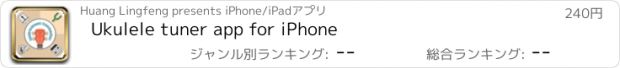Ukulele tuner app for iPhone |
| この情報はストアのものより古い可能性がございます。 | ||||
| 価格 | 240円 | ダウンロード |
||
|---|---|---|---|---|
| ジャンル | ミュージック | |||
サイズ | 10.8MB | |||
| 開発者 | Huang Lingfeng | |||
| 順位 |
| |||
| リリース日 | 2016-11-09 05:08:17 | 評価 | 評価が取得できませんでした。 | |
| 互換性 | iOS 8.0以降が必要です。 iPhone、iPad および iPod touch 対応。 | |||
On sales for limited time!!!!!!
*****************************************************
Instrument Connector.Ltd is a technology service provider, serving in the major musical instrument manufacturers and musical instrument chain stores.
MC Tuner series products is the first stage product of the Instrument Connector.Ltd .
MC_U Tuner is the simplest and most accurate Ukulele tuner.
What is our core:
1. The highest level of voice recognition and identification algorithm:On the tuner is mainly reflected in the accuracy and stability of the upgrade.
Our accuracy can be +-0.000001HZ, of course, we can do more, but limited by time and reaction constraints, we inside the tuner accuracy setting is +-0.1 cents;
2. Stability: NO.1 in the world.
If you have multiple tuners, whether hardware or software, you can clearly see the difference with our tuners.
3.Clear tuning mode, for the first time using the tuner, the same can be very simple adjustment.
4.Contains all tuning modes for the Ukulele.
5.Chromatic cent and note display, you can use it to adjust any of the instruments.
6.Tuned well tips(sound and icon).
7. Ukulele specific algorithm developed, the best match algorithm.
8.A4 is adjustable.
Etc.
How to tune the Ukulele?
Automatic mode:
1.Depending on your song, set the A4 and Tuning modes。
2.Play your strings, watch the corresponding display (including strings and indicators),If the left indicator light is on that means the strings loose, you should tighten your strings;if the right light is on that means the strings the strings tight, you should loosen your strings.
3.When tuned to the yellow lights, you should make a slight adjustments, tuning will be accurate.
4.After the green light is lit, you can make a slight adjustments according to the cent, or you can stop the tuning. If your request is not high, this time you have completed tuning.
5.After the green light is lit, you can make a slight adjustments according to the cent.When you hear a tone and four smiling faces appear on the picture, you can stop, and now you finish a very good tune.
Manual mode:
Manual mode is a tuning mode that is the simplest and without error.
1.Select a string you want to tune ,playing it, follow the prompts to tune your string.When you hear a tone and four smiling faces appear on the picture, you can stop.
2.Follow steps 1 and continue to tune the strings one after the other,until all the strings have been tuned.
Simple and clear.But a little complicated than the automatic mode.
More features will be updated...
Of course for tuners: our introduction is as above.
We are just like this? No !
More surprises:
We have the fastest multi-tone recognition technology: we can accurately identify any one tone in the 0.001s (full range C1 ~ C8)
While recognizing the maximum range is 16 (which is based on midi's highest orbit principle), so that we can let you practice every MIDI song.
What does this mean?
You can see our app icon, we are a total of four series: tuner, metronome, chord forms, Trainer.
Follow-up of the series will gradually increase, sheet music,etc.
更新履歴
Update the tuning algorithm
More stable, intelligent to determine the environmental noise
*****************************************************
Instrument Connector.Ltd is a technology service provider, serving in the major musical instrument manufacturers and musical instrument chain stores.
MC Tuner series products is the first stage product of the Instrument Connector.Ltd .
MC_U Tuner is the simplest and most accurate Ukulele tuner.
What is our core:
1. The highest level of voice recognition and identification algorithm:On the tuner is mainly reflected in the accuracy and stability of the upgrade.
Our accuracy can be +-0.000001HZ, of course, we can do more, but limited by time and reaction constraints, we inside the tuner accuracy setting is +-0.1 cents;
2. Stability: NO.1 in the world.
If you have multiple tuners, whether hardware or software, you can clearly see the difference with our tuners.
3.Clear tuning mode, for the first time using the tuner, the same can be very simple adjustment.
4.Contains all tuning modes for the Ukulele.
5.Chromatic cent and note display, you can use it to adjust any of the instruments.
6.Tuned well tips(sound and icon).
7. Ukulele specific algorithm developed, the best match algorithm.
8.A4 is adjustable.
Etc.
How to tune the Ukulele?
Automatic mode:
1.Depending on your song, set the A4 and Tuning modes。
2.Play your strings, watch the corresponding display (including strings and indicators),If the left indicator light is on that means the strings loose, you should tighten your strings;if the right light is on that means the strings the strings tight, you should loosen your strings.
3.When tuned to the yellow lights, you should make a slight adjustments, tuning will be accurate.
4.After the green light is lit, you can make a slight adjustments according to the cent, or you can stop the tuning. If your request is not high, this time you have completed tuning.
5.After the green light is lit, you can make a slight adjustments according to the cent.When you hear a tone and four smiling faces appear on the picture, you can stop, and now you finish a very good tune.
Manual mode:
Manual mode is a tuning mode that is the simplest and without error.
1.Select a string you want to tune ,playing it, follow the prompts to tune your string.When you hear a tone and four smiling faces appear on the picture, you can stop.
2.Follow steps 1 and continue to tune the strings one after the other,until all the strings have been tuned.
Simple and clear.But a little complicated than the automatic mode.
More features will be updated...
Of course for tuners: our introduction is as above.
We are just like this? No !
More surprises:
We have the fastest multi-tone recognition technology: we can accurately identify any one tone in the 0.001s (full range C1 ~ C8)
While recognizing the maximum range is 16 (which is based on midi's highest orbit principle), so that we can let you practice every MIDI song.
What does this mean?
You can see our app icon, we are a total of four series: tuner, metronome, chord forms, Trainer.
Follow-up of the series will gradually increase, sheet music,etc.
更新履歴
Update the tuning algorithm
More stable, intelligent to determine the environmental noise
ブログパーツ第二弾を公開しました!ホームページでアプリの順位・価格・周辺ランキングをご紹介頂けます。
ブログパーツ第2弾!
アプリの周辺ランキングを表示するブログパーツです。価格・順位共に自動で最新情報に更新されるのでアプリの状態チェックにも最適です。
ランキング圏外の場合でも周辺ランキングの代わりに説明文を表示にするので安心です。
サンプルが気に入りましたら、下に表示されたHTMLタグをそのままページに貼り付けることでご利用頂けます。ただし、一般公開されているページでご使用頂かないと表示されませんのでご注意ください。
幅200px版
幅320px版
Now Loading...

「iPhone & iPad アプリランキング」は、最新かつ詳細なアプリ情報をご紹介しているサイトです。
お探しのアプリに出会えるように様々な切り口でページをご用意しております。
「メニュー」よりぜひアプリ探しにお役立て下さい。
Presents by $$308413110 スマホからのアクセスにはQRコードをご活用ください。 →
Now loading...