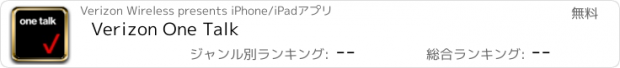Verizon One Talk |
| この情報はストアのものより古い可能性がございます。 | ||||
| 価格 | 無料 | ダウンロード |
||
|---|---|---|---|---|
| ジャンル | ビジネス | |||
サイズ | 117.3MB (ダウンロードにWIFIが必要) | |||
| 開発者 | Verizon Wireless | |||
| 順位 |
| |||
| リリース日 | 2017-01-05 10:38:48 | 評価 | 評価が取得できませんでした。 | |
| 互換性 | iOS 16.0以降が必要です。 iPhone、iPad および iPod touch 対応。 | |||
Verizon One Talk:
Voice, video and messaging business solution
Your business is constantly evolving, so you need a phone and collaboration solution that can keep up. We have you covered for how you work today and in the future.
One Talk is a mobile-first business phone solution built for how you work today, allowing you to connect with customers, employees and others in the office or on-the-go. Easily manage 50+ business and user features from the Verizon One Talk web portal or mobile app.
One Talk includes multiple user device & app options:
* Smartphone Native Dialer. Connect mobile employees to the office and customers from their smartphone native keypad— all over the reliable and award-winning Verizon network.
* Desk, conference, and cordless phones. Enhance calling and collaboration with a range of Voice over Internet Protocol (VoIP) phones, including the nation’s first 4G cellular enabled desk phone, and accessories for your office-based employees.
* Mobile App for smartphones and tablets. Enable employees using business-owned or personal smartphones and tablets (including other carrier devices) to access One Talk features from a single number.
* Desktop App for computers. Easily make and receive voice/ video calls and SMS/text messages on your computer (PC or Mac®), similar to using your smartphone.
One Talk has 50+ powerful features to enhance communications, providing:
* Anywhere calling. Provide flexibility and a better calling experience with business-grade features like Caller ID and Simultaneous Ring.
* Easy collaboration. Boost your employees’ ability to collaborate more effectively with messaging (chat, SMS and IM) and video conferencing from BlueJeans by Verizon on a single unified app.
* Engaging customer experience. Connect callers to the people they need with features like Auto Receptionist, Hunt Groups and more.
Get started:
1. Subscribe to the Verizon One Talk service
2. Install the One Talk app. Enter your One Talk phone number. Request PIN
3. An email will be sent to the email associated with your number with an activation PIN. Enter your PIN and complete setup
4. Start using the One Talk App for calling, video and messaging.
One Talk Terms and Conditions Apply. See OneTalk.com for more information.
更新履歴
This update includes bug fixes and adds the California Privacy notice.
Voice, video and messaging business solution
Your business is constantly evolving, so you need a phone and collaboration solution that can keep up. We have you covered for how you work today and in the future.
One Talk is a mobile-first business phone solution built for how you work today, allowing you to connect with customers, employees and others in the office or on-the-go. Easily manage 50+ business and user features from the Verizon One Talk web portal or mobile app.
One Talk includes multiple user device & app options:
* Smartphone Native Dialer. Connect mobile employees to the office and customers from their smartphone native keypad— all over the reliable and award-winning Verizon network.
* Desk, conference, and cordless phones. Enhance calling and collaboration with a range of Voice over Internet Protocol (VoIP) phones, including the nation’s first 4G cellular enabled desk phone, and accessories for your office-based employees.
* Mobile App for smartphones and tablets. Enable employees using business-owned or personal smartphones and tablets (including other carrier devices) to access One Talk features from a single number.
* Desktop App for computers. Easily make and receive voice/ video calls and SMS/text messages on your computer (PC or Mac®), similar to using your smartphone.
One Talk has 50+ powerful features to enhance communications, providing:
* Anywhere calling. Provide flexibility and a better calling experience with business-grade features like Caller ID and Simultaneous Ring.
* Easy collaboration. Boost your employees’ ability to collaborate more effectively with messaging (chat, SMS and IM) and video conferencing from BlueJeans by Verizon on a single unified app.
* Engaging customer experience. Connect callers to the people they need with features like Auto Receptionist, Hunt Groups and more.
Get started:
1. Subscribe to the Verizon One Talk service
2. Install the One Talk app. Enter your One Talk phone number. Request PIN
3. An email will be sent to the email associated with your number with an activation PIN. Enter your PIN and complete setup
4. Start using the One Talk App for calling, video and messaging.
One Talk Terms and Conditions Apply. See OneTalk.com for more information.
更新履歴
This update includes bug fixes and adds the California Privacy notice.
ブログパーツ第二弾を公開しました!ホームページでアプリの順位・価格・周辺ランキングをご紹介頂けます。
ブログパーツ第2弾!
アプリの周辺ランキングを表示するブログパーツです。価格・順位共に自動で最新情報に更新されるのでアプリの状態チェックにも最適です。
ランキング圏外の場合でも周辺ランキングの代わりに説明文を表示にするので安心です。
サンプルが気に入りましたら、下に表示されたHTMLタグをそのままページに貼り付けることでご利用頂けます。ただし、一般公開されているページでご使用頂かないと表示されませんのでご注意ください。
幅200px版
幅320px版
Now Loading...

「iPhone & iPad アプリランキング」は、最新かつ詳細なアプリ情報をご紹介しているサイトです。
お探しのアプリに出会えるように様々な切り口でページをご用意しております。
「メニュー」よりぜひアプリ探しにお役立て下さい。
Presents by $$308413110 スマホからのアクセスにはQRコードをご活用ください。 →
Now loading...