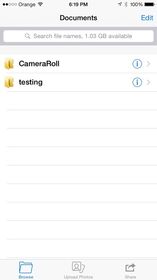DiskOnPhone Wireless Disk |
| この情報はストアのものより古い可能性がございます。 | ||||
| 価格 | 無料 | ダウンロード |
||
|---|---|---|---|---|
| ジャンル | ユーティリティ | |||
サイズ | 4.9MB | |||
| 開発者 | Niv Gutherz | |||
| 順位 |
| |||
| リリース日 | 2016-02-11 01:47:30 | 評価 | 評価が取得できませんでした。 | |
| 互換性 | iOS 9.0以降が必要です。 iPhone、iPad および iPod touch 対応。 | |||
Turn your iDevice into a smart wireless mobile external disk drive.
Use your iPhone, iPad or iPod as a shared network disk drive.
Share, copy, and backup your files to and from your PC / Mac / Linux / or any other device.
DiskOnPhone comes with 7 days free trial period. After this you may purchase an auto-renewing subscription through an In-App Purchase. (If you do not maintain a subscription you will not be able to transfer files to/from other devices)
• Auto-renewable subscription
• 1 month ($0.99)
• Your subscription will be charged to your iTunes account at confirmation of purchase and will automatically renew (at the duration selected) unless auto-renew is turned off at least 24 hours before the end of the current period.
• Current subscription may not be cancelled during the active subscription period; however, you can manage your subscription and/or turn off auto-renewal by visiting your iTunes Account Settings after purchase.
Note:
------
In case of a problem to identify an already purchased subscription, please try first to quit and re-open the app. In case it does not work please click on "Restore Purchases".
DiskOnPhone uses smb version 1.
If you have trouble using it with Windows 10, please make sure that smb1 is enabled.
https://zappiti.uservoice.com/knowledgebase/articles/1830778--network-smb1-sharing-protocol-on-windows-10
HOWTO (Sharing Files)
---------------------------
1. Connect your device to WiFi network
2. Click the Share icon and enable sharing
3. Connect from your PC using File Browser as described in the share tab
4. Accept the new connection on your device
5. Use GUEST account if prompt by your File Browser
6. Copy files from/to your device
FEATURES
-------------
- SMB Server
- Transfer files from/to your PC running Windows or from/to your Mac/Linux using the built in SMB(Samba) protocol.
- Copy your favorite photos wirelessly using Wi-Fi.
- Browse locally on your device and see your saved files.
- Open your saved photos, music or save PDF documents with the built in viewers.
- Delete or Email your saved files from the app or from your PC.
- Search for files from the app or from your PC.
- Use your iPhone/iPad/iPod as a streamer to stream your saved files.
- Work flawlessly with any OS that supports SMB protocol
- Support unlimited number of files or folders
- Support unlimited file size
- Support unicode file names or folder names from any language
- iTunes File Sharing
USE
-----
- Backup your files
- Copy Files to Friends
- Use it at work
- Archive Software, Movies, Games
- Keep important Documents
- USB Drive
- Copy your favorite photos wirelessly
- Stream your files directly from your device
EULA
------
https://www.apple.com/legal/internet-services/itunes/dev/stdeula/
Privacy Policy
--------------
http://www.gutherz.org/privacy_policy_diskonphone.html
Support
--------
support@novniv.com
更新履歴
- Minor bug fixes
- Enable monthly subscription for $0.99 / month (Free 7-day trial period)
- Monthly auto-renewal subscription for $0.99 (can be canceled by the user 24 hours before the end of current period)
Use your iPhone, iPad or iPod as a shared network disk drive.
Share, copy, and backup your files to and from your PC / Mac / Linux / or any other device.
DiskOnPhone comes with 7 days free trial period. After this you may purchase an auto-renewing subscription through an In-App Purchase. (If you do not maintain a subscription you will not be able to transfer files to/from other devices)
• Auto-renewable subscription
• 1 month ($0.99)
• Your subscription will be charged to your iTunes account at confirmation of purchase and will automatically renew (at the duration selected) unless auto-renew is turned off at least 24 hours before the end of the current period.
• Current subscription may not be cancelled during the active subscription period; however, you can manage your subscription and/or turn off auto-renewal by visiting your iTunes Account Settings after purchase.
Note:
------
In case of a problem to identify an already purchased subscription, please try first to quit and re-open the app. In case it does not work please click on "Restore Purchases".
DiskOnPhone uses smb version 1.
If you have trouble using it with Windows 10, please make sure that smb1 is enabled.
https://zappiti.uservoice.com/knowledgebase/articles/1830778--network-smb1-sharing-protocol-on-windows-10
HOWTO (Sharing Files)
---------------------------
1. Connect your device to WiFi network
2. Click the Share icon and enable sharing
3. Connect from your PC using File Browser as described in the share tab
4. Accept the new connection on your device
5. Use GUEST account if prompt by your File Browser
6. Copy files from/to your device
FEATURES
-------------
- SMB Server
- Transfer files from/to your PC running Windows or from/to your Mac/Linux using the built in SMB(Samba) protocol.
- Copy your favorite photos wirelessly using Wi-Fi.
- Browse locally on your device and see your saved files.
- Open your saved photos, music or save PDF documents with the built in viewers.
- Delete or Email your saved files from the app or from your PC.
- Search for files from the app or from your PC.
- Use your iPhone/iPad/iPod as a streamer to stream your saved files.
- Work flawlessly with any OS that supports SMB protocol
- Support unlimited number of files or folders
- Support unlimited file size
- Support unicode file names or folder names from any language
- iTunes File Sharing
USE
-----
- Backup your files
- Copy Files to Friends
- Use it at work
- Archive Software, Movies, Games
- Keep important Documents
- USB Drive
- Copy your favorite photos wirelessly
- Stream your files directly from your device
EULA
------
https://www.apple.com/legal/internet-services/itunes/dev/stdeula/
Privacy Policy
--------------
http://www.gutherz.org/privacy_policy_diskonphone.html
Support
--------
support@novniv.com
更新履歴
- Minor bug fixes
- Enable monthly subscription for $0.99 / month (Free 7-day trial period)
- Monthly auto-renewal subscription for $0.99 (can be canceled by the user 24 hours before the end of current period)
ブログパーツ第二弾を公開しました!ホームページでアプリの順位・価格・周辺ランキングをご紹介頂けます。
ブログパーツ第2弾!
アプリの周辺ランキングを表示するブログパーツです。価格・順位共に自動で最新情報に更新されるのでアプリの状態チェックにも最適です。
ランキング圏外の場合でも周辺ランキングの代わりに説明文を表示にするので安心です。
サンプルが気に入りましたら、下に表示されたHTMLタグをそのままページに貼り付けることでご利用頂けます。ただし、一般公開されているページでご使用頂かないと表示されませんのでご注意ください。
幅200px版
幅320px版
Now Loading...

「iPhone & iPad アプリランキング」は、最新かつ詳細なアプリ情報をご紹介しているサイトです。
お探しのアプリに出会えるように様々な切り口でページをご用意しております。
「メニュー」よりぜひアプリ探しにお役立て下さい。
Presents by $$308413110 スマホからのアクセスにはQRコードをご活用ください。 →
Now loading...