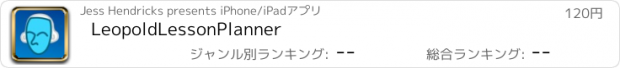LeopoldLessonPlanner |
| この情報はストアのものより古い可能性がございます。 | ||||
| 価格 | 120円 | ダウンロード |
||
|---|---|---|---|---|
| ジャンル | 教育 | |||
サイズ | 27.1MB | |||
| 開発者 | Jess Hendricks | |||
| 順位 |
| |||
| リリース日 | 2015-08-16 07:45:57 | 評価 | 評価が取得できませんでした。 | |
| 互換性 | iOS 8.4以降が必要です。 iPhone、iPad および iPod touch 対応。 | |||
LeopoldLessonPlanner is an application for private music teachers to keep track of their students, lessons, notes, and progress.
Most features are self-explanatory and work the same way any other iOS app would work.
When the app is first opened, it will ask permission to use your calendar. (The calendar access is required for the app to work). Once that is granted, it will create a new calendar called "LeopoldCalendar" where all of the events created are stored.
Add student: Tap the "Students" tab below. Then tap the "+" to add a new student and lessons.
Delete student: Either slide the student in the list to the left, or in the student detail view, there is an option at the bottom to delete.
There are several options for lesson scheduling and makeup lesson tracking. If you delete a lesson, you will be given the option to credit the student with a makeup. If that is done, then a red circle with the number of makeup lessons the student needs will appear by their name.
Most fields in the student detail view can be tapped, allowing them to be edited.
Each student can have a picture attached to their profile. The picture can be taken from the photo library or a new picture can be taken with the device camera.
NOTE: Calendar access must be granted for this application to function.
更新履歴
Fixed an issue where there was no "Done" selection when viewing an event from Today View that was not a lesson.
Bug fixes.
Most features are self-explanatory and work the same way any other iOS app would work.
When the app is first opened, it will ask permission to use your calendar. (The calendar access is required for the app to work). Once that is granted, it will create a new calendar called "LeopoldCalendar" where all of the events created are stored.
Add student: Tap the "Students" tab below. Then tap the "+" to add a new student and lessons.
Delete student: Either slide the student in the list to the left, or in the student detail view, there is an option at the bottom to delete.
There are several options for lesson scheduling and makeup lesson tracking. If you delete a lesson, you will be given the option to credit the student with a makeup. If that is done, then a red circle with the number of makeup lessons the student needs will appear by their name.
Most fields in the student detail view can be tapped, allowing them to be edited.
Each student can have a picture attached to their profile. The picture can be taken from the photo library or a new picture can be taken with the device camera.
NOTE: Calendar access must be granted for this application to function.
更新履歴
Fixed an issue where there was no "Done" selection when viewing an event from Today View that was not a lesson.
Bug fixes.
ブログパーツ第二弾を公開しました!ホームページでアプリの順位・価格・周辺ランキングをご紹介頂けます。
ブログパーツ第2弾!
アプリの周辺ランキングを表示するブログパーツです。価格・順位共に自動で最新情報に更新されるのでアプリの状態チェックにも最適です。
ランキング圏外の場合でも周辺ランキングの代わりに説明文を表示にするので安心です。
サンプルが気に入りましたら、下に表示されたHTMLタグをそのままページに貼り付けることでご利用頂けます。ただし、一般公開されているページでご使用頂かないと表示されませんのでご注意ください。
幅200px版
幅320px版
Now Loading...

「iPhone & iPad アプリランキング」は、最新かつ詳細なアプリ情報をご紹介しているサイトです。
お探しのアプリに出会えるように様々な切り口でページをご用意しております。
「メニュー」よりぜひアプリ探しにお役立て下さい。
Presents by $$308413110 スマホからのアクセスにはQRコードをご活用ください。 →
Now loading...