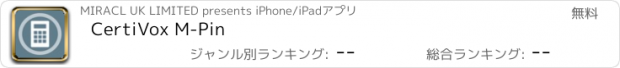CertiVox M-Pin |
| この情報はストアのものより古い可能性がございます。 | ||||
| 価格 | 無料 | ダウンロード |
||
|---|---|---|---|---|
| ジャンル | ビジネス | |||
サイズ | 7.3MB | |||
| 開発者 | MIRACL UK LIMITED | |||
| 順位 |
| |||
| リリース日 | 2015-07-17 18:33:59 | 評価 | 評価が取得できませんでした。 | |
| 互換性 | iOS 8.0以降が必要です。 iPhone、iPad および iPod touch 対応。 | |||
M-Pin - The Single Smartest way to Sign In.
With the CertiVox M-Pin Mobile App system administrators and end-users can securely authenticate to any M-Pin enabled service, without any password, including:
- Web sites and applications
- SAML federated enterprise applications
- RADIUS applications such as VPN’s, SSH sessions and remote desktops using one time passwords generated in the app
- M-Pin Connect – CertiVox OpenID Connect service for OIDC enabled web applications
For more information on M-Pin, please visit www.certivox.com
Key features of the CertiVox M-Pin Mobile App:
- True, two factor authentication – your phone is the first “something you have” factor and a user-chosen PIN is the second “something you know factor”
- Out-of-band workflow – no credentials are entered into the host machine making it resistant to key-logging malware and therefore suitable for use on shared or public PC’s
- Simple, ATM-like user experience – authenticate by simply entering your 4-digit PIN
- A single application to authenticate into multiple services using multiple identities
- Add, edit & delete multiple services to connect the application to
- Add, edit & delete multiple user identities from each service
The M-Pin Mobile App comes preconfigured with the M-Pin Connect configuration. You can try this now to log into the CertiVox Discuss Community site. For details on how to do this, please see:
http://docs.certivox.com/registering-and-authenticating-ios
(NOTE - if you log out from https://discuss.certivox.com/ then log back in again, you will not be asked to authenticate again. This is because you are still logged in to M-Pin Connect. This is the correct behaviour for implementations of the OpenID Connect protocol. If you wish to log out permanently, please visit https://m-pin.my.id/ and log out from there too.)
更新履歴
Users can now add new configurations by scanning QR codes generated by the SSO instance (SSO should be version 3.5 or higher)
When reading the configurations from a QR code, the user is able to select only the needed configurations to be loaded.
Users are now able to specify a device name for their device.
Service name is displayed on the Access Number screen to aid user in obtaining the Access number
Added basic usage instructions when the app is started for the first time and at first authentication. Those are also available at all times from the menu.
Added instructions on how to get M-Pin Server.
Stability improvements.
With the CertiVox M-Pin Mobile App system administrators and end-users can securely authenticate to any M-Pin enabled service, without any password, including:
- Web sites and applications
- SAML federated enterprise applications
- RADIUS applications such as VPN’s, SSH sessions and remote desktops using one time passwords generated in the app
- M-Pin Connect – CertiVox OpenID Connect service for OIDC enabled web applications
For more information on M-Pin, please visit www.certivox.com
Key features of the CertiVox M-Pin Mobile App:
- True, two factor authentication – your phone is the first “something you have” factor and a user-chosen PIN is the second “something you know factor”
- Out-of-band workflow – no credentials are entered into the host machine making it resistant to key-logging malware and therefore suitable for use on shared or public PC’s
- Simple, ATM-like user experience – authenticate by simply entering your 4-digit PIN
- A single application to authenticate into multiple services using multiple identities
- Add, edit & delete multiple services to connect the application to
- Add, edit & delete multiple user identities from each service
The M-Pin Mobile App comes preconfigured with the M-Pin Connect configuration. You can try this now to log into the CertiVox Discuss Community site. For details on how to do this, please see:
http://docs.certivox.com/registering-and-authenticating-ios
(NOTE - if you log out from https://discuss.certivox.com/ then log back in again, you will not be asked to authenticate again. This is because you are still logged in to M-Pin Connect. This is the correct behaviour for implementations of the OpenID Connect protocol. If you wish to log out permanently, please visit https://m-pin.my.id/ and log out from there too.)
更新履歴
Users can now add new configurations by scanning QR codes generated by the SSO instance (SSO should be version 3.5 or higher)
When reading the configurations from a QR code, the user is able to select only the needed configurations to be loaded.
Users are now able to specify a device name for their device.
Service name is displayed on the Access Number screen to aid user in obtaining the Access number
Added basic usage instructions when the app is started for the first time and at first authentication. Those are also available at all times from the menu.
Added instructions on how to get M-Pin Server.
Stability improvements.
ブログパーツ第二弾を公開しました!ホームページでアプリの順位・価格・周辺ランキングをご紹介頂けます。
ブログパーツ第2弾!
アプリの周辺ランキングを表示するブログパーツです。価格・順位共に自動で最新情報に更新されるのでアプリの状態チェックにも最適です。
ランキング圏外の場合でも周辺ランキングの代わりに説明文を表示にするので安心です。
サンプルが気に入りましたら、下に表示されたHTMLタグをそのままページに貼り付けることでご利用頂けます。ただし、一般公開されているページでご使用頂かないと表示されませんのでご注意ください。
幅200px版
幅320px版
Now Loading...

「iPhone & iPad アプリランキング」は、最新かつ詳細なアプリ情報をご紹介しているサイトです。
お探しのアプリに出会えるように様々な切り口でページをご用意しております。
「メニュー」よりぜひアプリ探しにお役立て下さい。
Presents by $$308413110 スマホからのアクセスにはQRコードをご活用ください。 →
Now loading...