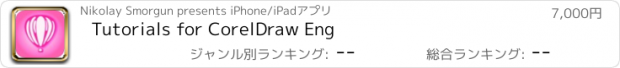Tutorials for CorelDraw Eng |
| この情報はストアのものより古い可能性がございます。 | ||||
| 価格 | 7000円 | ダウンロード |
||
|---|---|---|---|---|
| ジャンル | 教育 | |||
サイズ | 1.0GB (ダウンロードにWIFIが必要) | |||
| 開発者 | Nikolay Smorgun | |||
| 順位 |
| |||
| リリース日 | 2015-01-29 06:26:59 | 評価 | 評価が取得できませんでした。 | |
| 互換性 | iOS 9.0以降が必要です。 iPhone、iPad および iPod touch 対応。 | |||
New video course is one of the most recognized and available graphic vector editors — CorelDRAW. Throughout the course you will be able to learn all the principles, features and secrets of the program. The most important thing is your desire! Do you have a desire? So go for it!
Table Of Contents:
DVD 3:
Lesson 41. Mesh fill tool
Lesson 42. Eyedropper tool group
Lesson 43. Outline Pen tool
Lesson 44. Menu Effects
Lesson 45. Power Clip effect
Lesson 46. Lens effect
Lesson 47. Drop shadow tool
Lesson 48. Contour tool
Lesson 49. Blend tool
Lesson 50. Distortion effect
Lesson 51. Envelope tool
Lesson 52. Perspective effect
Lesson 53. Transparency tool
Lesson 54. Artistic Media tool
Lesson 55. Volume effect
Lesson 56. Table
Lesson 57. Text
Lesson 58. Text columns
Lesson 59. Font installation
Lesson 60. Font creation
DVD 4:
Lesson 61. Change thickness of any font
Lesson 62. Text in graffiti style
Lesson 63. Volumetric text
Lesson 64. Volumetric and transparent text
Lesson 65. Volumetric text with texture
Lesson 66. Volumetric text with neon effect
Lesson 67. Stamp effect
Lesson 68. Faceted effect
Lesson 69. Text from curves
Lesson 70. Sticker-letters
Lesson 71. Text with halftone effect
Lesson 72. Graven in wood text
Lesson 73. Text with the gloss effect
Lesson 74. Menu Bitmaps
Lesson 75. Cut background from a raster image
Lesson 76. Staircase
Lesson 77. Volumetric objects
Lesson 78. The sign of Yin-Yang
Lesson 79. Orange peel
Lesson 80. Glass Rollover button
Features:
- The opportunity to study at any convenient time.
- No advertising.
- 40 lessons of 120.
- 2 of 6 DVDs.
- Step by step learning from simple to complex!
- Quick and easy study of the program CorelDraw.
- Interesting theory.
- A simple understanding of CorelDraw.
- Current Information.
- Professional lessons.
- The most comprehensive course on CorelDraw.
- Author feedback.
- Video course of the new generation.
- You will learn how to create collages.
更新履歴
This app has been updated by Apple to use the latest Apple signing certificate.
-Changed UI
-Support iPad Pro
-Support iPhone X
-Updated video player
-Improve Speed
-Update contact author form
Table Of Contents:
DVD 3:
Lesson 41. Mesh fill tool
Lesson 42. Eyedropper tool group
Lesson 43. Outline Pen tool
Lesson 44. Menu Effects
Lesson 45. Power Clip effect
Lesson 46. Lens effect
Lesson 47. Drop shadow tool
Lesson 48. Contour tool
Lesson 49. Blend tool
Lesson 50. Distortion effect
Lesson 51. Envelope tool
Lesson 52. Perspective effect
Lesson 53. Transparency tool
Lesson 54. Artistic Media tool
Lesson 55. Volume effect
Lesson 56. Table
Lesson 57. Text
Lesson 58. Text columns
Lesson 59. Font installation
Lesson 60. Font creation
DVD 4:
Lesson 61. Change thickness of any font
Lesson 62. Text in graffiti style
Lesson 63. Volumetric text
Lesson 64. Volumetric and transparent text
Lesson 65. Volumetric text with texture
Lesson 66. Volumetric text with neon effect
Lesson 67. Stamp effect
Lesson 68. Faceted effect
Lesson 69. Text from curves
Lesson 70. Sticker-letters
Lesson 71. Text with halftone effect
Lesson 72. Graven in wood text
Lesson 73. Text with the gloss effect
Lesson 74. Menu Bitmaps
Lesson 75. Cut background from a raster image
Lesson 76. Staircase
Lesson 77. Volumetric objects
Lesson 78. The sign of Yin-Yang
Lesson 79. Orange peel
Lesson 80. Glass Rollover button
Features:
- The opportunity to study at any convenient time.
- No advertising.
- 40 lessons of 120.
- 2 of 6 DVDs.
- Step by step learning from simple to complex!
- Quick and easy study of the program CorelDraw.
- Interesting theory.
- A simple understanding of CorelDraw.
- Current Information.
- Professional lessons.
- The most comprehensive course on CorelDraw.
- Author feedback.
- Video course of the new generation.
- You will learn how to create collages.
更新履歴
This app has been updated by Apple to use the latest Apple signing certificate.
-Changed UI
-Support iPad Pro
-Support iPhone X
-Updated video player
-Improve Speed
-Update contact author form
ブログパーツ第二弾を公開しました!ホームページでアプリの順位・価格・周辺ランキングをご紹介頂けます。
ブログパーツ第2弾!
アプリの周辺ランキングを表示するブログパーツです。価格・順位共に自動で最新情報に更新されるのでアプリの状態チェックにも最適です。
ランキング圏外の場合でも周辺ランキングの代わりに説明文を表示にするので安心です。
サンプルが気に入りましたら、下に表示されたHTMLタグをそのままページに貼り付けることでご利用頂けます。ただし、一般公開されているページでご使用頂かないと表示されませんのでご注意ください。
幅200px版
幅320px版
Now Loading...

「iPhone & iPad アプリランキング」は、最新かつ詳細なアプリ情報をご紹介しているサイトです。
お探しのアプリに出会えるように様々な切り口でページをご用意しております。
「メニュー」よりぜひアプリ探しにお役立て下さい。
Presents by $$308413110 スマホからのアクセスにはQRコードをご活用ください。 →
Now loading...