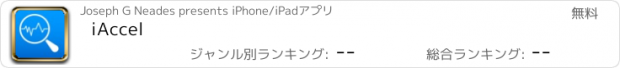iAccel |
| この情報はストアのものより古い可能性がございます。 | ||||
| 価格 | 無料 | ダウンロード |
||
|---|---|---|---|---|
| ジャンル | スポーツ | |||
サイズ | 1.3MB | |||
| 開発者 | Joseph G Neades | |||
| 順位 |
| |||
| リリース日 | 2015-09-11 01:42:42 | 評価 | 評価が取得できませんでした。 | |
| 互換性 | iOS 13.0以降が必要です。 iPhone、iPad および iPod touch 対応。 | |||
iAccel is a performance meter designed to test the acceleration and braking performance of your vehicle. In use it displays a series of gauges to monitor performance and a continual graph of selected parameters. When performing a test the results can be displayed on screen and are stored in a CSV file for easy export if further analysis is required.
In addition to brake testing, 0-30 and 0-60 mph acceleration tests are available together with their metric equivalents. Standing ¼ mile acceleration, standing 400 m, 0-80 mph and 0-120 km/h tests together with EDR and Crash modes are available as an upgrade to the Pro version. iAccel also has a continual recording mode which simply records the data to a CSV file received while the device is operating. To avoid running of of space continuous recording is limited to 5 minutes in the Pro version and 20 seconds in the Free version. If you run over this time, the device will continue to record the last 5 minutes (20 seconds) of data and delete older data unless the AutoStop option is selected in the settings.
A calibration check feature is also available in the Pro version so you can check and record to a file the accuracy of the accelerometers.
To use the app, your iPhone should be mounted in the vehicle with the long edge of the phone perpendicular to the direction of travel. The device doesn't have to be perfectly level, approximately level is fine.
Drive to the area where the test is to be performed and start the app. This launches the test screen and automatically calibrates the device to the gradient at that location. The Reset button can also be used to recalibrate the device at any time and is best performed when the vehicle is stationary. This avoids any bumps in the road distorting the calibration. You can change the type of test you want to perform using the Select Test screen which can be accessed by pressing the Menu button.
For Brake and Acceleration tests press the Arm button when you are ready to begin the test and perform the test. You can press the Arm button at any time, even when the vehicle is in motion. The results will be displayed automatically once the test is complete and includes two seconds of data prior to the start of the test and a short time after the test has finished. The limits of the test are highlighted on the result graphs.
For Continuous type tests, press the Start button to start recording and press the Stop button to stop. Continuous test results are not displayed automatically but results can be displayed from the Files options accessed by pressing the Menu button.
For ease of use, double tapping the Speedometer duplicates the effect of pressing the Start / Stop button. Double-tapping the left-hand gauge duplicates the Day / Night button and double tapping the right-hand gauge duplicates the Reset button.
Tapping on the graph, cycles the display between acceleration, speed, orientation, rate of rotation and magnetometer.
More detailed information on the operation of iAccel is available from the Information page in the app.
The app uses a combination of GPS, accelerometer and other sensors and is only accurate when the device is operated correctly and all sensors are receiving suitable signals. Please note that continued use of GPS can dramatically decrease battery life.
This app is designed for use off-road and any performance testing should only be performed off the public road network. At all times you must comply with all traffic regulations applicable to your location. J Neades can accept no liability for any injury, loss or damage which may occur while using this app.
更新履歴
Update to support iOS13 and provide enhanced visual display on newer devices.
In addition to brake testing, 0-30 and 0-60 mph acceleration tests are available together with their metric equivalents. Standing ¼ mile acceleration, standing 400 m, 0-80 mph and 0-120 km/h tests together with EDR and Crash modes are available as an upgrade to the Pro version. iAccel also has a continual recording mode which simply records the data to a CSV file received while the device is operating. To avoid running of of space continuous recording is limited to 5 minutes in the Pro version and 20 seconds in the Free version. If you run over this time, the device will continue to record the last 5 minutes (20 seconds) of data and delete older data unless the AutoStop option is selected in the settings.
A calibration check feature is also available in the Pro version so you can check and record to a file the accuracy of the accelerometers.
To use the app, your iPhone should be mounted in the vehicle with the long edge of the phone perpendicular to the direction of travel. The device doesn't have to be perfectly level, approximately level is fine.
Drive to the area where the test is to be performed and start the app. This launches the test screen and automatically calibrates the device to the gradient at that location. The Reset button can also be used to recalibrate the device at any time and is best performed when the vehicle is stationary. This avoids any bumps in the road distorting the calibration. You can change the type of test you want to perform using the Select Test screen which can be accessed by pressing the Menu button.
For Brake and Acceleration tests press the Arm button when you are ready to begin the test and perform the test. You can press the Arm button at any time, even when the vehicle is in motion. The results will be displayed automatically once the test is complete and includes two seconds of data prior to the start of the test and a short time after the test has finished. The limits of the test are highlighted on the result graphs.
For Continuous type tests, press the Start button to start recording and press the Stop button to stop. Continuous test results are not displayed automatically but results can be displayed from the Files options accessed by pressing the Menu button.
For ease of use, double tapping the Speedometer duplicates the effect of pressing the Start / Stop button. Double-tapping the left-hand gauge duplicates the Day / Night button and double tapping the right-hand gauge duplicates the Reset button.
Tapping on the graph, cycles the display between acceleration, speed, orientation, rate of rotation and magnetometer.
More detailed information on the operation of iAccel is available from the Information page in the app.
The app uses a combination of GPS, accelerometer and other sensors and is only accurate when the device is operated correctly and all sensors are receiving suitable signals. Please note that continued use of GPS can dramatically decrease battery life.
This app is designed for use off-road and any performance testing should only be performed off the public road network. At all times you must comply with all traffic regulations applicable to your location. J Neades can accept no liability for any injury, loss or damage which may occur while using this app.
更新履歴
Update to support iOS13 and provide enhanced visual display on newer devices.
ブログパーツ第二弾を公開しました!ホームページでアプリの順位・価格・周辺ランキングをご紹介頂けます。
ブログパーツ第2弾!
アプリの周辺ランキングを表示するブログパーツです。価格・順位共に自動で最新情報に更新されるのでアプリの状態チェックにも最適です。
ランキング圏外の場合でも周辺ランキングの代わりに説明文を表示にするので安心です。
サンプルが気に入りましたら、下に表示されたHTMLタグをそのままページに貼り付けることでご利用頂けます。ただし、一般公開されているページでご使用頂かないと表示されませんのでご注意ください。
幅200px版
幅320px版
Now Loading...

「iPhone & iPad アプリランキング」は、最新かつ詳細なアプリ情報をご紹介しているサイトです。
お探しのアプリに出会えるように様々な切り口でページをご用意しております。
「メニュー」よりぜひアプリ探しにお役立て下さい。
Presents by $$308413110 スマホからのアクセスにはQRコードをご活用ください。 →
Now loading...