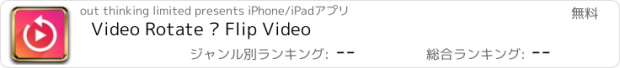Video Rotate – Flip Video |
| この情報はストアのものより古い可能性がございます。 | ||||
| 価格 | 無料 | ダウンロード |
||
|---|---|---|---|---|
| ジャンル | 写真/ビデオ | |||
サイズ | 35.9MB | |||
| 開発者 | out thinking limited | |||
| 順位 |
| |||
| リリース日 | 2014-12-03 07:27:50 | 評価 |
|
|
| 互換性 | iOS 14.0以降が必要です。 iPhone、iPad および iPod touch 対応。 | |||
Looking for an app to rotate video? Here is a simple and free app to rotate your video on your smart phone. Clip Rotate app is exclusively designed for rotating your video or changing video orientation on your iPhone. With our Clip Rotate app-you can rotate videos in Clock Wise or Anti-Clock Wise direction by rotating videos in 90 degree rotation.
If you shoot video without holding device in proper manner, and if you play those video on windows based operating system then you will see those video in upside down or in reverse manner. To fix that issue we need to rotate that video to proper orientation or proper direction. For rotating such videos you can use our Clip Rotate app.
Key Features of Clip Rotate App :
1. App is exclusively designed for Rotating Videos
2. Rotate Videos in Clock Wise or Anti-clock wise
3. 90 Degree (90, 180, 270 degree) video rotation option is given
4. Easy to understand User Interface
5. Option to save output video to phone camera roll
6. Live preview of the video rotation can be viewed
7. Option to share output video on social networking sites
How to use our Clip Rotate App to Rotate Videos
If you are thinking how do i rotate a video with clip rotate app, then don’t worry. Just follow below steps to rotate videos on your device.
1. First step is to choose the video that you want to rotate from your camera roll
2. Now you will be in “Rotate Video” screen. Here you can rotate your video in clock wise or anti-clock wise direction. To rotate video, just click on 90 degree buttons which is available on right and left side of the below toolbar screen. Once you are okay with your video orientation just click on Right mark button which is available at the top menu
3. In the next screen you can view the video preview of the rotated video. In this screen you can save the video to camera roll or you can share this video to any social media sites easy with our share buttons
Download this free video rotating app to rotate videos easily on you device.
Subscription Terms
- Subscribe to get unlimited video collage app access to all features.
- Upon confirmation of purchase, the payment will be charged to the iTunes account.
- Until you turn off the auto-renew at least 24 hours before the end of the current.
period it will be automatically renewed.
- If you decide to turn off auto-renewal, you can turn it off maybe by going to account settings after purchase.
-The renewal amount will be charged from the account within 24 hours before the end of the current period.
-As per the policy, cancellation of the current subscription is not allowed during the active subscription period. Once purchased, refunds will not be returned for any unused portion of the subscription period.
Terms of use - https://www.outthinkingindia.com/terms-of-use/
Privacy policy - https://www.outthinkingindia.com/privacy-policy/
更新履歴
+ Defect fixing
+ UI/UX changes.
If you shoot video without holding device in proper manner, and if you play those video on windows based operating system then you will see those video in upside down or in reverse manner. To fix that issue we need to rotate that video to proper orientation or proper direction. For rotating such videos you can use our Clip Rotate app.
Key Features of Clip Rotate App :
1. App is exclusively designed for Rotating Videos
2. Rotate Videos in Clock Wise or Anti-clock wise
3. 90 Degree (90, 180, 270 degree) video rotation option is given
4. Easy to understand User Interface
5. Option to save output video to phone camera roll
6. Live preview of the video rotation can be viewed
7. Option to share output video on social networking sites
How to use our Clip Rotate App to Rotate Videos
If you are thinking how do i rotate a video with clip rotate app, then don’t worry. Just follow below steps to rotate videos on your device.
1. First step is to choose the video that you want to rotate from your camera roll
2. Now you will be in “Rotate Video” screen. Here you can rotate your video in clock wise or anti-clock wise direction. To rotate video, just click on 90 degree buttons which is available on right and left side of the below toolbar screen. Once you are okay with your video orientation just click on Right mark button which is available at the top menu
3. In the next screen you can view the video preview of the rotated video. In this screen you can save the video to camera roll or you can share this video to any social media sites easy with our share buttons
Download this free video rotating app to rotate videos easily on you device.
Subscription Terms
- Subscribe to get unlimited video collage app access to all features.
- Upon confirmation of purchase, the payment will be charged to the iTunes account.
- Until you turn off the auto-renew at least 24 hours before the end of the current.
period it will be automatically renewed.
- If you decide to turn off auto-renewal, you can turn it off maybe by going to account settings after purchase.
-The renewal amount will be charged from the account within 24 hours before the end of the current period.
-As per the policy, cancellation of the current subscription is not allowed during the active subscription period. Once purchased, refunds will not be returned for any unused portion of the subscription period.
Terms of use - https://www.outthinkingindia.com/terms-of-use/
Privacy policy - https://www.outthinkingindia.com/privacy-policy/
更新履歴
+ Defect fixing
+ UI/UX changes.
ブログパーツ第二弾を公開しました!ホームページでアプリの順位・価格・周辺ランキングをご紹介頂けます。
ブログパーツ第2弾!
アプリの周辺ランキングを表示するブログパーツです。価格・順位共に自動で最新情報に更新されるのでアプリの状態チェックにも最適です。
ランキング圏外の場合でも周辺ランキングの代わりに説明文を表示にするので安心です。
サンプルが気に入りましたら、下に表示されたHTMLタグをそのままページに貼り付けることでご利用頂けます。ただし、一般公開されているページでご使用頂かないと表示されませんのでご注意ください。
幅200px版
幅320px版
Now Loading...

「iPhone & iPad アプリランキング」は、最新かつ詳細なアプリ情報をご紹介しているサイトです。
お探しのアプリに出会えるように様々な切り口でページをご用意しております。
「メニュー」よりぜひアプリ探しにお役立て下さい。
Presents by $$308413110 スマホからのアクセスにはQRコードをご活用ください。 →
Now loading...






 (2人)
(2人)