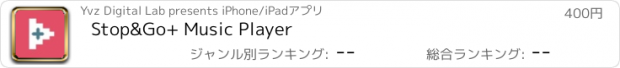Stop&Go+ Music Player |
| この情報はストアのものより古い可能性がございます。 | ||||
| 価格 | 500円 | ダウンロード |
||
|---|---|---|---|---|
| ジャンル | ミュージック | |||
サイズ | 3.3MB | |||
| 開発者 | Yvz Digital Lab | |||
| 順位 |
| |||
| リリース日 | 2014-11-01 03:08:26 | 評価 |
|
|
| 互換性 | iOS 12.0以降が必要です。 iPhone、iPad および iPod touch 対応。 | |||
Get the music player you need, combining ease-of-use with professional grade features :
- Crossfade songs
- Cue songs with the Stop&Go mode (auto pause)
- Use VERY large buttons to control playback
- Disable automatic locking of the screen
- Quickly edit playlist during playback
"Plus" version exclusives :
- Save multiple playlists
- Shuffle songs (with crossfading)
- Adjust the crossfade duration (Crossfade and Shuffle modes)
- Switch to a darker appearance
- Choose whether to disable automatic locking or not
- Choose whether to repeat playlists or not
- Get the "Repeat 1" mode
You still get a bunch of cool features like smoother music pausing (using crossfade mode), "play next" or "prepare song" options, and straightforward playlist reordering.
The "Stop & Go playback mode" pauses playback between each track of the playlist, because sometimes you don't want your device to automatically play the next song.
New playlists are created empty, and any modification you make to them (adding or removing songs etc...) are automatically saved. You can then select any playlist you have created through the playlist selection menu.
You can load a standard playlist made with the iPhone music player by creating a new playlist in Stop&Go+ and adding all songs from that standard playlist through the playlist tab of the Add song menu.
Stop&Go can play iCloud songs when they have been downloaded on the device through the Music app. Apple Music songs can't be played as they are DRM protected.
I welcome your feedback, feel free to leave a comment in the App Store.
Please report issues to :
yves.software@gmail.com
as I can't get back in touch with you through the comment section of the App Store.
更新履歴
Under the hood improvements
- Crossfade songs
- Cue songs with the Stop&Go mode (auto pause)
- Use VERY large buttons to control playback
- Disable automatic locking of the screen
- Quickly edit playlist during playback
"Plus" version exclusives :
- Save multiple playlists
- Shuffle songs (with crossfading)
- Adjust the crossfade duration (Crossfade and Shuffle modes)
- Switch to a darker appearance
- Choose whether to disable automatic locking or not
- Choose whether to repeat playlists or not
- Get the "Repeat 1" mode
You still get a bunch of cool features like smoother music pausing (using crossfade mode), "play next" or "prepare song" options, and straightforward playlist reordering.
The "Stop & Go playback mode" pauses playback between each track of the playlist, because sometimes you don't want your device to automatically play the next song.
New playlists are created empty, and any modification you make to them (adding or removing songs etc...) are automatically saved. You can then select any playlist you have created through the playlist selection menu.
You can load a standard playlist made with the iPhone music player by creating a new playlist in Stop&Go+ and adding all songs from that standard playlist through the playlist tab of the Add song menu.
Stop&Go can play iCloud songs when they have been downloaded on the device through the Music app. Apple Music songs can't be played as they are DRM protected.
I welcome your feedback, feel free to leave a comment in the App Store.
Please report issues to :
yves.software@gmail.com
as I can't get back in touch with you through the comment section of the App Store.
更新履歴
Under the hood improvements
ブログパーツ第二弾を公開しました!ホームページでアプリの順位・価格・周辺ランキングをご紹介頂けます。
ブログパーツ第2弾!
アプリの周辺ランキングを表示するブログパーツです。価格・順位共に自動で最新情報に更新されるのでアプリの状態チェックにも最適です。
ランキング圏外の場合でも周辺ランキングの代わりに説明文を表示にするので安心です。
サンプルが気に入りましたら、下に表示されたHTMLタグをそのままページに貼り付けることでご利用頂けます。ただし、一般公開されているページでご使用頂かないと表示されませんのでご注意ください。
幅200px版
幅320px版
Now Loading...

「iPhone & iPad アプリランキング」は、最新かつ詳細なアプリ情報をご紹介しているサイトです。
お探しのアプリに出会えるように様々な切り口でページをご用意しております。
「メニュー」よりぜひアプリ探しにお役立て下さい。
Presents by $$308413110 スマホからのアクセスにはQRコードをご活用ください。 →
Now loading...






 (10人)
(10人)