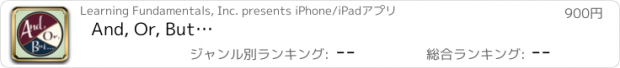And, Or, But… |
| 価格 | 900円 | ダウンロード |
||
|---|---|---|---|---|
| ジャンル | 教育 | |||
サイズ | 32.7MB | |||
| 開発者 | Learning Fundamentals, Inc. | |||
| 順位 |
| |||
| リリース日 | 2014-05-16 13:04:37 | 評価 | 評価が取得できませんでした。 | |
| 互換性 | iOS 12.0以降が必要です。 iPhone、iPad および iPod touch 対応。 | |||
And, Or, But… requires the player to find the object on the screen that has a specified color, size, number, or spatial relationship. There are four levels of difficulty and seven tasks: And, With; Qualitative Relationships - Size; Quantitative Relationships - Number; Spatial Relationships; Or; Negatives; and Challenge.
The Introduction level has two items on the screen. The objective for this level is to get the user comfortable with the tasks. The items on the screen are simple squares, circles, and triangles. In the Introduction level, the user gets immediate feedback on whether their choice was correct or incorrect. There are seven tasks for the user to complete. They will be discussed below.
The Beginning level has four items on the screen. In this level, there is only one target but there is more variety in the kinds of items that are displayed on the screen. We also introduce the Check It button. In this level, and all higher levels, when the user taps on an item, the frame turns blue. The user must now complete the second part of the task, checking their answer. If the answer is correct and no incorrect items are highlighted, the frame of the correct item turns green. After a short delay, the next set of pictures is presented.
If any incorrect items are selected, the user will hear the “Show Me…” prompt and be given a chance to change their selections. When the user is confident that only the correct item is selected, they will again tap on the Check It button. As before, if the correct item is selected—and no incorrect items are selected—the frame of the correct item will turn green, and after a delay, the next screen will be displayed. Otherwise, the frame of the correct items will turn green, incorrect items will turn red, and items that were supposed to be selected, but were missed, will turn yellow. The app will pause so that the user can discuss the screen with their mentor.
The Intermediate and Challenge levels each have nine items on the screen. There may be more than one target on the screen and the user is expected to select all of them. There may also be more than one of each foil on the screen, so the user can’t just pick the item that appears the most on the screen and expect to get it right.
In addition to the four levels, the game has seven tasks. The first task is the And, With task. The user is asked to pick the item that has two colors in it. The word connecting the two colors will be either “and’ or “with”. Sample prompts would be either “Show Me Red and Blue” or “Show Me Red with Blue”.
In the Qualitative, Quantitative, and Spatial Relationships tasks are fairly straightforward. The user is asked to find the large or small item on the screen, the frame with “Few” or “Many”, or whether an object is “Above” or “Below”, at the “Top” or “Bottom”, or “Left” or “Right”.
The Or task is a bit more difficult than the other tasks. In this task, the user hears the colors of two objects, but is asked to pick only one of them. The first two levels introduce the concept of one or the other but not both, with single colors. In the higher levels, the prompt contains two colors. Sample prompts would be either “Show Me Red and Blue or Green and Blue” or “Show Me Black and Purple or Green and Blue”.
In the Negatives task, the role of target and foil is reversed. The user is asked to select all of the items that do not have the specified attribute. Sample prompts would be “Show Me Not Red and Blue” or “Show Me Not Green with Purple”.
The Challenge task has two parts. If the user has selected the Introduction or Beginning level, they are presented with screens from each of the other six tasks. Unlike what normally happens in these two levels, the groups are randomly selected for each item, so the kind of items on the screen may all be different. If the user has selected the higher levels, they are presented with tasks that combine concepts that were learned in the earlier tasks and have more confusing foils.
更新履歴
Updated for new screen sizes.
The Introduction level has two items on the screen. The objective for this level is to get the user comfortable with the tasks. The items on the screen are simple squares, circles, and triangles. In the Introduction level, the user gets immediate feedback on whether their choice was correct or incorrect. There are seven tasks for the user to complete. They will be discussed below.
The Beginning level has four items on the screen. In this level, there is only one target but there is more variety in the kinds of items that are displayed on the screen. We also introduce the Check It button. In this level, and all higher levels, when the user taps on an item, the frame turns blue. The user must now complete the second part of the task, checking their answer. If the answer is correct and no incorrect items are highlighted, the frame of the correct item turns green. After a short delay, the next set of pictures is presented.
If any incorrect items are selected, the user will hear the “Show Me…” prompt and be given a chance to change their selections. When the user is confident that only the correct item is selected, they will again tap on the Check It button. As before, if the correct item is selected—and no incorrect items are selected—the frame of the correct item will turn green, and after a delay, the next screen will be displayed. Otherwise, the frame of the correct items will turn green, incorrect items will turn red, and items that were supposed to be selected, but were missed, will turn yellow. The app will pause so that the user can discuss the screen with their mentor.
The Intermediate and Challenge levels each have nine items on the screen. There may be more than one target on the screen and the user is expected to select all of them. There may also be more than one of each foil on the screen, so the user can’t just pick the item that appears the most on the screen and expect to get it right.
In addition to the four levels, the game has seven tasks. The first task is the And, With task. The user is asked to pick the item that has two colors in it. The word connecting the two colors will be either “and’ or “with”. Sample prompts would be either “Show Me Red and Blue” or “Show Me Red with Blue”.
In the Qualitative, Quantitative, and Spatial Relationships tasks are fairly straightforward. The user is asked to find the large or small item on the screen, the frame with “Few” or “Many”, or whether an object is “Above” or “Below”, at the “Top” or “Bottom”, or “Left” or “Right”.
The Or task is a bit more difficult than the other tasks. In this task, the user hears the colors of two objects, but is asked to pick only one of them. The first two levels introduce the concept of one or the other but not both, with single colors. In the higher levels, the prompt contains two colors. Sample prompts would be either “Show Me Red and Blue or Green and Blue” or “Show Me Black and Purple or Green and Blue”.
In the Negatives task, the role of target and foil is reversed. The user is asked to select all of the items that do not have the specified attribute. Sample prompts would be “Show Me Not Red and Blue” or “Show Me Not Green with Purple”.
The Challenge task has two parts. If the user has selected the Introduction or Beginning level, they are presented with screens from each of the other six tasks. Unlike what normally happens in these two levels, the groups are randomly selected for each item, so the kind of items on the screen may all be different. If the user has selected the higher levels, they are presented with tasks that combine concepts that were learned in the earlier tasks and have more confusing foils.
更新履歴
Updated for new screen sizes.
ブログパーツ第二弾を公開しました!ホームページでアプリの順位・価格・周辺ランキングをご紹介頂けます。
ブログパーツ第2弾!
アプリの周辺ランキングを表示するブログパーツです。価格・順位共に自動で最新情報に更新されるのでアプリの状態チェックにも最適です。
ランキング圏外の場合でも周辺ランキングの代わりに説明文を表示にするので安心です。
サンプルが気に入りましたら、下に表示されたHTMLタグをそのままページに貼り付けることでご利用頂けます。ただし、一般公開されているページでご使用頂かないと表示されませんのでご注意ください。
幅200px版
幅320px版
Now Loading...

「iPhone & iPad アプリランキング」は、最新かつ詳細なアプリ情報をご紹介しているサイトです。
お探しのアプリに出会えるように様々な切り口でページをご用意しております。
「メニュー」よりぜひアプリ探しにお役立て下さい。
Presents by $$308413110 スマホからのアクセスにはQRコードをご活用ください。 →
Now loading...