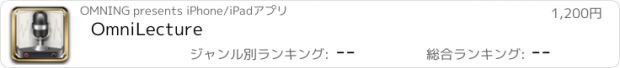OmniLecture |
| このアプリは現在ストアで閲覧することができません。 | ||||
| 価格 | 1200円 | ダウンロード |
||
|---|---|---|---|---|
| ジャンル | 仕事効率化 | |||
サイズ | 45.2MB | |||
| 開発者 | OMNING | |||
| 順位 |
| |||
| リリース日 | 2013-10-26 06:15:12 | 評価 | 評価が取得できませんでした。 | |
| 互換性 | iOS 7.0以降が必要です。 iPad 対応。 | |||
|
||||
“Omni Lecture” is a New.. Effective.. Simple.. video lecture authoring tool.
**** [Read me first before purchase Omni Lecture Application]
“Omni Lecture” is a mobile application that allows you to create your own video lecture. Handwriting your explanation and recording your voice, you can simply create you own lecture on iPad.
The lecture made by Omni Lecture will be exported into .mov (Quicktime movie) or into the exclusive .lec (Omni Lecture data) format.
A .mov file is to be played by Quicktime movie player.
A .lec file is to be played and viewed only by Omni Lecture Application (charged) or Omni Lecture Player (free).
Omni Lecture and Omni Lecture Player only support iPad.
Once you purchase Omni Lecture, we will regard that you read this warning message, therefore the purchase will not be cancelled and refunded.
So, please purchase Omni Lecture only when you really need this application.
[Personalized Smart Lecture Authoring Application]
“Omni Lecture” is a mobile application that allows you to create your own video lecture. Handwriting your explanation and recording your voice, you can simply create you own lecture on iPad. The lecture can be exported into the Quicktime movie (.mov) or into the exclusive .lec format.
Do you want to share your knowledge with students or others? Through Email and Dropbox, your lecture can be transferred to them. And they can play your lecture on their iPad using Omni Lecture Application or OmmiLecture Player Application.
If you are a teacher, you can add your commentary or correct error on your student’s homework and create it as a video lecture, that will help student in studying the corrected homework again.
[Feature]
-Load blank white note or ready-made PDF note file
-Handwriting and talking your explanation on white note or onto the PDF note
-Use of various Pen tools for handwriting directly on the note
-Support capacitive digital pen(palm rejection)
-Compatible with new Apple Equil Jot Smart pen(www.myequil.com)
-Record your voice and handwriting and create your own video lecture
-Edit your lecture by erasing handwriting and editing video tools
-Export the lecture into movie type (.mov) or data type (.lec)
-Send your lecture through email or upload to shared server
-Play the lecture that is animated, voice & handwriting synchronized
-Add photos from the iPad camera, Photo Albums
-Classify your lectures by playlist and by folders
更新履歴
Bug Fixed
**** [Read me first before purchase Omni Lecture Application]
“Omni Lecture” is a mobile application that allows you to create your own video lecture. Handwriting your explanation and recording your voice, you can simply create you own lecture on iPad.
The lecture made by Omni Lecture will be exported into .mov (Quicktime movie) or into the exclusive .lec (Omni Lecture data) format.
A .mov file is to be played by Quicktime movie player.
A .lec file is to be played and viewed only by Omni Lecture Application (charged) or Omni Lecture Player (free).
Omni Lecture and Omni Lecture Player only support iPad.
Once you purchase Omni Lecture, we will regard that you read this warning message, therefore the purchase will not be cancelled and refunded.
So, please purchase Omni Lecture only when you really need this application.
[Personalized Smart Lecture Authoring Application]
“Omni Lecture” is a mobile application that allows you to create your own video lecture. Handwriting your explanation and recording your voice, you can simply create you own lecture on iPad. The lecture can be exported into the Quicktime movie (.mov) or into the exclusive .lec format.
Do you want to share your knowledge with students or others? Through Email and Dropbox, your lecture can be transferred to them. And they can play your lecture on their iPad using Omni Lecture Application or OmmiLecture Player Application.
If you are a teacher, you can add your commentary or correct error on your student’s homework and create it as a video lecture, that will help student in studying the corrected homework again.
[Feature]
-Load blank white note or ready-made PDF note file
-Handwriting and talking your explanation on white note or onto the PDF note
-Use of various Pen tools for handwriting directly on the note
-Support capacitive digital pen(palm rejection)
-Compatible with new Apple Equil Jot Smart pen(www.myequil.com)
-Record your voice and handwriting and create your own video lecture
-Edit your lecture by erasing handwriting and editing video tools
-Export the lecture into movie type (.mov) or data type (.lec)
-Send your lecture through email or upload to shared server
-Play the lecture that is animated, voice & handwriting synchronized
-Add photos from the iPad camera, Photo Albums
-Classify your lectures by playlist and by folders
更新履歴
Bug Fixed
ブログパーツ第二弾を公開しました!ホームページでアプリの順位・価格・周辺ランキングをご紹介頂けます。
ブログパーツ第2弾!
アプリの周辺ランキングを表示するブログパーツです。価格・順位共に自動で最新情報に更新されるのでアプリの状態チェックにも最適です。
ランキング圏外の場合でも周辺ランキングの代わりに説明文を表示にするので安心です。
サンプルが気に入りましたら、下に表示されたHTMLタグをそのままページに貼り付けることでご利用頂けます。ただし、一般公開されているページでご使用頂かないと表示されませんのでご注意ください。
幅200px版
幅320px版
Now Loading...

「iPhone & iPad アプリランキング」は、最新かつ詳細なアプリ情報をご紹介しているサイトです。
お探しのアプリに出会えるように様々な切り口でページをご用意しております。
「メニュー」よりぜひアプリ探しにお役立て下さい。
Presents by $$308413110 スマホからのアクセスにはQRコードをご活用ください。 →
Now loading...