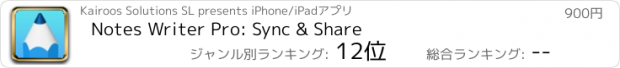Notes Writer Pro: Sync & Share |
| 価格 | 1000円 | ダウンロード |
||
|---|---|---|---|---|
| ジャンル | 仕事効率化 | |||
サイズ | 337.2MB (ダウンロードにWIFIが必要) | |||
| 開発者 | Kairoos Solutions SL | |||
| 順位 |
| |||
| リリース日 | 2018-08-15 09:41:23 | 評価 |
|
|
| 互換性 | iOS 15.0以降が必要です。 iPhone、iPad および iPod touch 対応。 | |||
|
||||
テキスト入力、手書き、注釈追加、お絵かき、ハイライト、スキャン、書類の作成まで可能。PDFに注釈を追加して署名文を作成することはもちろん、新規プロジェクトの作成など好きなようにペーパーレスなノートを作ることができます。
生産性を求めるビジネスマン、学生、教師、作家、医者、ジャーナリスト、学者などに最適です。Notes Writer Proを使用して、ノート、注釈、メモ、署名用のPDF、論文、ハイライト表示されたPDFテキストブック、録音した講義などを保存・作成してましょう。
Notes Writer Proで出来ること:
ノートを取る・書類作成に加えて、役立つスケッチ機能があります。
メモ、共有するためのビジネスメモ、エッセイ、記事の校閲、録音した講演、日記、論文、小説(将来ベストセセラーになるかも?)など様々な用途に活用できます。
Notes Writerで全てのメモや文章を1ヶ所で作成・編集・整理することができます。
どこにいてもあなたの言葉や考えを記録することができます。
Apple Pencilを使って外出先でメモを取ったり、注釈
を付けたり、スケッチしたり、スキャン、録音することで今までにない体験をすることになるでしょう。メモや手書き機能を駆使して、新しい単語やアイデアを記録しましょう。Notes Writerは、PCを持っていなくても、オフラインの外出先でもメモを立ち上げることができます。
オフィスや学校での生活を快適にします。
ノートの中にファルダーやノートブック、関連するプロジェクを作成しましょう。
無限にあるノートブック、フォルダー、サブフォルダーに作品を整理しましょう。セクション、部署、クラス、講義、成績、下書き、章、研究など、好きなタイトルでノートやプロジェクトを作成・検索エンジンですばやく検索できます。
すべてのプロジェクトの同期・共有できます。ノートはすべてのデバイス上でいつでも開くことができます。
iCloud、AirDrop、Eメール、Dropbox、Google Driveのでノート、ノートブック、プロジェクトをデバイスやコンピュータ間でシームレスに同期・共有できます。異なるファイルフォーマットにエクスポートすることもできます。
あなたのために働くスリーインワンエンジン:強力なワードプロセッサー、スマートな手書きエンジン、そして堅頑丈なPDFアノテーター&リーダー。
Notes Writerは、フル機能のワードプロセッサーと強力なPDFエディター、手書きおよびスケッチエンジンを組み合わせて、あらゆる種類のメモ、スケッチ、テキストを作成および編集できるApp Storeで唯一のアプリです。
無制限なページ数、テンプレートと背景で紙よりも使いやすく。
メモを取ったり、アイデアをスケッチしたり、紙に書くのと同じように自然に文章を書いたりすることができます。多様なインクと文章ツール、背景、テンプレートが役に立ちます。あらかじめ用意されたパターン、グリッド線、グラフ(罫線、四角形、点線、楽譜など)をベースに、メモや文書用の用紙を瞬時に判断して結合します。
簡単な機能リスト:
・分割表示:2つのPDFまたは手書きのメモを画面上で同時に開くことできます。本や紙とそれらを比較して使用すると便利です。
・iCloud、iCloudドライブ、Dropbox、Box、WebDAV、およびGoogleドライブを介して共有・同期することができます。
・リッチテキスト形式(RTF)、PDF、LaTeX、および高度なマークダウン(MD)文書を作成することができます。
・高度なワープロ書式:ハイライト、取り消し線、下付き文字/上付き文字、配置、行間隔、最初の行のインデント、改ページ、脚注、コメント、テキストと紙の色を編集することができます。
・余白、ヘッダー/フッター、用紙サイズ、MLAおよびAPAスタイルのフォーマットを定義することができます。
・ライブカウンター:文字、単語、文、行、平均単語の長さ、一文あたりの単語数と読む時間をカウントします。
・校正のために文章を音読します。
・タイプライター:気を取らずに、あなたが書きたいものを自由に書けるようにします。
・夜間の執筆に役立つナイトモードがあります。
・特殊記号や矢印、数学、箇条書き記号、GPS位置などを挿入できます。
・追加キー:タブ、前方削除、上/下/左/右などのカーソルを追加できます。
・アプリまたはフォルダのセキュリティパスコード/ FaceIDを使用して作品を保護します。
・文書を自動バックアップします。
・カメラを使って文書、メモ、レシピ、チケットなどをPDFとしてスキャンすることができます。
・ノートブックとプロジェクトをMac・Windows用のScrivenerライティングソフトウェアと同期させることができます。
Privacy Policy
http://www.noteswriter.com/Kairoos_Privacy_Policy.html
EULA
https://www.apple.com/legal/internet-services/itunes/dev/stdeula/
更新履歴
- Enhanced keyboard UI for editing and formatting Text documents.
- Added +100 new folder cover designs
- Added +50 new templates
- New Photo to PDF converter. Convert any photo or image (png, tiff, jpg, gif) to PDF format and annotate it.
- New Math Editor! Easily add any Math formula or equation to your text or PDF documents. New powerful Math keyboard. Supports LaTeX
- Use advanced 7 Ink tools to write and sketch in Scribble notes: Marker, Pen, Pencil, Monoline, FountainPen, Watercolor and Crayon. (iOS 17 only)
- Now you can extract all your highlights from a PDF and edit, share, summarize or even use them with the AI Assistant
- Now you can organize and store your multimedia files! Import video and sound files and preview them directly in Notes Writer. (MP3, MP4, Wave, AMR, AC3, etc.)
- Import Microsoft Office files (Word, PowerPoint, Excel), iWork files (Pages, Keynotes, Numbers), images in multiple file formats, etc. and convert them to PDF so you can annotate them!
- We've added a full-text search feature for multiple PDF documents in your local library. Now you can find words or phrases across multiple PDF documents simultaneously! Just tap the search button on the bottom toolbar to use this feature.
- Long tap on any point of a PDF page to add images, stamps, text, signatures or audio recordings!
- Improves ink annotation rendering to avoid artefacts at line ends.
- The AI Assistant has been improved and will now automatically provide answers in the language of the user's keyboard.
- New handwriting to text converter! New "Convert" option allows you to effortlessly convert your handwritten notes on PDF to text and share them across documents and applications. You can either use the "Scissors" lasso tool to select a specific text or select the entire page and use the "Convert Handwriting" option to automatically convert it.
- Add your personal book collection to the new full-featured ePub reader, annotate them, and utilize AI technology to summarize, explain, or expand the content.
- AI Assistant! We've introduced a new AI Assistant. Experience the future of note-taking and writing! (Only available on Pro.)
- New template chooser. More than 250 free and ready to use templates for you!
- The latest update to Notes Writer includes a new type of document, called Outline. This new feature allows you to create and edit outline notes using a powerful outliner engine. With this addition, Notes Writer is now the most versatile note-taking app, supporting PDF, Text, Rich Text, Markdown, Scribble, and Outline documents.
- The ability to read entire documents or selected text in more than 150 high-quality text-to-speech voices through the fixed Read Aloud and Speak features.
- Improved resolution in clips created with the Scissors tool in PDFs and the addition of a new "border" feature that generates a white background with a frame around the clip image.
- The ability to add tables, nested lists, checklists, and more to your Text documents.
- "Live Text" OCR, which allows you to scan printed text from physical documents directly into Notes Writer documents.
- Desktop-class iPad app features such as the new navigation bar customization and Stage Manager support.
- A redesigned iPad UI with new menus and improved icons.
- Quick access to your "Favorite" documents.
- An improved PDF Reader Mode with direct and quick access to actions like search, bookmark, highlight, etc.
- A fully redesigned iPhone user interface that is faster and more powerful.
- Improved Arabic language localization and Right-to-Left UI layout for more RTL languages.
- Fixes for French and German localization issues.
生産性を求めるビジネスマン、学生、教師、作家、医者、ジャーナリスト、学者などに最適です。Notes Writer Proを使用して、ノート、注釈、メモ、署名用のPDF、論文、ハイライト表示されたPDFテキストブック、録音した講義などを保存・作成してましょう。
Notes Writer Proで出来ること:
ノートを取る・書類作成に加えて、役立つスケッチ機能があります。
メモ、共有するためのビジネスメモ、エッセイ、記事の校閲、録音した講演、日記、論文、小説(将来ベストセセラーになるかも?)など様々な用途に活用できます。
Notes Writerで全てのメモや文章を1ヶ所で作成・編集・整理することができます。
どこにいてもあなたの言葉や考えを記録することができます。
Apple Pencilを使って外出先でメモを取ったり、注釈
を付けたり、スケッチしたり、スキャン、録音することで今までにない体験をすることになるでしょう。メモや手書き機能を駆使して、新しい単語やアイデアを記録しましょう。Notes Writerは、PCを持っていなくても、オフラインの外出先でもメモを立ち上げることができます。
オフィスや学校での生活を快適にします。
ノートの中にファルダーやノートブック、関連するプロジェクを作成しましょう。
無限にあるノートブック、フォルダー、サブフォルダーに作品を整理しましょう。セクション、部署、クラス、講義、成績、下書き、章、研究など、好きなタイトルでノートやプロジェクトを作成・検索エンジンですばやく検索できます。
すべてのプロジェクトの同期・共有できます。ノートはすべてのデバイス上でいつでも開くことができます。
iCloud、AirDrop、Eメール、Dropbox、Google Driveのでノート、ノートブック、プロジェクトをデバイスやコンピュータ間でシームレスに同期・共有できます。異なるファイルフォーマットにエクスポートすることもできます。
あなたのために働くスリーインワンエンジン:強力なワードプロセッサー、スマートな手書きエンジン、そして堅頑丈なPDFアノテーター&リーダー。
Notes Writerは、フル機能のワードプロセッサーと強力なPDFエディター、手書きおよびスケッチエンジンを組み合わせて、あらゆる種類のメモ、スケッチ、テキストを作成および編集できるApp Storeで唯一のアプリです。
無制限なページ数、テンプレートと背景で紙よりも使いやすく。
メモを取ったり、アイデアをスケッチしたり、紙に書くのと同じように自然に文章を書いたりすることができます。多様なインクと文章ツール、背景、テンプレートが役に立ちます。あらかじめ用意されたパターン、グリッド線、グラフ(罫線、四角形、点線、楽譜など)をベースに、メモや文書用の用紙を瞬時に判断して結合します。
簡単な機能リスト:
・分割表示:2つのPDFまたは手書きのメモを画面上で同時に開くことできます。本や紙とそれらを比較して使用すると便利です。
・iCloud、iCloudドライブ、Dropbox、Box、WebDAV、およびGoogleドライブを介して共有・同期することができます。
・リッチテキスト形式(RTF)、PDF、LaTeX、および高度なマークダウン(MD)文書を作成することができます。
・高度なワープロ書式:ハイライト、取り消し線、下付き文字/上付き文字、配置、行間隔、最初の行のインデント、改ページ、脚注、コメント、テキストと紙の色を編集することができます。
・余白、ヘッダー/フッター、用紙サイズ、MLAおよびAPAスタイルのフォーマットを定義することができます。
・ライブカウンター:文字、単語、文、行、平均単語の長さ、一文あたりの単語数と読む時間をカウントします。
・校正のために文章を音読します。
・タイプライター:気を取らずに、あなたが書きたいものを自由に書けるようにします。
・夜間の執筆に役立つナイトモードがあります。
・特殊記号や矢印、数学、箇条書き記号、GPS位置などを挿入できます。
・追加キー:タブ、前方削除、上/下/左/右などのカーソルを追加できます。
・アプリまたはフォルダのセキュリティパスコード/ FaceIDを使用して作品を保護します。
・文書を自動バックアップします。
・カメラを使って文書、メモ、レシピ、チケットなどをPDFとしてスキャンすることができます。
・ノートブックとプロジェクトをMac・Windows用のScrivenerライティングソフトウェアと同期させることができます。
Privacy Policy
http://www.noteswriter.com/Kairoos_Privacy_Policy.html
EULA
https://www.apple.com/legal/internet-services/itunes/dev/stdeula/
更新履歴
- Enhanced keyboard UI for editing and formatting Text documents.
- Added +100 new folder cover designs
- Added +50 new templates
- New Photo to PDF converter. Convert any photo or image (png, tiff, jpg, gif) to PDF format and annotate it.
- New Math Editor! Easily add any Math formula or equation to your text or PDF documents. New powerful Math keyboard. Supports LaTeX
- Use advanced 7 Ink tools to write and sketch in Scribble notes: Marker, Pen, Pencil, Monoline, FountainPen, Watercolor and Crayon. (iOS 17 only)
- Now you can extract all your highlights from a PDF and edit, share, summarize or even use them with the AI Assistant
- Now you can organize and store your multimedia files! Import video and sound files and preview them directly in Notes Writer. (MP3, MP4, Wave, AMR, AC3, etc.)
- Import Microsoft Office files (Word, PowerPoint, Excel), iWork files (Pages, Keynotes, Numbers), images in multiple file formats, etc. and convert them to PDF so you can annotate them!
- We've added a full-text search feature for multiple PDF documents in your local library. Now you can find words or phrases across multiple PDF documents simultaneously! Just tap the search button on the bottom toolbar to use this feature.
- Long tap on any point of a PDF page to add images, stamps, text, signatures or audio recordings!
- Improves ink annotation rendering to avoid artefacts at line ends.
- The AI Assistant has been improved and will now automatically provide answers in the language of the user's keyboard.
- New handwriting to text converter! New "Convert" option allows you to effortlessly convert your handwritten notes on PDF to text and share them across documents and applications. You can either use the "Scissors" lasso tool to select a specific text or select the entire page and use the "Convert Handwriting" option to automatically convert it.
- Add your personal book collection to the new full-featured ePub reader, annotate them, and utilize AI technology to summarize, explain, or expand the content.
- AI Assistant! We've introduced a new AI Assistant. Experience the future of note-taking and writing! (Only available on Pro.)
- New template chooser. More than 250 free and ready to use templates for you!
- The latest update to Notes Writer includes a new type of document, called Outline. This new feature allows you to create and edit outline notes using a powerful outliner engine. With this addition, Notes Writer is now the most versatile note-taking app, supporting PDF, Text, Rich Text, Markdown, Scribble, and Outline documents.
- The ability to read entire documents or selected text in more than 150 high-quality text-to-speech voices through the fixed Read Aloud and Speak features.
- Improved resolution in clips created with the Scissors tool in PDFs and the addition of a new "border" feature that generates a white background with a frame around the clip image.
- The ability to add tables, nested lists, checklists, and more to your Text documents.
- "Live Text" OCR, which allows you to scan printed text from physical documents directly into Notes Writer documents.
- Desktop-class iPad app features such as the new navigation bar customization and Stage Manager support.
- A redesigned iPad UI with new menus and improved icons.
- Quick access to your "Favorite" documents.
- An improved PDF Reader Mode with direct and quick access to actions like search, bookmark, highlight, etc.
- A fully redesigned iPhone user interface that is faster and more powerful.
- Improved Arabic language localization and Right-to-Left UI layout for more RTL languages.
- Fixes for French and German localization issues.
ブログパーツ第二弾を公開しました!ホームページでアプリの順位・価格・周辺ランキングをご紹介頂けます。
ブログパーツ第2弾!
アプリの周辺ランキングを表示するブログパーツです。価格・順位共に自動で最新情報に更新されるのでアプリの状態チェックにも最適です。
ランキング圏外の場合でも周辺ランキングの代わりに説明文を表示にするので安心です。
サンプルが気に入りましたら、下に表示されたHTMLタグをそのままページに貼り付けることでご利用頂けます。ただし、一般公開されているページでご使用頂かないと表示されませんのでご注意ください。
幅200px版
幅320px版
Now Loading...

「iPhone & iPad アプリランキング」は、最新かつ詳細なアプリ情報をご紹介しているサイトです。
お探しのアプリに出会えるように様々な切り口でページをご用意しております。
「メニュー」よりぜひアプリ探しにお役立て下さい。
Presents by $$308413110 スマホからのアクセスにはQRコードをご活用ください。 →
Now loading...






 (141人)
(141人)