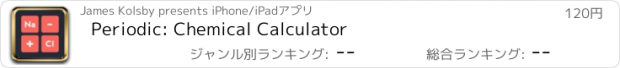Periodic: Chemical Calculator |
| この情報はストアのものより古い可能性がございます。 | ||||
| 価格 | 120円 | ダウンロード |
||
|---|---|---|---|---|
| ジャンル | 教育 | |||
サイズ | 284.7KB | |||
| 開発者 | James Kolsby | |||
| 順位 |
| |||
| リリース日 | 2013-08-28 15:28:29 | 評価 | 評価が取得できませんでした。 | |
| 互換性 | iOS 7.0以降が必要です。 iPhone、iPad および iPod touch 対応。 | |||
Hate manually doing calculations from the Periodic Table? Periodic automatically and instantly calculates the molar mass, percent composition, name, and charge of selected elements on a periodic table. This makes the task of using a periodic table for any means much faster and easier.
Functionality:
- Simply tap an element once to add one atom to the compound. Tapping multiple times will add more of that element to the compound. For example, to input C2H3O2, tap Carbon twice, Oxygen twice, and Hydrogen three times.
- To remove an element from the compound, drag down from the element.
- To entirely clear the current compound, swipe down with two fingers.
- To view more info about a compound or element, drag down from the compound name and mass labels
- To view your history, drag upwards
- To reselect a compound, simply tap on it from the history view
Features:
- Instantly updates the mass with each newly added atom
- Includes a proper element organization function that orders the chemical formula from its elemental components
- Adds a notification badge on the icon for the mass calculated when the app closed. Good for multitasking when you need to quickly see the mass without opening the app.
- Records your previous calculations so that you don't need to keep entering them
- Can instantly calculate percent composition by mass
- Can display the name and charge of many different polyatomic or special compounds
更新履歴
Switched to Auto Layout to accommodate the iPhone 6 / 6+
Functionality:
- Simply tap an element once to add one atom to the compound. Tapping multiple times will add more of that element to the compound. For example, to input C2H3O2, tap Carbon twice, Oxygen twice, and Hydrogen three times.
- To remove an element from the compound, drag down from the element.
- To entirely clear the current compound, swipe down with two fingers.
- To view more info about a compound or element, drag down from the compound name and mass labels
- To view your history, drag upwards
- To reselect a compound, simply tap on it from the history view
Features:
- Instantly updates the mass with each newly added atom
- Includes a proper element organization function that orders the chemical formula from its elemental components
- Adds a notification badge on the icon for the mass calculated when the app closed. Good for multitasking when you need to quickly see the mass without opening the app.
- Records your previous calculations so that you don't need to keep entering them
- Can instantly calculate percent composition by mass
- Can display the name and charge of many different polyatomic or special compounds
更新履歴
Switched to Auto Layout to accommodate the iPhone 6 / 6+
ブログパーツ第二弾を公開しました!ホームページでアプリの順位・価格・周辺ランキングをご紹介頂けます。
ブログパーツ第2弾!
アプリの周辺ランキングを表示するブログパーツです。価格・順位共に自動で最新情報に更新されるのでアプリの状態チェックにも最適です。
ランキング圏外の場合でも周辺ランキングの代わりに説明文を表示にするので安心です。
サンプルが気に入りましたら、下に表示されたHTMLタグをそのままページに貼り付けることでご利用頂けます。ただし、一般公開されているページでご使用頂かないと表示されませんのでご注意ください。
幅200px版
幅320px版
Now Loading...

「iPhone & iPad アプリランキング」は、最新かつ詳細なアプリ情報をご紹介しているサイトです。
お探しのアプリに出会えるように様々な切り口でページをご用意しております。
「メニュー」よりぜひアプリ探しにお役立て下さい。
Presents by $$308413110 スマホからのアクセスにはQRコードをご活用ください。 →
Now loading...