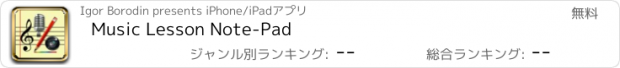Music Lesson Note-Pad |
| 価格 | 無料 | ダウンロード |
||
|---|---|---|---|---|
| ジャンル | 教育 | |||
サイズ | 45.8MB | |||
| 開発者 | Igor Borodin | |||
| 順位 |
| |||
| リリース日 | 2013-07-14 16:00:00 | 評価 | 評価が取得できませんでした。 | |
| 互換性 | iOS 13.6以降が必要です。 iPad 対応。 | |||
‘Notepad for Music Lesson’ is an application designed to help music students in their individual practice.
The application provides students with opportunity to record lesson’s most significant tasks in a series of multimedia notes - audio, video, graphics, and textual.
The distinct advantage of these notes is that they are displayed contextually within the music page right at the relevant music selections, as seen in the screenshots. As a result, a page of music turns into concrete visual plan for home practicing.
Furthermore, the audio and video notes allow to save teacher’s verbal instructions and playing demonstrations in the most vivid authentic way. Such notes are literally and metaphorically – speaking.
Listening to audio notes, or watching video notes, or reading the transcription of dictated text note is utterly simple – just a single tap on the note’s image.
Such an immediate access to the notes' contents allows students, while working on particular task, to retrieve the relevant instructions right at the moment when the guidance is needed. That makes individual practicing more effective and engaging.
Creating a note was designed to be simple and minimally interruptive to the lesson. It takes mere seconds - 2-3 intuitively comprehensible taps - to start recording an audio or a video note, or drawing a graphic, or dictating a text.
‘Notepad for Music Lesson’ is a feature-rich application. To help explore its functionality in evident and engaging way, the application comes with precompiled ready-to-use project that demonstrates variety of pre-made notes and – what’s even more important and helpful - also allows you to create your own ones:
• Recording Audio and Video Notes.
• Dictating Text Notes that are transcribed into text on-the fly as you dictate. (Subject of availability of Speech recognition service in your area)
• Drawing graphic notes in multiple drawing styles.
• Creating textual remarks, and various kinds of symbols.
• Editing/deleting/exporting the contents to computer.
• Creating text and audio entries in the journal.
更新履歴
• Due to certain changes in Speech Recognition in iOS 18, for the time being, for dictating Text Notes and Page inscription it's recommended to use the system keyboard's mic key
• New localized textual tips for clearer guiance in creation notes
• Enhanced context-oriented color scheme for labels text and background
• Bug fixes
The application provides students with opportunity to record lesson’s most significant tasks in a series of multimedia notes - audio, video, graphics, and textual.
The distinct advantage of these notes is that they are displayed contextually within the music page right at the relevant music selections, as seen in the screenshots. As a result, a page of music turns into concrete visual plan for home practicing.
Furthermore, the audio and video notes allow to save teacher’s verbal instructions and playing demonstrations in the most vivid authentic way. Such notes are literally and metaphorically – speaking.
Listening to audio notes, or watching video notes, or reading the transcription of dictated text note is utterly simple – just a single tap on the note’s image.
Such an immediate access to the notes' contents allows students, while working on particular task, to retrieve the relevant instructions right at the moment when the guidance is needed. That makes individual practicing more effective and engaging.
Creating a note was designed to be simple and minimally interruptive to the lesson. It takes mere seconds - 2-3 intuitively comprehensible taps - to start recording an audio or a video note, or drawing a graphic, or dictating a text.
‘Notepad for Music Lesson’ is a feature-rich application. To help explore its functionality in evident and engaging way, the application comes with precompiled ready-to-use project that demonstrates variety of pre-made notes and – what’s even more important and helpful - also allows you to create your own ones:
• Recording Audio and Video Notes.
• Dictating Text Notes that are transcribed into text on-the fly as you dictate. (Subject of availability of Speech recognition service in your area)
• Drawing graphic notes in multiple drawing styles.
• Creating textual remarks, and various kinds of symbols.
• Editing/deleting/exporting the contents to computer.
• Creating text and audio entries in the journal.
更新履歴
• Due to certain changes in Speech Recognition in iOS 18, for the time being, for dictating Text Notes and Page inscription it's recommended to use the system keyboard's mic key
• New localized textual tips for clearer guiance in creation notes
• Enhanced context-oriented color scheme for labels text and background
• Bug fixes
ブログパーツ第二弾を公開しました!ホームページでアプリの順位・価格・周辺ランキングをご紹介頂けます。
ブログパーツ第2弾!
アプリの周辺ランキングを表示するブログパーツです。価格・順位共に自動で最新情報に更新されるのでアプリの状態チェックにも最適です。
ランキング圏外の場合でも周辺ランキングの代わりに説明文を表示にするので安心です。
サンプルが気に入りましたら、下に表示されたHTMLタグをそのままページに貼り付けることでご利用頂けます。ただし、一般公開されているページでご使用頂かないと表示されませんのでご注意ください。
幅200px版
幅320px版
Now Loading...

「iPhone & iPad アプリランキング」は、最新かつ詳細なアプリ情報をご紹介しているサイトです。
お探しのアプリに出会えるように様々な切り口でページをご用意しております。
「メニュー」よりぜひアプリ探しにお役立て下さい。
Presents by $$308413110 スマホからのアクセスにはQRコードをご活用ください。 →
Now loading...