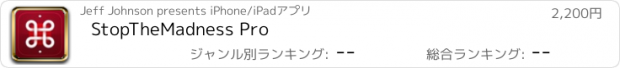StopTheMadness Pro |
| この情報はストアのものより古い可能性がございます。 | ||||
|
|
価格 | 2500円 | ダウンロード |
|
|---|---|---|---|---|
| ジャンル | ユーティリティ | |||
サイズ | 16.3MB | |||
| 開発者 | Jeff Johnson | |||
| 順位 |
| |||
| リリース日 | 2023-12-12 17:00:00 | 評価 |
|
|
| 互換性 | iOS 16.0以降が必要です。 iPhone、iPad および iPod touch 対応。 | |||
StopTheMadness Pro is a Safari extension that stops websites from making your browser harder to use, and it protects your privacy on the web. With a huge number of unique features, StopTheMadness Pro is one of a kind! Made by indie developer Jeff Johnson. The support link has documentation and my email address.
StopTheMadness Pro is a major update to StopTheMadness Mobile. Previous purchasers of StopTheMadness Mobile can get a discounted upgrade through the StopTheMadness Pro app bundle.
What's new in StopTheMadness Pro:
• Universal Purchase for iPhone, iPad, and Mac
• Automatic iCloud sync of settings between all devices
• Platform-specific settings, so you can have different settings on iPhone, iPad, or Mac while still using iCloud sync
• Presets: Easily assign the same specific website options to multiple websites
• Customize the list of query tracking parameters automatically removed from URLs, including URL domain-specific removal
• Run custom JavaScript snippets at any time
• Set custom cookies on websites
• Stop web animations
• Stop websites from overwriting your system clipboard
• Automatically select YouTube video subtitles
• Automatically toggle off the YouTube autoplay button
• Add your own private comments to website options
• Temporarily disable the extension just on the current page
• Hide Page Elements: New global list separate from the custom CSS option, so you can hide web page elements without creating new website options
• Show the concealed password in password fields
• Stop websites from disabling text replacements in Safari
• View and edit web page HTML on iOS
• Import and export settings files on iOS
• Many other improvements
Of course StopTheMadness Pro still includes the features that made StopTheMadness famous:
• Stop websites from disabling user interface features in Safari such as text selection, copy, cut, and paste, drag and drop, contextual menus, AutoFill, and 2-finger click to open links in a new tab
• Stop Google AMP
• Stop clickjacking on Google Search, Gmail, Facebook, and DuckDuckGo
• Stop hyperlink auditing (anchor "ping")
• Stop tracking beacons (Navigator.sendBeacon)
• Bypass well-known URL shorteners such as bit.ly, tinyurl, and t.co
• Stop autoplaying audio and video
• Always show Safari's native video controls, including Picture-in-Picture
• Auto-skip YouTube video ads
• Auto-select YouTube video quality
• Auto-select video playback speed
• Stop Safari from pausing audio in background apps such as Apple Music
• Hide "Get the app" banners on Google, Google Maps, DuckDuckGo, IMDb, Quora, Patreon, Reddit, and Tumblr, and hide "Sign in with Google" on all websites
• Font substitution on websites
• Website-specific CSS and JavaScript
• Custom URL redirects
• Stop losing characters in maxlength password fields
• Force links to open in the current tab instead of a new tab, or force links to open in a new tab instead of the current tab
• Force images to the front so you can drag and use the contextual menu
• Stop the software keyboard from zooming in the web page
• Stop websites from disabling pinch to zoom
• Edit the tab URL in a large separate window instead of Safari's small address bar
• And many more features!
更新履歴
• Hide Page Element: Added a "Leave Space" checkbox to leave space on the page for the hidden element (in other words, to use visibility:hidden rather than display:none).
• Hide some app banners: Hide "Google recommends using Chrome" in Google Drive.
• Override built-in functions: Fixed connection errors on saving and sending in RoundCube webmail.
StopTheMadness Pro is a major update to StopTheMadness Mobile. Previous purchasers of StopTheMadness Mobile can get a discounted upgrade through the StopTheMadness Pro app bundle.
What's new in StopTheMadness Pro:
• Universal Purchase for iPhone, iPad, and Mac
• Automatic iCloud sync of settings between all devices
• Platform-specific settings, so you can have different settings on iPhone, iPad, or Mac while still using iCloud sync
• Presets: Easily assign the same specific website options to multiple websites
• Customize the list of query tracking parameters automatically removed from URLs, including URL domain-specific removal
• Run custom JavaScript snippets at any time
• Set custom cookies on websites
• Stop web animations
• Stop websites from overwriting your system clipboard
• Automatically select YouTube video subtitles
• Automatically toggle off the YouTube autoplay button
• Add your own private comments to website options
• Temporarily disable the extension just on the current page
• Hide Page Elements: New global list separate from the custom CSS option, so you can hide web page elements without creating new website options
• Show the concealed password in password fields
• Stop websites from disabling text replacements in Safari
• View and edit web page HTML on iOS
• Import and export settings files on iOS
• Many other improvements
Of course StopTheMadness Pro still includes the features that made StopTheMadness famous:
• Stop websites from disabling user interface features in Safari such as text selection, copy, cut, and paste, drag and drop, contextual menus, AutoFill, and 2-finger click to open links in a new tab
• Stop Google AMP
• Stop clickjacking on Google Search, Gmail, Facebook, and DuckDuckGo
• Stop hyperlink auditing (anchor "ping")
• Stop tracking beacons (Navigator.sendBeacon)
• Bypass well-known URL shorteners such as bit.ly, tinyurl, and t.co
• Stop autoplaying audio and video
• Always show Safari's native video controls, including Picture-in-Picture
• Auto-skip YouTube video ads
• Auto-select YouTube video quality
• Auto-select video playback speed
• Stop Safari from pausing audio in background apps such as Apple Music
• Hide "Get the app" banners on Google, Google Maps, DuckDuckGo, IMDb, Quora, Patreon, Reddit, and Tumblr, and hide "Sign in with Google" on all websites
• Font substitution on websites
• Website-specific CSS and JavaScript
• Custom URL redirects
• Stop losing characters in maxlength password fields
• Force links to open in the current tab instead of a new tab, or force links to open in a new tab instead of the current tab
• Force images to the front so you can drag and use the contextual menu
• Stop the software keyboard from zooming in the web page
• Stop websites from disabling pinch to zoom
• Edit the tab URL in a large separate window instead of Safari's small address bar
• And many more features!
更新履歴
• Hide Page Element: Added a "Leave Space" checkbox to leave space on the page for the hidden element (in other words, to use visibility:hidden rather than display:none).
• Hide some app banners: Hide "Google recommends using Chrome" in Google Drive.
• Override built-in functions: Fixed connection errors on saving and sending in RoundCube webmail.
ブログパーツ第二弾を公開しました!ホームページでアプリの順位・価格・周辺ランキングをご紹介頂けます。
ブログパーツ第2弾!
アプリの周辺ランキングを表示するブログパーツです。価格・順位共に自動で最新情報に更新されるのでアプリの状態チェックにも最適です。
ランキング圏外の場合でも周辺ランキングの代わりに説明文を表示にするので安心です。
サンプルが気に入りましたら、下に表示されたHTMLタグをそのままページに貼り付けることでご利用頂けます。ただし、一般公開されているページでご使用頂かないと表示されませんのでご注意ください。
幅200px版
幅320px版
Now Loading...

「iPhone & iPad アプリランキング」は、最新かつ詳細なアプリ情報をご紹介しているサイトです。
お探しのアプリに出会えるように様々な切り口でページをご用意しております。
「メニュー」よりぜひアプリ探しにお役立て下さい。
Presents by $$308413110 スマホからのアクセスにはQRコードをご活用ください。 →
Now loading...

 (2人)
(2人)