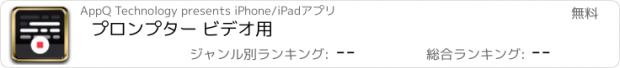プロンプター ビデオ用 |
| このアプリは現在ストアで閲覧することができません。 | ||||
| 価格 | 無料 | ダウンロード |
||
|---|---|---|---|---|
| ジャンル | 写真/ビデオ | |||
サイズ | 37.3MB | |||
| 開発者 | AppQ Technology | |||
| 順位 |
| |||
| リリース日 | 2023-07-26 16:00:00 | 評価 |
|
|
| 互換性 | iOS 13.0以降が必要です。 iPhone、iPad および iPod touch 対応。 | |||
|
||||
Teleprompter Pro is yet another video teleprompter app that allows you to display your text script on your phone’s video recording screen, so you can always be sure of what you’re going to say.
Whether you’re an influencer who wants to share your trip journey or makeup routine with your followers or are a teacher who is recording lessons for their students or needs a prompter for your public speaking sessions. The Teleprompter Pro app helps you look more confident and professional in your videos.
Some salient features of Teleprompter Pro:
• Record videos in multiple sizes: Teleprompter Pro supports the following aspect ratios: 16:9, 9:6, 4:5, 1:1, 9:4 which almost work for different social media platforms.
• Optimize Teleprompt Text: Unlike other Teleprompter apps that just display the text on the recording screen, Teleprompter Pro actually allows you to change text alignment, style (bold, italic, underline) & increase/decrease font-size as per requirements.
• Trim video: No video is perfect, in case you’ve made a blunder at a certain part, then you can actually trim your video and remove the unwanted part.
• Multiple scripts: You can as many scripts as you want. However, adding more than 1 script is available for the Teleprompter Premium subscribers only.
• Add Captions: Once your video is recorded and is finally ready, you can add captions for users who have hearing issues or anyone who prefers captions.
Benefits of using Teleprompter Pro:
• You’ll look more confident and your videos will feel professional.
• You’ll know what you’re going to say.
• People won’t feel like you’re reading text from elsewhere (which shall make you feel even more trustworthy and knowledgeable)
• You’ll be able to avoid mistakes.
• Your video will look live and engaging.
• You'll be able to speak clearly and articulately.
• You’ll be able to add captions to your videos and even optimize them as per the timing.
If you're looking to improve your video presentations, a teleprompter for video is a great option. It's easy to use and can make a big difference in the quality of your videos.
Here are some tips for using a teleprompter app:
• Practice reading from the teleprompter before you record your video.
• Make sure the text is large enough for you to read easily.
• Use a slow and steady pace.
• Look directly into the camera.
• Keep practicing until you get it all right.
With a little practice, you'll be able to use a Teleprompter app like a pro. And your videos will look and sound great!
Here are some examples of how you can use a teleprompter app:
• For business presentations: Use a teleprompter app to give presentations that are clear, concise, and professional.
• For educational videos: Use a teleprompter app to create engaging and informative videos for your students.
• For product demonstrations: Use a teleprompter app to create videos that show off your products in a clear and concise way.
• For interviews: Use a teleprompter app to give interviews that are well-prepared and polished.
• For vlogs: Use a teleprompter app to create vlogs that are interesting and engaging.
No matter what you use it for, a Teleprompter Pro is a great way to improve the quality of your videos. The app is compatible with iPhone as well as iPad. So what are you waiting for? Start using one today.
Privacy Policy : https://teleprompter.appstraw.com/privacy-policy
Terms of Use : https://teleprompter.appstraw.com/terms-conditions
更新履歴
• Bug Fixes
Whether you’re an influencer who wants to share your trip journey or makeup routine with your followers or are a teacher who is recording lessons for their students or needs a prompter for your public speaking sessions. The Teleprompter Pro app helps you look more confident and professional in your videos.
Some salient features of Teleprompter Pro:
• Record videos in multiple sizes: Teleprompter Pro supports the following aspect ratios: 16:9, 9:6, 4:5, 1:1, 9:4 which almost work for different social media platforms.
• Optimize Teleprompt Text: Unlike other Teleprompter apps that just display the text on the recording screen, Teleprompter Pro actually allows you to change text alignment, style (bold, italic, underline) & increase/decrease font-size as per requirements.
• Trim video: No video is perfect, in case you’ve made a blunder at a certain part, then you can actually trim your video and remove the unwanted part.
• Multiple scripts: You can as many scripts as you want. However, adding more than 1 script is available for the Teleprompter Premium subscribers only.
• Add Captions: Once your video is recorded and is finally ready, you can add captions for users who have hearing issues or anyone who prefers captions.
Benefits of using Teleprompter Pro:
• You’ll look more confident and your videos will feel professional.
• You’ll know what you’re going to say.
• People won’t feel like you’re reading text from elsewhere (which shall make you feel even more trustworthy and knowledgeable)
• You’ll be able to avoid mistakes.
• Your video will look live and engaging.
• You'll be able to speak clearly and articulately.
• You’ll be able to add captions to your videos and even optimize them as per the timing.
If you're looking to improve your video presentations, a teleprompter for video is a great option. It's easy to use and can make a big difference in the quality of your videos.
Here are some tips for using a teleprompter app:
• Practice reading from the teleprompter before you record your video.
• Make sure the text is large enough for you to read easily.
• Use a slow and steady pace.
• Look directly into the camera.
• Keep practicing until you get it all right.
With a little practice, you'll be able to use a Teleprompter app like a pro. And your videos will look and sound great!
Here are some examples of how you can use a teleprompter app:
• For business presentations: Use a teleprompter app to give presentations that are clear, concise, and professional.
• For educational videos: Use a teleprompter app to create engaging and informative videos for your students.
• For product demonstrations: Use a teleprompter app to create videos that show off your products in a clear and concise way.
• For interviews: Use a teleprompter app to give interviews that are well-prepared and polished.
• For vlogs: Use a teleprompter app to create vlogs that are interesting and engaging.
No matter what you use it for, a Teleprompter Pro is a great way to improve the quality of your videos. The app is compatible with iPhone as well as iPad. So what are you waiting for? Start using one today.
Privacy Policy : https://teleprompter.appstraw.com/privacy-policy
Terms of Use : https://teleprompter.appstraw.com/terms-conditions
更新履歴
• Bug Fixes
ブログパーツ第二弾を公開しました!ホームページでアプリの順位・価格・周辺ランキングをご紹介頂けます。
ブログパーツ第2弾!
アプリの周辺ランキングを表示するブログパーツです。価格・順位共に自動で最新情報に更新されるのでアプリの状態チェックにも最適です。
ランキング圏外の場合でも周辺ランキングの代わりに説明文を表示にするので安心です。
サンプルが気に入りましたら、下に表示されたHTMLタグをそのままページに貼り付けることでご利用頂けます。ただし、一般公開されているページでご使用頂かないと表示されませんのでご注意ください。
幅200px版
幅320px版
Now Loading...

「iPhone & iPad アプリランキング」は、最新かつ詳細なアプリ情報をご紹介しているサイトです。
お探しのアプリに出会えるように様々な切り口でページをご用意しております。
「メニュー」よりぜひアプリ探しにお役立て下さい。
Presents by $$308413110 スマホからのアクセスにはQRコードをご活用ください。 →
Now loading...






 (1人)
(1人)