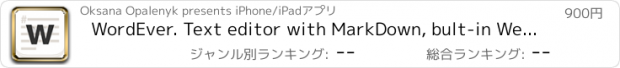WordEver. Text editor with MarkDown, bult-in Web browser and gestures cursor control |
| この情報はストアのものより古い可能性がございます。 | ||||
| 価格 | 900円 | ダウンロード |
||
|---|---|---|---|---|
| ジャンル | 仕事効率化 | |||
サイズ | 13.0MB | |||
| 開発者 | Oksana Opalenyk | |||
| 順位 |
| |||
| リリース日 | 2013-04-19 06:41:35 | 評価 | 評価が取得できませんでした。 | |
| 互換性 | iOS 6.0以降が必要です。 iPad 対応。 | |||
- The first word processor for the iPad with a completely redesigned keyboard (for English, German, French, Spanish, Swedish, Russian, Ukrainian and Italian layout);
- Support for the full version of Markdown markup (with tables, the full specification);
- MarkDown syntax highlighting and formatting
- Integration with Dropbox, GoogleDrive and iCloud;
- Color themes for the convenience of the "day" and "night" job;
- Built-in resizable web-browser;
- Advanced cursor controls
- Convenient file management for organizing your data
- Wide range of exports (pdf, markdown, html, rich text)
- Counts characters, words, lines, paragraphs, and the estimated time of reading.
- Extended Undo/Redo function
- Full iOS 8 support
# Features and functions
## Keyboard
Extended keyboard WordEver supports all features of standard iOS keyboard, while adding the following features:
* To enter capital letters do not necessarily push Shift. Enough to touch a button and swipe your finger up.
* "History" block at the top row of keyboard. It remembers the last characters of the additional character layout. Now frequently used symbols are always in sight.
* "Favorites" block at the top row of keyboard. You are free to assign frequently used symbols on this keys. To change the assignment, just do a long press on the button you want to remap.
* In keyboard settings, you can select keyboard language, turn on/off the key sounds.
* When you tap on the [123] numeric keypad appears. To hide it - make swipe left.
* With zoom in / zoom out gesture you can change the transparency of the keyboard, so you can increase the area of the previewed text
* You can change vertical size of the keyboard. For this "grab" the top-left corner of the keyboard and "pull" it up or down.
* Double touch on Shift button makes Caps lock.
* Depending on the type of file being edited the contents of the top row of keyboard changes. When editing a file *.md (markdown) to allow the use of formatting (bold, italics), create lists and headings (H1, H2 ... H6).
## Move the cursor and text selection
* To move the cursor left / right by one character - tap to the left or right margin of the text.
* To move the cursor left / right by one word - tap with two fingers to the related field of text.
* To quickly move the cursor in any direction - tap with two fingers on the screen and drag to the left or right by moving the cursor so.
* To select a line or multiple lines of text - touch your finger to the left or right of the field and move them vertically to get the right selection.
* Use zoom out gesture to cut the selected text to the clipboard.
* Use zoom in gesture to paste text from the clipboard.
## File Menu
Tap on the filename on top to menu appears. There are actions associated with the content of the opened file:
* View - preview text formatting using Markdown.
* Refresh - if you edit a file from the Dropbox storage, the choice of this point is forced to save and update the edited file.
* Print - sends the current file to the printer with support AirPrint.
## Settings
* There are three color themes for the WordEver editor: Sepia, light, Dark (night);
* Choose a font from the 8 variations of fonts and sizes;
* You can change the size of the margins of the text;
* Set the application password protection;
* Disable extended keyboard (for editing appears standard system keyboard).
更新履歴
Fixes for iOS 7
- Support for the full version of Markdown markup (with tables, the full specification);
- MarkDown syntax highlighting and formatting
- Integration with Dropbox, GoogleDrive and iCloud;
- Color themes for the convenience of the "day" and "night" job;
- Built-in resizable web-browser;
- Advanced cursor controls
- Convenient file management for organizing your data
- Wide range of exports (pdf, markdown, html, rich text)
- Counts characters, words, lines, paragraphs, and the estimated time of reading.
- Extended Undo/Redo function
- Full iOS 8 support
# Features and functions
## Keyboard
Extended keyboard WordEver supports all features of standard iOS keyboard, while adding the following features:
* To enter capital letters do not necessarily push Shift. Enough to touch a button and swipe your finger up.
* "History" block at the top row of keyboard. It remembers the last characters of the additional character layout. Now frequently used symbols are always in sight.
* "Favorites" block at the top row of keyboard. You are free to assign frequently used symbols on this keys. To change the assignment, just do a long press on the button you want to remap.
* In keyboard settings, you can select keyboard language, turn on/off the key sounds.
* When you tap on the [123] numeric keypad appears. To hide it - make swipe left.
* With zoom in / zoom out gesture you can change the transparency of the keyboard, so you can increase the area of the previewed text
* You can change vertical size of the keyboard. For this "grab" the top-left corner of the keyboard and "pull" it up or down.
* Double touch on Shift button makes Caps lock.
* Depending on the type of file being edited the contents of the top row of keyboard changes. When editing a file *.md (markdown) to allow the use of formatting (bold, italics), create lists and headings (H1, H2 ... H6).
## Move the cursor and text selection
* To move the cursor left / right by one character - tap to the left or right margin of the text.
* To move the cursor left / right by one word - tap with two fingers to the related field of text.
* To quickly move the cursor in any direction - tap with two fingers on the screen and drag to the left or right by moving the cursor so.
* To select a line or multiple lines of text - touch your finger to the left or right of the field and move them vertically to get the right selection.
* Use zoom out gesture to cut the selected text to the clipboard.
* Use zoom in gesture to paste text from the clipboard.
## File Menu
Tap on the filename on top to menu appears. There are actions associated with the content of the opened file:
* View - preview text formatting using Markdown.
* Refresh - if you edit a file from the Dropbox storage, the choice of this point is forced to save and update the edited file.
* Print - sends the current file to the printer with support AirPrint.
## Settings
* There are three color themes for the WordEver editor: Sepia, light, Dark (night);
* Choose a font from the 8 variations of fonts and sizes;
* You can change the size of the margins of the text;
* Set the application password protection;
* Disable extended keyboard (for editing appears standard system keyboard).
更新履歴
Fixes for iOS 7
ブログパーツ第二弾を公開しました!ホームページでアプリの順位・価格・周辺ランキングをご紹介頂けます。
ブログパーツ第2弾!
アプリの周辺ランキングを表示するブログパーツです。価格・順位共に自動で最新情報に更新されるのでアプリの状態チェックにも最適です。
ランキング圏外の場合でも周辺ランキングの代わりに説明文を表示にするので安心です。
サンプルが気に入りましたら、下に表示されたHTMLタグをそのままページに貼り付けることでご利用頂けます。ただし、一般公開されているページでご使用頂かないと表示されませんのでご注意ください。
幅200px版
幅320px版
Now Loading...

「iPhone & iPad アプリランキング」は、最新かつ詳細なアプリ情報をご紹介しているサイトです。
お探しのアプリに出会えるように様々な切り口でページをご用意しております。
「メニュー」よりぜひアプリ探しにお役立て下さい。
Presents by $$308413110 スマホからのアクセスにはQRコードをご活用ください。 →
Now loading...