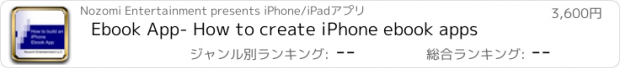Ebook App- How to create iPhone ebook apps |
| この情報はストアのものより古い可能性がございます。 | ||||
| 価格 | 3600円 | ダウンロード |
||
|---|---|---|---|---|
| ジャンル | 教育 | |||
サイズ | 2.1MB | |||
| 開発者 | Nozomi Entertainment | |||
| 順位 |
| |||
| リリース日 | 2013-02-14 05:06:41 | 評価 | 評価が取得できませんでした。 | |
| 互換性 | iOS 5.1以降が必要です。 iPhone、iPad および iPod touch 対応。 | |||
Drag and Drop your PDF, and your ebook app creation is done!
This app focuses on software and creative aspects of iPhone application development
and give potential iPhone developers a look at the iPhone.
For beginners, it is important to study basics like objective-C and API references,
but lerning from real experience is more important than lots of knowledge.
Run a sample program and see how it works, and change it little by little.
Lerning iPhone programming is a lot of work but it should be much more fun
with this app.
You can obtain our sample code which works perfectlly as a book app,
including these features:zooming in and out,page jump with slider,and index.
For the first step, you just have to make a little bit of change to the code following the instruction which is included in this app
and your book app will work perfectlly.
This step will walk you through the process of creating an iPhone app from start to finish.
And through this work,you will learn about the development tool Xcode, InterfaceBuilder, and
class files.
The second step is a little bit of programming.
Even if you are complete bigginer, you will be able to create website link and email link in your app
which is the most common function in an iPhone app.
If you're completely new to iPhone programming, start here!
・You need to install Xcode to your Macintosh to run the project. You can obtain Xcode from Mac App Store for free.
*To run Xcode on your Mac, you will need a Macintosh OS Lion or later. If you DON'T have a Macintosh in which Xcode is installed, you CANNOT create an ebook app even if you download ebook project.
*If you wish to sell your apps on App Store, you need to join Apple iOS Developer Program which costs $99 a year.
*Price for Xcode and iOS Developer Program is subject to change.
*You have to connect your Mac to the internet to install the sample code.
*We do not mind if you use our code to sell your app on iTunes Store but we do not be responsible for any damage or rejection caused by using the sample code.
*Do not redistribute the sample code or the instruction.
about japanese instructions
日本語のインストラクションは
http://nozomienta.com/phone.pdfよりDLできます。
This app focuses on software and creative aspects of iPhone application development
and give potential iPhone developers a look at the iPhone.
For beginners, it is important to study basics like objective-C and API references,
but lerning from real experience is more important than lots of knowledge.
Run a sample program and see how it works, and change it little by little.
Lerning iPhone programming is a lot of work but it should be much more fun
with this app.
You can obtain our sample code which works perfectlly as a book app,
including these features:zooming in and out,page jump with slider,and index.
For the first step, you just have to make a little bit of change to the code following the instruction which is included in this app
and your book app will work perfectlly.
This step will walk you through the process of creating an iPhone app from start to finish.
And through this work,you will learn about the development tool Xcode, InterfaceBuilder, and
class files.
The second step is a little bit of programming.
Even if you are complete bigginer, you will be able to create website link and email link in your app
which is the most common function in an iPhone app.
If you're completely new to iPhone programming, start here!
・You need to install Xcode to your Macintosh to run the project. You can obtain Xcode from Mac App Store for free.
*To run Xcode on your Mac, you will need a Macintosh OS Lion or later. If you DON'T have a Macintosh in which Xcode is installed, you CANNOT create an ebook app even if you download ebook project.
*If you wish to sell your apps on App Store, you need to join Apple iOS Developer Program which costs $99 a year.
*Price for Xcode and iOS Developer Program is subject to change.
*You have to connect your Mac to the internet to install the sample code.
*We do not mind if you use our code to sell your app on iTunes Store but we do not be responsible for any damage or rejection caused by using the sample code.
*Do not redistribute the sample code or the instruction.
about japanese instructions
日本語のインストラクションは
http://nozomienta.com/phone.pdfよりDLできます。
ブログパーツ第二弾を公開しました!ホームページでアプリの順位・価格・周辺ランキングをご紹介頂けます。
ブログパーツ第2弾!
アプリの周辺ランキングを表示するブログパーツです。価格・順位共に自動で最新情報に更新されるのでアプリの状態チェックにも最適です。
ランキング圏外の場合でも周辺ランキングの代わりに説明文を表示にするので安心です。
サンプルが気に入りましたら、下に表示されたHTMLタグをそのままページに貼り付けることでご利用頂けます。ただし、一般公開されているページでご使用頂かないと表示されませんのでご注意ください。
幅200px版
幅320px版
Now Loading...

「iPhone & iPad アプリランキング」は、最新かつ詳細なアプリ情報をご紹介しているサイトです。
お探しのアプリに出会えるように様々な切り口でページをご用意しております。
「メニュー」よりぜひアプリ探しにお役立て下さい。
Presents by $$308413110 スマホからのアクセスにはQRコードをご活用ください。 →
Now loading...