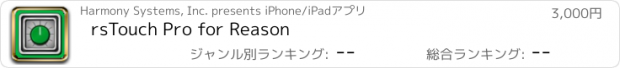rsTouch Pro for Reason |
| この情報はストアのものより古い可能性がございます。 | ||||
| 価格 | 3000円 | ダウンロード |
||
|---|---|---|---|---|
| ジャンル | ミュージック | |||
サイズ | 49.8MB | |||
| 開発者 | Harmony Systems, Inc. | |||
| 順位 |
| |||
| リリース日 | 2012-08-30 16:00:00 | 評価 | 評価が取得できませんでした。 | |
| 互換性 | iOS 9.3以降が必要です。 iPad 対応。 | |||
iPad control surface for Reason! Includes customized support for 161 devices, Rack Extensions and VST's! (PLEASE READ THE REQUIREMENTS BEFORE PURCHASING)
rsTouch provides hands-on control for the Propellerhead Reason MIXER & TRANSPORT functions. In DEVICE mode, control Reason devices, Rack Extensions and VST's from dedicated iPad screens.
Tired of trying to manipulate tiny controls with a mouse? Need more computer screen space? With rsTouch and a MIDI connection (USB MIDI or Wi-Fi network MIDI), you can record, playback, and mix Reason songs from anywhere in your studio using your iPad. Control Reason's main mixer; use transport controls or the "jog strip" to navigate; set loop range and location markers. View current playback position on timecode and bar-beat displays.
rsTouch's mixer and device displays offer large, color coded multi-touch faders and rotary controls. Dedicated screens for many Reason synthesizers, mixers, effects & utility devices puts Reason device control at your fingertips. Control Reason's main mixer's channel level, pan, send effects, inserts, compressor and gate dynamics, and EQ. Channel fader meters, master volume meter, and the "Big Meter" provide visual feedback to monitor audio levels.
rsTouch also includes a PERFORM mode with music keyboard, pad array and drum pads to play Reason synths and drum machines, or record into a sequencer track. Assign RE controls available through Reason's Remote Override Mapping function to buttons, rotaries and faders on the Ctls panel in Perform mode for adhoc control of multiple devices.
OSX and Windows installers for the required Reason control surface support files are REQUIRED. Download FREE from www.delora.com.
IT IS CRITICAL THAT ALL SETUP STEPS BE DONE AS DIRECTED. See "Requirements & Setup" and read the user manual on www.delora.com/products/rstouch/. Contact us at support@delora.com for help.
REQUIREMENTS
* iPad running iOS 9.3 or greater
* Propellerhead Reason 6.5.0 (or higher, including Reason 10.1) or Reason Essentials 1.5 (or higher) running on your Mac or Windows PC
* rsTouch Reason support files installed on your Mac or PC. DOWNLOAD FREE INSTALLER AT www.delora.com
* Dedicated iPad MIDI input and output connection to computer (wired or network MIDI)
-- wired MIDI interfaces must reliably support MIDI SYSEX commands!
-- Network MIDI requires Wi-Fi access to computer running Reason
-- PC NETWORK MIDI USERS: You must have a compatible network MIDI driver installed (see user manual or Delora website).
-- Set iPad Bluetooth OFF if using network MIDI
SELECTED FEATURES
* Control Reason's Main Mixer, Master Section & Rack devices using multitouch rotaries, faders, and buttons
* Always available Transport controls, including "jog strip" & 5 programmable location markers
* "Big Meter" display
* Timecode & bar-beat "LCD"
* Tempo setting & display
* Undo, Redo
* Device Rack mode: control 161 instruments, effects, players and utilities (including 4 VST's) from customized device screens
* Main Mixer mode:
-- 8 named mixer channels at a time, banking, mute, solo, channel faders with levels displayed
-- Channel VU and Peak meters
-- Channel pan; value displayed
-- Channel effects sends & enables (8 per channel) - patch name for each send bus displayed
-- Channel insert: Bypass, 4 rotaries, 4 buttons
-- Channel EQ; controls on 3 switchable/scrollable views
-- Channel compressor and gate; controls on 2 views
* Master mode:
-- 8 Master sends and returns
-- Master insert: bypass, 4 rotaries & buttons
-- Master bus compressor
-- Long-throw master level fader; level shown in dB
-- Master level VU and Peak meter
-- Control Room settings popup
* Perform mode: keyboard, pad array and drum pads for playing and recording Reason synths and drum machines from the iPad; also a collection of fader, rotary, and button controls that you can assign to any Reason control available through Reason's Edit Remote Override Mapping
更新履歴
* Adds Rack Extension device support for 29 devices from Red Rock Sound, Selig Audio LLC, DLD Technology, Pongasoft, Deadman Audio Devices, Aftermath Audio, Kilohearts, Kuassa, Lectric Panda LLC, Little IO, HaMu, Groovy Melon, Omino, The Chronologists, & Jiggery Pokery
* Bug fixes
* The rsTouch Reason support files (i.e. “codec”) have also been updated and must be installed for rsTouch to work properly. Go to the rsTouch support webpage at http://www.delora.com/isupport/rst_support/ to download the installer, then run the installer on your Mac or PC.
rsTouch provides hands-on control for the Propellerhead Reason MIXER & TRANSPORT functions. In DEVICE mode, control Reason devices, Rack Extensions and VST's from dedicated iPad screens.
Tired of trying to manipulate tiny controls with a mouse? Need more computer screen space? With rsTouch and a MIDI connection (USB MIDI or Wi-Fi network MIDI), you can record, playback, and mix Reason songs from anywhere in your studio using your iPad. Control Reason's main mixer; use transport controls or the "jog strip" to navigate; set loop range and location markers. View current playback position on timecode and bar-beat displays.
rsTouch's mixer and device displays offer large, color coded multi-touch faders and rotary controls. Dedicated screens for many Reason synthesizers, mixers, effects & utility devices puts Reason device control at your fingertips. Control Reason's main mixer's channel level, pan, send effects, inserts, compressor and gate dynamics, and EQ. Channel fader meters, master volume meter, and the "Big Meter" provide visual feedback to monitor audio levels.
rsTouch also includes a PERFORM mode with music keyboard, pad array and drum pads to play Reason synths and drum machines, or record into a sequencer track. Assign RE controls available through Reason's Remote Override Mapping function to buttons, rotaries and faders on the Ctls panel in Perform mode for adhoc control of multiple devices.
OSX and Windows installers for the required Reason control surface support files are REQUIRED. Download FREE from www.delora.com.
IT IS CRITICAL THAT ALL SETUP STEPS BE DONE AS DIRECTED. See "Requirements & Setup" and read the user manual on www.delora.com/products/rstouch/. Contact us at support@delora.com for help.
REQUIREMENTS
* iPad running iOS 9.3 or greater
* Propellerhead Reason 6.5.0 (or higher, including Reason 10.1) or Reason Essentials 1.5 (or higher) running on your Mac or Windows PC
* rsTouch Reason support files installed on your Mac or PC. DOWNLOAD FREE INSTALLER AT www.delora.com
* Dedicated iPad MIDI input and output connection to computer (wired or network MIDI)
-- wired MIDI interfaces must reliably support MIDI SYSEX commands!
-- Network MIDI requires Wi-Fi access to computer running Reason
-- PC NETWORK MIDI USERS: You must have a compatible network MIDI driver installed (see user manual or Delora website).
-- Set iPad Bluetooth OFF if using network MIDI
SELECTED FEATURES
* Control Reason's Main Mixer, Master Section & Rack devices using multitouch rotaries, faders, and buttons
* Always available Transport controls, including "jog strip" & 5 programmable location markers
* "Big Meter" display
* Timecode & bar-beat "LCD"
* Tempo setting & display
* Undo, Redo
* Device Rack mode: control 161 instruments, effects, players and utilities (including 4 VST's) from customized device screens
* Main Mixer mode:
-- 8 named mixer channels at a time, banking, mute, solo, channel faders with levels displayed
-- Channel VU and Peak meters
-- Channel pan; value displayed
-- Channel effects sends & enables (8 per channel) - patch name for each send bus displayed
-- Channel insert: Bypass, 4 rotaries, 4 buttons
-- Channel EQ; controls on 3 switchable/scrollable views
-- Channel compressor and gate; controls on 2 views
* Master mode:
-- 8 Master sends and returns
-- Master insert: bypass, 4 rotaries & buttons
-- Master bus compressor
-- Long-throw master level fader; level shown in dB
-- Master level VU and Peak meter
-- Control Room settings popup
* Perform mode: keyboard, pad array and drum pads for playing and recording Reason synths and drum machines from the iPad; also a collection of fader, rotary, and button controls that you can assign to any Reason control available through Reason's Edit Remote Override Mapping
更新履歴
* Adds Rack Extension device support for 29 devices from Red Rock Sound, Selig Audio LLC, DLD Technology, Pongasoft, Deadman Audio Devices, Aftermath Audio, Kilohearts, Kuassa, Lectric Panda LLC, Little IO, HaMu, Groovy Melon, Omino, The Chronologists, & Jiggery Pokery
* Bug fixes
* The rsTouch Reason support files (i.e. “codec”) have also been updated and must be installed for rsTouch to work properly. Go to the rsTouch support webpage at http://www.delora.com/isupport/rst_support/ to download the installer, then run the installer on your Mac or PC.
ブログパーツ第二弾を公開しました!ホームページでアプリの順位・価格・周辺ランキングをご紹介頂けます。
ブログパーツ第2弾!
アプリの周辺ランキングを表示するブログパーツです。価格・順位共に自動で最新情報に更新されるのでアプリの状態チェックにも最適です。
ランキング圏外の場合でも周辺ランキングの代わりに説明文を表示にするので安心です。
サンプルが気に入りましたら、下に表示されたHTMLタグをそのままページに貼り付けることでご利用頂けます。ただし、一般公開されているページでご使用頂かないと表示されませんのでご注意ください。
幅200px版
幅320px版
Now Loading...

「iPhone & iPad アプリランキング」は、最新かつ詳細なアプリ情報をご紹介しているサイトです。
お探しのアプリに出会えるように様々な切り口でページをご用意しております。
「メニュー」よりぜひアプリ探しにお役立て下さい。
Presents by $$308413110 スマホからのアクセスにはQRコードをご活用ください。 →
Now loading...