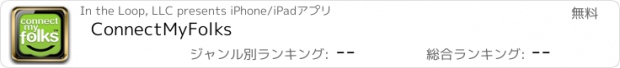ConnectMyFolks |
| この情報はストアのものより古い可能性がございます。 | ||||
| 価格 | 無料 | ダウンロード |
||
|---|---|---|---|---|
| ジャンル | ソーシャルネットワーキング | |||
サイズ | 24.1MB | |||
| 開発者 | In the Loop, LLC | |||
| 順位 |
| |||
| リリース日 | 2012-12-15 17:00:00 | 評価 | 評価が取得できませんでした。 | |
| 互換性 | iOS 5.1以降が必要です。 iPad 対応。 | |||
Plug in and Smile.
ConnectMyFolks™ was designed expressly to connect seniors who aren’t comfortable with technology with those of us who are. It closes the digital divide by allowing you – the tech-savvy user – to send email, texts, photos and videos to your senior simply by using a free @connectmyfolks.com email address.
This app lets you easily share:
* Text messages
* Emails
* Photos
* Videos
What People are Saying
“…ConnectMyFolks looks like an ideal solution for my tech-fascinated (but still very last-century) father, as well as my decidedly techno-phobic mother.” – Adriana Lee, TechnoBuffalo
“Are you frustrated that your mom can’t easily exchange e-mails, photos and videos with you and your kids? Then you might want to use this Mother’s Day to help her stay better connected to your family by hooking her up with the ConnectMyFolks iPad app…” – New York Post
“Whether you live across the country or just down the road, apps are a great way to keep in touch with aging parents and loved ones…. ConnectMyFolks is a free app that installs on your senior’s iPad so he or she can receive emails, texts, photos and videos without the hassle of a computer, traditional email account or other service….” – The Aging Suite, Tips and Tools for Aging in Place
“The monitored contact list is a key feature: only approved contacts can send or receive messages, nullifying the ability of spammers, Nigerian princes, scams, and phishing sites to push unwanted and misleading messages via ConnectMyFolks…” – Mobile 88.com
“...lets caregivers exchange email, texts, photos and videos with loved ones. While the caregiver can use any computer, tablet, laptop or smartphone, the care recipient only needs an iPad. ” – AARP Blog, Sally Abrahms
How it Works
You simply download ConnectMyFolks™ onto your senior’s iPad. You’ll use a web-based “dashboard” to set up preferences (font sizes, reply options) and build an address book of approved senders. This list eliminates spam, ads and unwanted messages.
It’s that easy. And the app and email address are free.
Details
Your user can also initiate a message to someone in his or her address book/approved sender list. This can be done with a touch of a button to send a pre-set "quick reply" a custom message typed using the iPad keyboard, or a voice message. All of these messages deliver to the recipient’s email account.
After receiving a message or image, large buttons allow the user to respond to messages and images with:
* A typed email message
* 3 pre-set, customized messages that deliver via email
* Voice recording that delivers via email
A web-based dashboard lets you manage preferences for the user:
* Address book: Build and maintain an address book and invite others to connect
* Photo albums: Create and arrange photo albums, using drag-and-drop
* Easy responses: Create "quick replies" to make it easy for your user to acknowledge an email or send a quick message.
* "No typing needed" option: Allow/disallow typed messages (leaving quick replies and/or voice messages).
* Voice messaging: Allow/disallow voice replies of 30, 45 or 60 seconds in length
* Font sizes: Adjust minimum font size
* Image settings: Set maximum number of recent pictures, photos per album and videos
* Message settings: Set the maximum number of messages in the inbox
* News feed: See your user’s activity when you log in to the dashboard (message contents are not available, but the sender, time and date of messages are provided)
App features for your user’s easy use:
* Ad and spam-free
* Intuitive navigation is designed for the non-computer user
* Use of meaningful and recognizable icons (envelope for mail, camera for photo, film reel for videos)
* Large, easy-to-read type
* Settings for minimum type sizes
* "Go home" function on every page for easy, recognizable navigation
Learn more at www.connectmyfolks.com.
更新履歴
Several Bug fixes:
Emails originating on the tablet (as replies or new messages) are now routed to a contact's current email address in the address book.
Fixes updating on the home screen.
Fixes bug where a "No emails available" message would not go away if mail came in while on the mail page.
ConnectMyFolks™ was designed expressly to connect seniors who aren’t comfortable with technology with those of us who are. It closes the digital divide by allowing you – the tech-savvy user – to send email, texts, photos and videos to your senior simply by using a free @connectmyfolks.com email address.
This app lets you easily share:
* Text messages
* Emails
* Photos
* Videos
What People are Saying
“…ConnectMyFolks looks like an ideal solution for my tech-fascinated (but still very last-century) father, as well as my decidedly techno-phobic mother.” – Adriana Lee, TechnoBuffalo
“Are you frustrated that your mom can’t easily exchange e-mails, photos and videos with you and your kids? Then you might want to use this Mother’s Day to help her stay better connected to your family by hooking her up with the ConnectMyFolks iPad app…” – New York Post
“Whether you live across the country or just down the road, apps are a great way to keep in touch with aging parents and loved ones…. ConnectMyFolks is a free app that installs on your senior’s iPad so he or she can receive emails, texts, photos and videos without the hassle of a computer, traditional email account or other service….” – The Aging Suite, Tips and Tools for Aging in Place
“The monitored contact list is a key feature: only approved contacts can send or receive messages, nullifying the ability of spammers, Nigerian princes, scams, and phishing sites to push unwanted and misleading messages via ConnectMyFolks…” – Mobile 88.com
“...lets caregivers exchange email, texts, photos and videos with loved ones. While the caregiver can use any computer, tablet, laptop or smartphone, the care recipient only needs an iPad. ” – AARP Blog, Sally Abrahms
How it Works
You simply download ConnectMyFolks™ onto your senior’s iPad. You’ll use a web-based “dashboard” to set up preferences (font sizes, reply options) and build an address book of approved senders. This list eliminates spam, ads and unwanted messages.
It’s that easy. And the app and email address are free.
Details
Your user can also initiate a message to someone in his or her address book/approved sender list. This can be done with a touch of a button to send a pre-set "quick reply" a custom message typed using the iPad keyboard, or a voice message. All of these messages deliver to the recipient’s email account.
After receiving a message or image, large buttons allow the user to respond to messages and images with:
* A typed email message
* 3 pre-set, customized messages that deliver via email
* Voice recording that delivers via email
A web-based dashboard lets you manage preferences for the user:
* Address book: Build and maintain an address book and invite others to connect
* Photo albums: Create and arrange photo albums, using drag-and-drop
* Easy responses: Create "quick replies" to make it easy for your user to acknowledge an email or send a quick message.
* "No typing needed" option: Allow/disallow typed messages (leaving quick replies and/or voice messages).
* Voice messaging: Allow/disallow voice replies of 30, 45 or 60 seconds in length
* Font sizes: Adjust minimum font size
* Image settings: Set maximum number of recent pictures, photos per album and videos
* Message settings: Set the maximum number of messages in the inbox
* News feed: See your user’s activity when you log in to the dashboard (message contents are not available, but the sender, time and date of messages are provided)
App features for your user’s easy use:
* Ad and spam-free
* Intuitive navigation is designed for the non-computer user
* Use of meaningful and recognizable icons (envelope for mail, camera for photo, film reel for videos)
* Large, easy-to-read type
* Settings for minimum type sizes
* "Go home" function on every page for easy, recognizable navigation
Learn more at www.connectmyfolks.com.
更新履歴
Several Bug fixes:
Emails originating on the tablet (as replies or new messages) are now routed to a contact's current email address in the address book.
Fixes updating on the home screen.
Fixes bug where a "No emails available" message would not go away if mail came in while on the mail page.
ブログパーツ第二弾を公開しました!ホームページでアプリの順位・価格・周辺ランキングをご紹介頂けます。
ブログパーツ第2弾!
アプリの周辺ランキングを表示するブログパーツです。価格・順位共に自動で最新情報に更新されるのでアプリの状態チェックにも最適です。
ランキング圏外の場合でも周辺ランキングの代わりに説明文を表示にするので安心です。
サンプルが気に入りましたら、下に表示されたHTMLタグをそのままページに貼り付けることでご利用頂けます。ただし、一般公開されているページでご使用頂かないと表示されませんのでご注意ください。
幅200px版
幅320px版
Now Loading...

「iPhone & iPad アプリランキング」は、最新かつ詳細なアプリ情報をご紹介しているサイトです。
お探しのアプリに出会えるように様々な切り口でページをご用意しております。
「メニュー」よりぜひアプリ探しにお役立て下さい。
Presents by $$308413110 スマホからのアクセスにはQRコードをご活用ください。 →
Now loading...