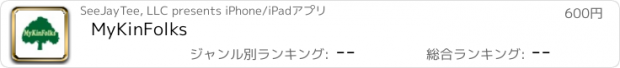MyKinFolks |
| この情報はストアのものより古い可能性がございます。 | ||||
| 価格 | 600円 | ダウンロード |
||
|---|---|---|---|---|
| ジャンル | 辞書/辞典/その他 | |||
サイズ | 3.4MB | |||
| 開発者 | SeeJayTee, LLC | |||
| 順位 |
| |||
| リリース日 | 2011-06-09 07:29:35 | 評価 | 評価が取得できませんでした。 | |
| 互換性 | iOS 5.0以降が必要です。 iPhone、iPad および iPod touch 対応。 | |||
If the vast amount of genealogical information you researched, collected and developed was for your personal satisfaction, MyKinFolks is the app for you! On the other hand, if your intentions include sharing the fruit of your labor, this app is definitely for you and all of your kin! MyKinFolks was designed with kin in mind: for them to view and learn their family structure from the toils of their family historian/genealogist.
As a genealogist, MyKinFolks is the ideal tool for you use to showcase your work and to keep your family informed. Do this by making periodic distributions of your GEDCOM file to your family for browsing on their device; and maintain a living repository as kin periodically inform you of family expansions.
MyKinFolks presents your genealogy in three way:
• as its list of individuals
• as its list of families
• summarized in reports and charts
The selection of a name on the individuals list (or on most other presentations) presents the details you have recorded for that individual. Details include: names of parents, spouses, and children; dates and places; and notes, and more. A salient feature of the individuals details is an explanation of how that individual is related to "me". MyKinFolks uses the concept of "me", which can be set to any individual in the genealogy. After "me" has been set, all relationships are with respect to that individual. For example, MyKinFolks answers the burning family question: How is she related to me? MyKinFolks would answer with one of:
• "Jane Smith is my wife”;
• "Jane Smith is my first cousin";
• "Jane Smith is the spouse of my first cousin, Henry Smith"; or
• the fact that there is no blood or marriage relationship.
Additionally, you can present a chart illustrating the relationship by tapping the detailed disclosure button beside the explanation.
The families list is organized by spouse names. Tapping a family name presents the details recorded for that family. Details include: marriage date and place; names of spouses and children; and notes, and more. A detailed disclosure button is beside each name; when tapped that individual’s details are presented, as described above.
MyKinFolks provides eight reports. Five reports display genealogical information:
• Relationship Chart
• Ancestors (Ahnentafel)
• Ancestors (Chart)
• Descendants Report
• Family Group Report
Three reports display information from events and other information in individuals’ lives:
• Notes Directory
• Calendar
• Residency
The charts are usually presented in their entirety on a full screen. You can, however, zoom as you desire using pinch gestures.
Individual and family lists are presented in tabular form, sorted into sections by surname. Names are selected in the typical manner by tapping an entry. However, searching for names is not the typical structured form; you perform searches by entering any sequence of two or more letters you think appear within the name. As you enter the letters, candidate names are presented from which you can make your selection.
If you do not have access to your family's GEDCOM file, and until you contact the family historian/genealogist, you can see how MyKinFolks presents information by browsing one of the provided sample files.
更新履歴
Changed by 2.0:
This version of MyKinFolks is a restructuring and partial rewrite of the preceding versions. The app now uses many of the recently-added iOS features, increasing robustness and reliability; hence, it now requires at least version 5.0 of the operating system. New features of MyKinFolks are:
• Any one, or all, genealogies can be deleted, including the sample genealogies.
• Website addresses you visit, to download a GEDCOM file, are bookmarked to save subsequent typing and eliminate keying errors.
• A subject individual can be set for all reports, instead of having to be specified for each report.
• Most reports can be printed on any AirPrint-enabled printer.
• Embedded help information.
As a genealogist, MyKinFolks is the ideal tool for you use to showcase your work and to keep your family informed. Do this by making periodic distributions of your GEDCOM file to your family for browsing on their device; and maintain a living repository as kin periodically inform you of family expansions.
MyKinFolks presents your genealogy in three way:
• as its list of individuals
• as its list of families
• summarized in reports and charts
The selection of a name on the individuals list (or on most other presentations) presents the details you have recorded for that individual. Details include: names of parents, spouses, and children; dates and places; and notes, and more. A salient feature of the individuals details is an explanation of how that individual is related to "me". MyKinFolks uses the concept of "me", which can be set to any individual in the genealogy. After "me" has been set, all relationships are with respect to that individual. For example, MyKinFolks answers the burning family question: How is she related to me? MyKinFolks would answer with one of:
• "Jane Smith is my wife”;
• "Jane Smith is my first cousin";
• "Jane Smith is the spouse of my first cousin, Henry Smith"; or
• the fact that there is no blood or marriage relationship.
Additionally, you can present a chart illustrating the relationship by tapping the detailed disclosure button beside the explanation.
The families list is organized by spouse names. Tapping a family name presents the details recorded for that family. Details include: marriage date and place; names of spouses and children; and notes, and more. A detailed disclosure button is beside each name; when tapped that individual’s details are presented, as described above.
MyKinFolks provides eight reports. Five reports display genealogical information:
• Relationship Chart
• Ancestors (Ahnentafel)
• Ancestors (Chart)
• Descendants Report
• Family Group Report
Three reports display information from events and other information in individuals’ lives:
• Notes Directory
• Calendar
• Residency
The charts are usually presented in their entirety on a full screen. You can, however, zoom as you desire using pinch gestures.
Individual and family lists are presented in tabular form, sorted into sections by surname. Names are selected in the typical manner by tapping an entry. However, searching for names is not the typical structured form; you perform searches by entering any sequence of two or more letters you think appear within the name. As you enter the letters, candidate names are presented from which you can make your selection.
If you do not have access to your family's GEDCOM file, and until you contact the family historian/genealogist, you can see how MyKinFolks presents information by browsing one of the provided sample files.
更新履歴
Changed by 2.0:
This version of MyKinFolks is a restructuring and partial rewrite of the preceding versions. The app now uses many of the recently-added iOS features, increasing robustness and reliability; hence, it now requires at least version 5.0 of the operating system. New features of MyKinFolks are:
• Any one, or all, genealogies can be deleted, including the sample genealogies.
• Website addresses you visit, to download a GEDCOM file, are bookmarked to save subsequent typing and eliminate keying errors.
• A subject individual can be set for all reports, instead of having to be specified for each report.
• Most reports can be printed on any AirPrint-enabled printer.
• Embedded help information.
ブログパーツ第二弾を公開しました!ホームページでアプリの順位・価格・周辺ランキングをご紹介頂けます。
ブログパーツ第2弾!
アプリの周辺ランキングを表示するブログパーツです。価格・順位共に自動で最新情報に更新されるのでアプリの状態チェックにも最適です。
ランキング圏外の場合でも周辺ランキングの代わりに説明文を表示にするので安心です。
サンプルが気に入りましたら、下に表示されたHTMLタグをそのままページに貼り付けることでご利用頂けます。ただし、一般公開されているページでご使用頂かないと表示されませんのでご注意ください。
幅200px版
幅320px版
Now Loading...

「iPhone & iPad アプリランキング」は、最新かつ詳細なアプリ情報をご紹介しているサイトです。
お探しのアプリに出会えるように様々な切り口でページをご用意しております。
「メニュー」よりぜひアプリ探しにお役立て下さい。
Presents by $$308413110 スマホからのアクセスにはQRコードをご活用ください。 →
Now loading...