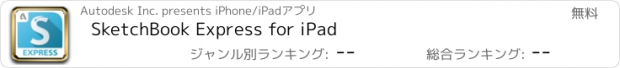SketchBook Express for iPad |
| この情報はストアのものより古い可能性がございます。 | ||||
| 価格 | 無料 | ダウンロード |
||
|---|---|---|---|---|
| ジャンル | エンターテインメント | |||
サイズ | 44.0MB | |||
| 開発者 | Autodesk Inc. | |||
| 順位 |
| |||
| リリース日 | 2011-01-12 17:00:00 | |||
| 評価 |
|
|||
| 互換性 | iOS 6.0以降が必要です。 iPad 対応。 | |||
Autodesk SketchBook® Express for iPad is a fun and intuitive drawing application. Get a taste of the SketchBook Pro experience with SketchBook Express.
Use professional-grade tools and brushes to create doodles, quick sketches or artwork on-the-go.
Features:
Full Screen work space with support for any device orientation
Canvas size:
• Screen resolution canvas
Multi-Touch Interface:
• Two finger pan & zoom navigation with 2500% zoom
• Three finger tap for controls
• Three finger swipe gestures for quick access
High Quality Brushes and Tools:
• Professional-grade paint engine delivers smooth and precise brush strokes
•15 preset brushes, including pencils, pens, markers and Fill Tool
•SketchBook Store to purchase brush packs
• Draw styles for creating straight lines, rectangles, and circles
• Dynamic symmetric drawing
Layers:
• 3 Layers allowing easy build up of a drawing
• Import layers from Photo Library
• Duplicate, Merge and Reorder Layers
• Move, scale, and rotate layers interactively using Multi-Touch
• Toggle visibility and adjust Layer Opacity
Text:
• Create text with a variety of fonts, colors, sizes and placement.
Colors:
• Color Wheel with HSB and RBG color space
• Eye-dropper color selection
Gallery:
• Store and view work in progress
• Export to Photo Library
• Browse images in full-screen mode
iCloud Support
• Option to set iCloud as default location to save canvases
• Controls in Gallery to upload or download from iCloud
Stay Connected:
• Built-in SketchBook News panel for live info about Sketching events and announcements
更新履歴
Bug Fixes
Use professional-grade tools and brushes to create doodles, quick sketches or artwork on-the-go.
Features:
Full Screen work space with support for any device orientation
Canvas size:
• Screen resolution canvas
Multi-Touch Interface:
• Two finger pan & zoom navigation with 2500% zoom
• Three finger tap for controls
• Three finger swipe gestures for quick access
High Quality Brushes and Tools:
• Professional-grade paint engine delivers smooth and precise brush strokes
•15 preset brushes, including pencils, pens, markers and Fill Tool
•SketchBook Store to purchase brush packs
• Draw styles for creating straight lines, rectangles, and circles
• Dynamic symmetric drawing
Layers:
• 3 Layers allowing easy build up of a drawing
• Import layers from Photo Library
• Duplicate, Merge and Reorder Layers
• Move, scale, and rotate layers interactively using Multi-Touch
• Toggle visibility and adjust Layer Opacity
Text:
• Create text with a variety of fonts, colors, sizes and placement.
Colors:
• Color Wheel with HSB and RBG color space
• Eye-dropper color selection
Gallery:
• Store and view work in progress
• Export to Photo Library
• Browse images in full-screen mode
iCloud Support
• Option to set iCloud as default location to save canvases
• Controls in Gallery to upload or download from iCloud
Stay Connected:
• Built-in SketchBook News panel for live info about Sketching events and announcements
更新履歴
Bug Fixes
Now Loading...

「iPhone & iPad アプリランキング」は、最新かつ詳細なアプリ情報をご紹介しているサイトです。
お探しのアプリに出会えるように様々な切り口でページをご用意しております。
「メニュー」よりぜひアプリ探しにお役立て下さい。
Presents by $$308413110 スマホからのアクセスにはQRコードをご活用ください。 →
Now loading...





 (22人)
(22人) (311人)
(311人)