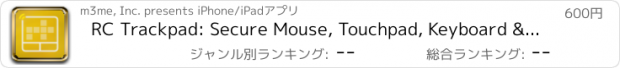RC Trackpad: Secure Mouse, Touchpad, Keyboard & Remote |
| この情報はストアのものより古い可能性がございます。 | ||||
| 価格 | 600円 | ダウンロード |
||
|---|---|---|---|---|
| ジャンル | ユーティリティ | |||
サイズ | 34.1MB | |||
| 開発者 | m3me, Inc. | |||
| 順位 |
| |||
| リリース日 | 2010-12-23 03:43:19 | 評価 |
|
|
| 互換性 | iOS 5.1以降が必要です。 iPhone、iPad および iPod touch 対応。 | |||
Turn your iPad or iPhone into a fully secure wireless multi-touch trackpad, keyboard, remote and more for your Mac or PC. Control your computer from across the room, or be more productive at your desk. Launch any application on your computer. Find and switch to open documents. So much more than just a remote mouse app!
● Wireless mouse and keyboard control for your Mac or PC
● Easily launch any program on your computer
● Visually switch between open apps and documents
● Use configurable multi-touch gestures to perform common tasks on your computer
● Control iTunes and other media programs
● The perfect companion to Mac’s Airplay mirroring or Air Parrot
● Stay secure - the app store's only fully secure mouse/trackpad app
Rated 4.5 out of 5 mice by Macworld!
Rated 4.5 out of 5 stars by Padgadget!
For more information see: www.rctrackpad.com
Key Features:
● Universal app. Works on iPad, iPhone and iPod touch
● Landscape and portrait support
● Left, right and middle mouse buttons
● Multi-touch gestures (click, double-click, right-click, scroll with momentum, drag, pinch to zoom and more)
● Over 20 configurable gestures that can be mapped to over 20 actions
● Fully encrypted connection: 256-bit AES SSL
● Remote keyboard with 72 extended keys including ctrl, alt, cmd, win, arrow, function, media, browser and more.
● Media remote
● Volume controls
● Application Launcher automatically finds installed programs on your computer
● Access apps on Mac's dock or PC taskbar
● Thumbnail based app / document switcher
● Control apps (quit / force-quit app, hide, close window, minimize, maximize)
● Snap windows to top bottom, left or right
● Set custom background image (18 included or use your own)
● Automatic computer discovery - or static IP
* Note: this app requires a free program, RC Helper, to be installed on your computer from:
www.rctrackpad.com/download
Requirements:
● iOS 5.1+
● Mac OS X 10.7 or higher
● Windows Vista or higher
● iTunes
● RC Helper software
● A common Wi-Fi connection between iPad and computer (Wi-Fi router or Ad hoc network)
For support contact: support@m3me.com
更新履歴
Bug Fixes:
● Fixed a bug where direct IP connections were not displayed when there were no servers detected via Bonjour
● Fixed changing mouse button settings in media mode
● Improved tap zones in Launcher
What’s New Version 3.0:
● RC Trackpad is now a universal app!
● Completely new look, with a beautiful, minimalist user interface
● Mouse buttons
● New media controls
● New, easy to use settings interface
● 10 new beautiful background images
● Optional two row extended keyboard
● New Most Recently Launched group in App Launcher
● Improved help files
● Improved icons in App Launcher
● More detailed thumbnails in Window Switcher
● New swipe from edge gestures
● Mac notification center action
● Sticky mouse modifier keys - modifiers now affect mouse clicks
● Ability to enable / disable horizontal scrolling on windows
● Ability to disable single finger drag
● New actions: support for activating AirPlay & AirParrot
● New App menu commands: ‘Force Quit’, un-hide, hide others
● New Window menu commands: Move Window top, bottom, left, right
● Aero Snap actions now work with Mac
Note: Conductor Server has been renamed "RC Helper". This version requires RC Helper 3.0 on your Mac or PC. You can get the latest RC Helper from www.rctrackpad.com/download.
● Wireless mouse and keyboard control for your Mac or PC
● Easily launch any program on your computer
● Visually switch between open apps and documents
● Use configurable multi-touch gestures to perform common tasks on your computer
● Control iTunes and other media programs
● The perfect companion to Mac’s Airplay mirroring or Air Parrot
● Stay secure - the app store's only fully secure mouse/trackpad app
Rated 4.5 out of 5 mice by Macworld!
Rated 4.5 out of 5 stars by Padgadget!
For more information see: www.rctrackpad.com
Key Features:
● Universal app. Works on iPad, iPhone and iPod touch
● Landscape and portrait support
● Left, right and middle mouse buttons
● Multi-touch gestures (click, double-click, right-click, scroll with momentum, drag, pinch to zoom and more)
● Over 20 configurable gestures that can be mapped to over 20 actions
● Fully encrypted connection: 256-bit AES SSL
● Remote keyboard with 72 extended keys including ctrl, alt, cmd, win, arrow, function, media, browser and more.
● Media remote
● Volume controls
● Application Launcher automatically finds installed programs on your computer
● Access apps on Mac's dock or PC taskbar
● Thumbnail based app / document switcher
● Control apps (quit / force-quit app, hide, close window, minimize, maximize)
● Snap windows to top bottom, left or right
● Set custom background image (18 included or use your own)
● Automatic computer discovery - or static IP
* Note: this app requires a free program, RC Helper, to be installed on your computer from:
www.rctrackpad.com/download
Requirements:
● iOS 5.1+
● Mac OS X 10.7 or higher
● Windows Vista or higher
● iTunes
● RC Helper software
● A common Wi-Fi connection between iPad and computer (Wi-Fi router or Ad hoc network)
For support contact: support@m3me.com
更新履歴
Bug Fixes:
● Fixed a bug where direct IP connections were not displayed when there were no servers detected via Bonjour
● Fixed changing mouse button settings in media mode
● Improved tap zones in Launcher
What’s New Version 3.0:
● RC Trackpad is now a universal app!
● Completely new look, with a beautiful, minimalist user interface
● Mouse buttons
● New media controls
● New, easy to use settings interface
● 10 new beautiful background images
● Optional two row extended keyboard
● New Most Recently Launched group in App Launcher
● Improved help files
● Improved icons in App Launcher
● More detailed thumbnails in Window Switcher
● New swipe from edge gestures
● Mac notification center action
● Sticky mouse modifier keys - modifiers now affect mouse clicks
● Ability to enable / disable horizontal scrolling on windows
● Ability to disable single finger drag
● New actions: support for activating AirPlay & AirParrot
● New App menu commands: ‘Force Quit’, un-hide, hide others
● New Window menu commands: Move Window top, bottom, left, right
● Aero Snap actions now work with Mac
Note: Conductor Server has been renamed "RC Helper". This version requires RC Helper 3.0 on your Mac or PC. You can get the latest RC Helper from www.rctrackpad.com/download.
ブログパーツ第二弾を公開しました!ホームページでアプリの順位・価格・周辺ランキングをご紹介頂けます。
ブログパーツ第2弾!
アプリの周辺ランキングを表示するブログパーツです。価格・順位共に自動で最新情報に更新されるのでアプリの状態チェックにも最適です。
ランキング圏外の場合でも周辺ランキングの代わりに説明文を表示にするので安心です。
サンプルが気に入りましたら、下に表示されたHTMLタグをそのままページに貼り付けることでご利用頂けます。ただし、一般公開されているページでご使用頂かないと表示されませんのでご注意ください。
幅200px版
幅320px版
Now Loading...

「iPhone & iPad アプリランキング」は、最新かつ詳細なアプリ情報をご紹介しているサイトです。
お探しのアプリに出会えるように様々な切り口でページをご用意しております。
「メニュー」よりぜひアプリ探しにお役立て下さい。
Presents by $$308413110 スマホからのアクセスにはQRコードをご活用ください。 →
Now loading...






 (1人)
(1人) (5人)
(5人)