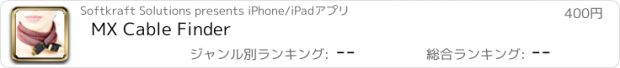MX Cable Finder |
| この情報はストアのものより古い可能性がございます。 | ||||
| 価格 | 400円 | ダウンロード |
||
|---|---|---|---|---|
| ジャンル | ライフスタイル | |||
サイズ | 34.7MB | |||
| 開発者 | Softkraft Solutions | |||
| 順位 |
| |||
| リリース日 | 2010-10-16 09:14:56 | 評価 | 評価が取得できませんでした。 | |
| 互換性 | iOS 3.0以降が必要です。 iPhone、iPad および iPod touch 対応。 | |||
MX Cable Finder is a fantastic resource to find the right AUDIO VIDEO CABLE for the right product. This application provides you the ease to search for different kinds of AUDIO/VIDEO cables which are regularly used to install new HOME THEATERS or SET TOP BOX or PC/MAC in Home.
MX Cable Finder is one of the easiest and most versatile applications for iPhone and iPAd, to search any kind of cables. Unlike other applications which are based on single type of cable, this application is designed to help A/V integrators and Audiophiles at the time of the installation.
This application will not only provide the solution but also give you the description for the cable and resource from where you can purchase the cable, so the application holder can get the solution for their problem instantly.
MX is India’s largest electronic accessories manufacturing organization. This organization was founded in 1969. Today MX has over 3500 high quality products.
HOW TO USE:
This application has two categories in it.
PRODUCT TYPE:
•In the product type all the products are given, so you can select the particular product which you need to connect. i.e. Plasma TV or Blu-ray player etc
•Then respective screen will appear with other products which are compatible with the product that you have selected.
•You can select the second product.
•Now the screen will appear with all possible cable connection types. Such as HDMI/DVI/VGA etc.
•You can select any one combination.
•You will get all the cables related to the particular cable with MX numbers and their pricing.
For example:
Suppose if you want to connect your IMAC to your Plasma TV. First you select the IMAC icon then in second step you select the Plasma TV icon. Then the screen will appear with the options like MINIDISPLAY PORT. Then by selecting one option say MINIDISPLAY PORT the application will direct you to all the cables related to that category.
PIN TYPE:
•In Pin type configuration the different pins are given. There are 32 types of connectors.
•You can select a single connector as a one end of the cable.
•After selecting the one end of the cable the screen will appear with all the possible combinations for the other end of the cable.
•Now you can choose the second end of cable.
•After selecting the second end, application will divert to the actual cables and their detailed description and the pricing of the cables.
For example:
Suppose if you want to find HDMI cables. First you select the HDMI icon and then in second step you select the HDMI icon again. Then the screen will appear with all the cable options available for this combination.
KEY FEATURES:
•This application will help you to find the right cable anywhere and at any place.
•A one stop solution for buying cables for APPLE PRODUCTS, iPad, iPhone, PLAYSTATION 3, iMac, MACBOOK, BLU-RAY PLAYER, LAPTOPS, MOBILE PHONE, MP3 PLAYER, SPEAKERS, AMPLIFIERS, DIGITAL CAMERAS, LCDS, PROJECTORS ETC
•Application holder can view the picture of cable.
•Application Provides information about all the cables.
•Application provides all the possible combinations so it’s very easy to recognize the best possible solution.
•Totally flexible, Simple and Easy to use.
Keyword : mx cable finder,apple,hdmi,cable finder,audio video,connector,cables,ipad,iphone,playstation 3,imac, cables, connectors, apple series.
MX Cable Finder is one of the easiest and most versatile applications for iPhone and iPAd, to search any kind of cables. Unlike other applications which are based on single type of cable, this application is designed to help A/V integrators and Audiophiles at the time of the installation.
This application will not only provide the solution but also give you the description for the cable and resource from where you can purchase the cable, so the application holder can get the solution for their problem instantly.
MX is India’s largest electronic accessories manufacturing organization. This organization was founded in 1969. Today MX has over 3500 high quality products.
HOW TO USE:
This application has two categories in it.
PRODUCT TYPE:
•In the product type all the products are given, so you can select the particular product which you need to connect. i.e. Plasma TV or Blu-ray player etc
•Then respective screen will appear with other products which are compatible with the product that you have selected.
•You can select the second product.
•Now the screen will appear with all possible cable connection types. Such as HDMI/DVI/VGA etc.
•You can select any one combination.
•You will get all the cables related to the particular cable with MX numbers and their pricing.
For example:
Suppose if you want to connect your IMAC to your Plasma TV. First you select the IMAC icon then in second step you select the Plasma TV icon. Then the screen will appear with the options like MINIDISPLAY PORT. Then by selecting one option say MINIDISPLAY PORT the application will direct you to all the cables related to that category.
PIN TYPE:
•In Pin type configuration the different pins are given. There are 32 types of connectors.
•You can select a single connector as a one end of the cable.
•After selecting the one end of the cable the screen will appear with all the possible combinations for the other end of the cable.
•Now you can choose the second end of cable.
•After selecting the second end, application will divert to the actual cables and their detailed description and the pricing of the cables.
For example:
Suppose if you want to find HDMI cables. First you select the HDMI icon and then in second step you select the HDMI icon again. Then the screen will appear with all the cable options available for this combination.
KEY FEATURES:
•This application will help you to find the right cable anywhere and at any place.
•A one stop solution for buying cables for APPLE PRODUCTS, iPad, iPhone, PLAYSTATION 3, iMac, MACBOOK, BLU-RAY PLAYER, LAPTOPS, MOBILE PHONE, MP3 PLAYER, SPEAKERS, AMPLIFIERS, DIGITAL CAMERAS, LCDS, PROJECTORS ETC
•Application holder can view the picture of cable.
•Application Provides information about all the cables.
•Application provides all the possible combinations so it’s very easy to recognize the best possible solution.
•Totally flexible, Simple and Easy to use.
Keyword : mx cable finder,apple,hdmi,cable finder,audio video,connector,cables,ipad,iphone,playstation 3,imac, cables, connectors, apple series.
ブログパーツ第二弾を公開しました!ホームページでアプリの順位・価格・周辺ランキングをご紹介頂けます。
ブログパーツ第2弾!
アプリの周辺ランキングを表示するブログパーツです。価格・順位共に自動で最新情報に更新されるのでアプリの状態チェックにも最適です。
ランキング圏外の場合でも周辺ランキングの代わりに説明文を表示にするので安心です。
サンプルが気に入りましたら、下に表示されたHTMLタグをそのままページに貼り付けることでご利用頂けます。ただし、一般公開されているページでご使用頂かないと表示されませんのでご注意ください。
幅200px版
幅320px版
Now Loading...

「iPhone & iPad アプリランキング」は、最新かつ詳細なアプリ情報をご紹介しているサイトです。
お探しのアプリに出会えるように様々な切り口でページをご用意しております。
「メニュー」よりぜひアプリ探しにお役立て下さい。
Presents by $$308413110 スマホからのアクセスにはQRコードをご活用ください。 →
Now loading...