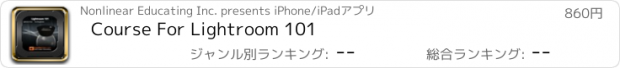Course For Lightroom 101 |
| このアプリは現在ストアで閲覧することができません。 | ||||
| 価格 | 860円 | ダウンロード |
||
|---|---|---|---|---|
| ジャンル | 写真/ビデオ | |||
サイズ | 87.9MB | |||
| 開発者 | Nonlinear Educating Inc. | |||
| 順位 |
| |||
| リリース日 | 2010-08-31 00:46:30 | 評価 | 評価が取得できませんでした。 | |
| 互換性 | iOS 9.0以降が必要です。 iPhone、iPad および iPod touch 対応。 | |||
|
||||
Simplify your photography from start to finish…Dan Moughamian shows you how with Lightroom!
App Features:
• 176 minutes of video training
• Super clear explanations
• Offline Playback (no internet connection needed)
• Easy to navigate
Course Outline:
1. Welcome (01:52)
2. Overview: Lightroom Digital Development (04:34)
3. Overview: Lightroom Web Output (03:00)
4. QuickStart: Lightroom Interface (03:57)
5. Important Preferences. (02:56)
6. The Import Panel: Navigating & Selecting Shots (05:33)
7. The Import Panel: File Import Options (03:52)
8. The Import Panel: File Handling (02:04)
9. Understanding Lightroom Catalogs (03:39)
10. Working with the Folders panel (04:52)
11. Working with the Grid View (04:44)
12. Working with the Loupe View & Navigator Panel (03:19)
13. Working with the Compare View & Attributes (04:35)
14. Using the Survey View (01:49)
15. Working with the Filmstrip (02:26)
16. Using Keyword Tags and Sets (03:56)
17. Using the Metadata panel (05:18)
18. Working with the Library Filter (04:25)
19. Creating Smart Collections (02:36)
20. Working with the Histogram Panel (02:41)
21. Crop & Straighten Tools (02:37)
22. Spot Removal Tool (03:35)
23. The Adjustment Brush (06:12)
24. Setting a Foundation with the Basic panel (06:03)
25. Perfecting Contrast with the Tone Curve panel (02:46)
26. Defining Color Relationships with the HSL panel (04:14)
27. Creating Black & White, Split-Toned Photos (03:28)
28. The Detail panel: Capture Sharpening (03:54)
29. The Detail panel: Noise Reduction (03:26)
30. Lens Corrections: Profile Corrections (04:02)
31. Lens Corrections: Manual Edits (05:43)
32. Effects: Film Grain (02:11)
33. Using Develop Presets (Presets panel) (03:21)
34. Creating Snapshots (Snapshots panel) (03:25)
35. Working with Lightroom History (History panel) (02:00)
36. Copy & Paste (or Sync) Develop Settings (01:49)
37. Export Options (02:57)
38. Watermark Editor (04:44)
39. Slideshow Tips (06:48)
40. Slideshow: Export as Movie (01:18)
41. Print Module Overview (02:06)
42. Print: Contact Sheet Tips (07:53)
43. Print: Picture Package Tips (04:50)
44. Web: Airtight Gallery Tips (05:41)
45. Web: Flash Template Tips (04:37)
46. Flickr Output (03:29)
47. Closing (00:34)
更新履歴
• New look and feel
• Animated 3D background
• Updated video player engine
• New menu with section names
• Improved support for iOS 11
App Features:
• 176 minutes of video training
• Super clear explanations
• Offline Playback (no internet connection needed)
• Easy to navigate
Course Outline:
1. Welcome (01:52)
2. Overview: Lightroom Digital Development (04:34)
3. Overview: Lightroom Web Output (03:00)
4. QuickStart: Lightroom Interface (03:57)
5. Important Preferences. (02:56)
6. The Import Panel: Navigating & Selecting Shots (05:33)
7. The Import Panel: File Import Options (03:52)
8. The Import Panel: File Handling (02:04)
9. Understanding Lightroom Catalogs (03:39)
10. Working with the Folders panel (04:52)
11. Working with the Grid View (04:44)
12. Working with the Loupe View & Navigator Panel (03:19)
13. Working with the Compare View & Attributes (04:35)
14. Using the Survey View (01:49)
15. Working with the Filmstrip (02:26)
16. Using Keyword Tags and Sets (03:56)
17. Using the Metadata panel (05:18)
18. Working with the Library Filter (04:25)
19. Creating Smart Collections (02:36)
20. Working with the Histogram Panel (02:41)
21. Crop & Straighten Tools (02:37)
22. Spot Removal Tool (03:35)
23. The Adjustment Brush (06:12)
24. Setting a Foundation with the Basic panel (06:03)
25. Perfecting Contrast with the Tone Curve panel (02:46)
26. Defining Color Relationships with the HSL panel (04:14)
27. Creating Black & White, Split-Toned Photos (03:28)
28. The Detail panel: Capture Sharpening (03:54)
29. The Detail panel: Noise Reduction (03:26)
30. Lens Corrections: Profile Corrections (04:02)
31. Lens Corrections: Manual Edits (05:43)
32. Effects: Film Grain (02:11)
33. Using Develop Presets (Presets panel) (03:21)
34. Creating Snapshots (Snapshots panel) (03:25)
35. Working with Lightroom History (History panel) (02:00)
36. Copy & Paste (or Sync) Develop Settings (01:49)
37. Export Options (02:57)
38. Watermark Editor (04:44)
39. Slideshow Tips (06:48)
40. Slideshow: Export as Movie (01:18)
41. Print Module Overview (02:06)
42. Print: Contact Sheet Tips (07:53)
43. Print: Picture Package Tips (04:50)
44. Web: Airtight Gallery Tips (05:41)
45. Web: Flash Template Tips (04:37)
46. Flickr Output (03:29)
47. Closing (00:34)
更新履歴
• New look and feel
• Animated 3D background
• Updated video player engine
• New menu with section names
• Improved support for iOS 11
ブログパーツ第二弾を公開しました!ホームページでアプリの順位・価格・周辺ランキングをご紹介頂けます。
ブログパーツ第2弾!
アプリの周辺ランキングを表示するブログパーツです。価格・順位共に自動で最新情報に更新されるのでアプリの状態チェックにも最適です。
ランキング圏外の場合でも周辺ランキングの代わりに説明文を表示にするので安心です。
サンプルが気に入りましたら、下に表示されたHTMLタグをそのままページに貼り付けることでご利用頂けます。ただし、一般公開されているページでご使用頂かないと表示されませんのでご注意ください。
幅200px版
幅320px版
Now Loading...

「iPhone & iPad アプリランキング」は、最新かつ詳細なアプリ情報をご紹介しているサイトです。
お探しのアプリに出会えるように様々な切り口でページをご用意しております。
「メニュー」よりぜひアプリ探しにお役立て下さい。
Presents by $$308413110 スマホからのアクセスにはQRコードをご活用ください。 →
Now loading...