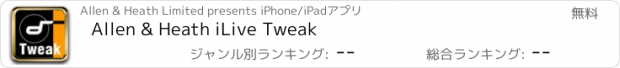Allen & Heath iLive Tweak |
| この情報はストアのものより古い可能性がございます。 | ||||
| 価格 | 無料 | ダウンロード |
||
|---|---|---|---|---|
| ジャンル | ミュージック | |||
サイズ | 702.9KB | |||
| 開発者 | Allen & Heath Limited | |||
| 順位 |
| |||
| リリース日 | 2010-07-26 16:00:00 | |||
| 評価 |
|
|||
| 互換性 | iOS 4.3以降が必要です。 iPhone、iPad および iPod touch 対応。 | |||
iLive Tweak V1.90.
Tweak can run on the iPhone, iPad or iPod Touch.
iLive Tweak provides wireless mobile control of basic functions for the Allen & Heath iLive digital live sound mixing system. You can control:
- Input faders, mutes, PEQ, delay
- Mix faders, mutes, PEQ, GEQ, delay
- FX send faders, mutes
- FX return faders, mutes, PEQ
- DCA faders, mutes
- Engineer’s IEM, Wedge monitor faders, mutes
Requirements:
The iLive system you are connecting to must be running a version of V1.9 firmware to work with this version of Tweak.
The iPhone uses its Wi-Fi connection to control the iLive via a wireless router (wireless access point) connected to one of the iLive MixRack or Surface NETWORK ports. Use a good quality wireless router. Refer to the Allen & Heath web site for more information on choosing and setting up the router.
Wireless router:
Check that your wireless router has an IP address that is compatible with the iLive.
Make sure Wi-Fi is turned ON in the iPhone Settings screen. Choose your wireless router from those shown in the Network list.
Check for good Wi-Fi signal strength and that there is no interference from other wireless equipment in the area.
For security we recommend you password protect your wireless router. The iPhone remembers the network settings. To prevent an iPhone connecting again in the future without the password, for example if you have let a guest engineer access your iLive with their own iPhone, select your network in their iPhone Settings Wi-Fi menu and use the ‘Forget this network’ function.
Connecting to the iLive:
Start the Tweak application. The screen displays the names of any iLive MixRacks available on the network. Select the MixRack you want to connect to and touch ‘Connect’. Select the User name and enter the password if one has been set. If no password is set then leave it blank and touch ‘Login’.
更新履歴
Support for V1.9 Firmware
Manually entering an IP when using iOS10 will cause the app to exit
Tweak can run on the iPhone, iPad or iPod Touch.
iLive Tweak provides wireless mobile control of basic functions for the Allen & Heath iLive digital live sound mixing system. You can control:
- Input faders, mutes, PEQ, delay
- Mix faders, mutes, PEQ, GEQ, delay
- FX send faders, mutes
- FX return faders, mutes, PEQ
- DCA faders, mutes
- Engineer’s IEM, Wedge monitor faders, mutes
Requirements:
The iLive system you are connecting to must be running a version of V1.9 firmware to work with this version of Tweak.
The iPhone uses its Wi-Fi connection to control the iLive via a wireless router (wireless access point) connected to one of the iLive MixRack or Surface NETWORK ports. Use a good quality wireless router. Refer to the Allen & Heath web site for more information on choosing and setting up the router.
Wireless router:
Check that your wireless router has an IP address that is compatible with the iLive.
Make sure Wi-Fi is turned ON in the iPhone Settings screen. Choose your wireless router from those shown in the Network list.
Check for good Wi-Fi signal strength and that there is no interference from other wireless equipment in the area.
For security we recommend you password protect your wireless router. The iPhone remembers the network settings. To prevent an iPhone connecting again in the future without the password, for example if you have let a guest engineer access your iLive with their own iPhone, select your network in their iPhone Settings Wi-Fi menu and use the ‘Forget this network’ function.
Connecting to the iLive:
Start the Tweak application. The screen displays the names of any iLive MixRacks available on the network. Select the MixRack you want to connect to and touch ‘Connect’. Select the User name and enter the password if one has been set. If no password is set then leave it blank and touch ‘Login’.
更新履歴
Support for V1.9 Firmware
Manually entering an IP when using iOS10 will cause the app to exit
Now Loading...

「iPhone & iPad アプリランキング」は、最新かつ詳細なアプリ情報をご紹介しているサイトです。
お探しのアプリに出会えるように様々な切り口でページをご用意しております。
「メニュー」よりぜひアプリ探しにお役立て下さい。
Presents by $$308413110 スマホからのアクセスにはQRコードをご活用ください。 →
Now loading...

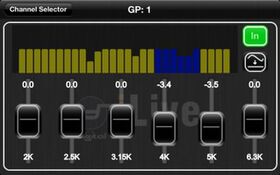




 (1人)
(1人)