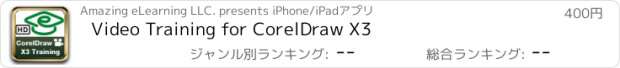Video Training for CorelDraw X3 |
| この情報はストアのものより古い可能性がございます。 | ||||
| 価格 | 400円 | ダウンロード |
||
|---|---|---|---|---|
| ジャンル | 教育 | |||
サイズ | 101.9MB (ダウンロードにWIFIが必要) | |||
| 開発者 | Amazing eLearning LLC. | |||
| 順位 |
| |||
| リリース日 | 2010-06-11 09:33:16 | 評価 | 評価が取得できませんでした。 | |
| 互換性 | iOS 4.3以降が必要です。 iPad 対応。 | |||
Video Training for Corel Draw X3
Amazing eLearning presents the complete self-study course for CorelDRAW X3. This is an instructional training program that offers a quick and easy method for harnessing the vast potential of the CorelDRAW X3 graphic design applications. Whether you work in advertising, printing, publishing, sign making, and manufacturing, this tutorial will help you create accurate and creative illustratiions and professional-looking page layouts. You will spend your time studying and learning the material by following our lessons. In addition, you can study as quickly or slowly you need to. By the time you are ready to find a better job or launch a new project. You will have all the tools, experience and knowledge needed for success.
Outline:
Lesson 1: Interface
1.1 Corel DRAW X3 navigator of the interface
1.2 Setting up a document page
1.3 Six viewing modes
1.4 Adjusting computer memory usage and auto-backup settings
1.5 Opening and saving file options
Lesson 2: Basic Operation of Objects (Vector Image)
2.1 Selecting and viewing objects
2.2 Moving and duplicating objects
2.3 Reshaping objects by changing size, Skewing, Rotating and Mirroring
Lesson 3: Managing Multiple Objects
3.1 Arranging the order of the objects
3.2 Grouping, combining, and locking object
3.3 Using Object Manager New
3.4 Aligning and distributing multiple group of objects
3.5 How to set up guideline
3.6 Using the dimensional tool
3.7 Using grids
3.8 Aligning objects to grid
3.9 Using dynamic guides
Lesson 4: Creating and Editing Object Shape
4.1 Filling object with color
4.2 Using Rectangle Tool, the Ellipse Tool and the Polygon Tool
4.3 Using basic shape tools
4.4 Using filleting, scalloping and chamfering corners
4.5 Creating a perspective
4.6 Transforming objects
4.7 Reshaping objects using interactive envelope tool
4.8 Using interactive distortion tools
4.9 Creating irregularly shaped objects
4.10 Using Smart tool
Lesson 5: Working with text and effects
5.1 Insert text
5.2 Formatting text
5.3 Fit text to path
Works offline for study on the go.
更新履歴
New Interface and minor bugs fixed.
Amazing eLearning presents the complete self-study course for CorelDRAW X3. This is an instructional training program that offers a quick and easy method for harnessing the vast potential of the CorelDRAW X3 graphic design applications. Whether you work in advertising, printing, publishing, sign making, and manufacturing, this tutorial will help you create accurate and creative illustratiions and professional-looking page layouts. You will spend your time studying and learning the material by following our lessons. In addition, you can study as quickly or slowly you need to. By the time you are ready to find a better job or launch a new project. You will have all the tools, experience and knowledge needed for success.
Outline:
Lesson 1: Interface
1.1 Corel DRAW X3 navigator of the interface
1.2 Setting up a document page
1.3 Six viewing modes
1.4 Adjusting computer memory usage and auto-backup settings
1.5 Opening and saving file options
Lesson 2: Basic Operation of Objects (Vector Image)
2.1 Selecting and viewing objects
2.2 Moving and duplicating objects
2.3 Reshaping objects by changing size, Skewing, Rotating and Mirroring
Lesson 3: Managing Multiple Objects
3.1 Arranging the order of the objects
3.2 Grouping, combining, and locking object
3.3 Using Object Manager New
3.4 Aligning and distributing multiple group of objects
3.5 How to set up guideline
3.6 Using the dimensional tool
3.7 Using grids
3.8 Aligning objects to grid
3.9 Using dynamic guides
Lesson 4: Creating and Editing Object Shape
4.1 Filling object with color
4.2 Using Rectangle Tool, the Ellipse Tool and the Polygon Tool
4.3 Using basic shape tools
4.4 Using filleting, scalloping and chamfering corners
4.5 Creating a perspective
4.6 Transforming objects
4.7 Reshaping objects using interactive envelope tool
4.8 Using interactive distortion tools
4.9 Creating irregularly shaped objects
4.10 Using Smart tool
Lesson 5: Working with text and effects
5.1 Insert text
5.2 Formatting text
5.3 Fit text to path
Works offline for study on the go.
更新履歴
New Interface and minor bugs fixed.
ブログパーツ第二弾を公開しました!ホームページでアプリの順位・価格・周辺ランキングをご紹介頂けます。
ブログパーツ第2弾!
アプリの周辺ランキングを表示するブログパーツです。価格・順位共に自動で最新情報に更新されるのでアプリの状態チェックにも最適です。
ランキング圏外の場合でも周辺ランキングの代わりに説明文を表示にするので安心です。
サンプルが気に入りましたら、下に表示されたHTMLタグをそのままページに貼り付けることでご利用頂けます。ただし、一般公開されているページでご使用頂かないと表示されませんのでご注意ください。
幅200px版
幅320px版
Now Loading...

「iPhone & iPad アプリランキング」は、最新かつ詳細なアプリ情報をご紹介しているサイトです。
お探しのアプリに出会えるように様々な切り口でページをご用意しております。
「メニュー」よりぜひアプリ探しにお役立て下さい。
Presents by $$308413110 スマホからのアクセスにはQRコードをご活用ください。 →
Now loading...