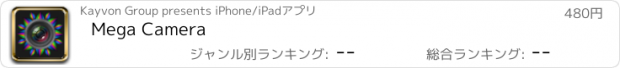Mega Camera |
| この情報はストアのものより古い可能性がございます。 | ||||
| 価格 | 480円 | ダウンロード |
||
|---|---|---|---|---|
| ジャンル | 写真/ビデオ | |||
サイズ | 5.4MB | |||
| 開発者 | Kayvon Group | |||
| 順位 |
| |||
| リリース日 | 2010-06-05 16:00:00 | 評価 |
|
|
| 互換性 | iOS 4.0以降が必要です。 iPhone、iPad および iPod touch 対応。 | |||
➤ All-In-One Multifunction camera app with MEGA Features
➤ Now with Geo-Tagging & Print option
Mega Camera is a full function camera app with over 25 customizable filters and effects that enables you to see the results LIVE before you take a picture. It also has a super fast burst mode and many photo editing features that enable you to create unique and fun pictures quickly and easily.
Whether you want to take sports photos or picture of kids, Mega Camera enables you to take up to 50 burst mode photos at rates of up to 20 shots per second, so you won't miss those special moments. You can also apply any of our filters and effects to all those photos as you take them and keep only the shots that you want.
You can also have fun with the live effects mode of Mega Camera, where you can watch a funny, distorted, or just different, world in full screen on your iPhone or iPod.
We have included a number of camera features to help you take better photos:
• Quick Shot mode enables you to take up to 7 full resolution shots quickly while previous photos are being processed and saved, so that you don't have to wait and miss the next shot.
• Burst Mode enables you to take up to 50 shots at rates of 5 to 20 shots per second (@ lower resolution).
• Date Stamp
• Geo-Tagging (iOS 4.1)
• Print option enables you to directly print your photos to compatible printers (iOS 4.2 & multitasking)
• Save photos at 3 different resolutions, up to the full iPhone camera resolution (5MP for iPhone 4, 3MP for 3GS...).
• Up to 5x zoom for front (iPhone 4) & back cameras.
• Anti-Shake stabilization helps reduce blurring of your photos due to camera movement. The camera button indicates the level of movement.
• Big button enables you to take shots by touching the screen.
• Repeat Timer lets you take delayed group photos. It also enables you to take up to 8 full resolution photos at 1 second to 5 minute intervals.
• Option to superimpose grid lines on the screen to enable you to align photos.
• Digital Flash option helps in low light situations and is configurable to 3 different settings. It can be used with both cameras on iPhone 4.
• Tap-to-Focus is supported on devices with this capability.
• iPhone 4 Flash and Front camera are also supported.
• Auto-Save option automatically saves your photos in the photo album. When this option is off you can preview your photos and decide whether to delete them.
• Live Effects mode enables you to apply effects, live, and see the effects in full screen. You can take photos with effects at lower resolution.
• Ease of use: Enable/Disable options from the Tools menu. Icons on the left side of the screen indicate which options are ON.
In addition you can:
• Share photos via email or upload to Facebook.
• Load photos from the photo album and apply filters, effects and color adjustments. These can be saved at the original resolution up to full iPhone camera resolution.
• Crop
• Flip
• Rotate
• Stretch photos vertically or horizontally for fun effects
Mega Camera include the following filters. Most of these effects are customizable and can be adjusted:
• Sepia
• Black & White
• Photocopy
• Emboss
• X-ray
• Neon
• Outline
• Sketch
• Sketch +
• Bulge
• Swirl
• Wave
• Warp
• Moire
• Posterize
• Solarize
• Pixelate
• Oil Painting
• Blur
• Noise
You can also make the following color adjustments:
• Flash
• Brightness
• Contrast
• Hue
• Saturation
• Luminosity
• Red tone
• Green tone
• Blue tone
Please send us your comments, suggestions or any questions to support@kayvongroup.com
THANK YOU for your support and showing interest in our apps!
Follow us on twitter.com/fotomasterapp
更新履歴
Bug Fixes
➤ Now with Geo-Tagging & Print option
Mega Camera is a full function camera app with over 25 customizable filters and effects that enables you to see the results LIVE before you take a picture. It also has a super fast burst mode and many photo editing features that enable you to create unique and fun pictures quickly and easily.
Whether you want to take sports photos or picture of kids, Mega Camera enables you to take up to 50 burst mode photos at rates of up to 20 shots per second, so you won't miss those special moments. You can also apply any of our filters and effects to all those photos as you take them and keep only the shots that you want.
You can also have fun with the live effects mode of Mega Camera, where you can watch a funny, distorted, or just different, world in full screen on your iPhone or iPod.
We have included a number of camera features to help you take better photos:
• Quick Shot mode enables you to take up to 7 full resolution shots quickly while previous photos are being processed and saved, so that you don't have to wait and miss the next shot.
• Burst Mode enables you to take up to 50 shots at rates of 5 to 20 shots per second (@ lower resolution).
• Date Stamp
• Geo-Tagging (iOS 4.1)
• Print option enables you to directly print your photos to compatible printers (iOS 4.2 & multitasking)
• Save photos at 3 different resolutions, up to the full iPhone camera resolution (5MP for iPhone 4, 3MP for 3GS...).
• Up to 5x zoom for front (iPhone 4) & back cameras.
• Anti-Shake stabilization helps reduce blurring of your photos due to camera movement. The camera button indicates the level of movement.
• Big button enables you to take shots by touching the screen.
• Repeat Timer lets you take delayed group photos. It also enables you to take up to 8 full resolution photos at 1 second to 5 minute intervals.
• Option to superimpose grid lines on the screen to enable you to align photos.
• Digital Flash option helps in low light situations and is configurable to 3 different settings. It can be used with both cameras on iPhone 4.
• Tap-to-Focus is supported on devices with this capability.
• iPhone 4 Flash and Front camera are also supported.
• Auto-Save option automatically saves your photos in the photo album. When this option is off you can preview your photos and decide whether to delete them.
• Live Effects mode enables you to apply effects, live, and see the effects in full screen. You can take photos with effects at lower resolution.
• Ease of use: Enable/Disable options from the Tools menu. Icons on the left side of the screen indicate which options are ON.
In addition you can:
• Share photos via email or upload to Facebook.
• Load photos from the photo album and apply filters, effects and color adjustments. These can be saved at the original resolution up to full iPhone camera resolution.
• Crop
• Flip
• Rotate
• Stretch photos vertically or horizontally for fun effects
Mega Camera include the following filters. Most of these effects are customizable and can be adjusted:
• Sepia
• Black & White
• Photocopy
• Emboss
• X-ray
• Neon
• Outline
• Sketch
• Sketch +
• Bulge
• Swirl
• Wave
• Warp
• Moire
• Posterize
• Solarize
• Pixelate
• Oil Painting
• Blur
• Noise
You can also make the following color adjustments:
• Flash
• Brightness
• Contrast
• Hue
• Saturation
• Luminosity
• Red tone
• Green tone
• Blue tone
Please send us your comments, suggestions or any questions to support@kayvongroup.com
THANK YOU for your support and showing interest in our apps!
Follow us on twitter.com/fotomasterapp
更新履歴
Bug Fixes
ブログパーツ第二弾を公開しました!ホームページでアプリの順位・価格・周辺ランキングをご紹介頂けます。
ブログパーツ第2弾!
アプリの周辺ランキングを表示するブログパーツです。価格・順位共に自動で最新情報に更新されるのでアプリの状態チェックにも最適です。
ランキング圏外の場合でも周辺ランキングの代わりに説明文を表示にするので安心です。
サンプルが気に入りましたら、下に表示されたHTMLタグをそのままページに貼り付けることでご利用頂けます。ただし、一般公開されているページでご使用頂かないと表示されませんのでご注意ください。
幅200px版
幅320px版
Now Loading...

「iPhone & iPad アプリランキング」は、最新かつ詳細なアプリ情報をご紹介しているサイトです。
お探しのアプリに出会えるように様々な切り口でページをご用意しております。
「メニュー」よりぜひアプリ探しにお役立て下さい。
Presents by $$308413110 スマホからのアクセスにはQRコードをご活用ください。 →
Now loading...






 (15人)
(15人)